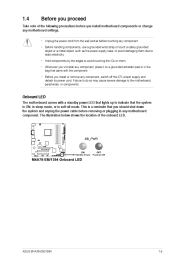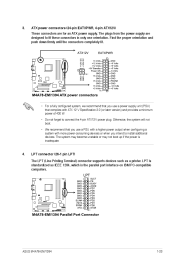Asus M4A78-EM 1394 Support Question
Find answers below for this question about Asus M4A78-EM 1394.Need a Asus M4A78-EM 1394 manual? We have 1 online manual for this item!
Question posted by dhandapanip on February 2nd, 2013
How Do We Connect A Camcorder
how do we connect a camcorder in the system
Current Answers
Answer #1: Posted by tintinb on February 3rd, 2013 10:04 AM
The USB data cable of your camcorder can be connected to the USB port of the device. In fact, I have provided the supporting image below to show the exact location of the USB port.
If you have more questions, please don't hesitate to ask here at HelpOwl. Experts here are always willing to answer your questions to the best of our knowledge and expertise.
Regards,
Tintin
Supporting Image
You can click the image below to enlargeAnswer #2: Posted by cljeffrey on February 6th, 2013 1:01 PM
Depends on what camcorder you have. If you have an older camcorder with the av cables you will have to purchase a av converter such as this.
http://www.wisegeek.org/how-do-i-convert-vhs-to-digital.htm
Or if you have the newer camcorders you should have been supplied a cable to help connect your camcorder to your pc similar to this.
http://www.exprodirect.com/camcorder-cables/
Here is a diagram of something similar for connections.
http://manual3.jvckenwood.com/c0s3/lyt2116-003en/3730SYachjqgqj.html
http://www.wisegeek.org/how-do-i-convert-vhs-to-digital.htm
Or if you have the newer camcorders you should have been supplied a cable to help connect your camcorder to your pc similar to this.
http://www.exprodirect.com/camcorder-cables/
Here is a diagram of something similar for connections.
http://manual3.jvckenwood.com/c0s3/lyt2116-003en/3730SYachjqgqj.html
Related Asus M4A78-EM 1394 Manual Pages
Similar Questions
Asus M3a78-em Battery Question
This is something I've never seen in my life I bought a asus m3a78-em motherboard for my kids first ...
This is something I've never seen in my life I bought a asus m3a78-em motherboard for my kids first ...
(Posted by mskonecki01 2 years ago)
Onboard Ethernet Not Recognized On Asus M4a78-em 1394 Motherboard
1. i tried to delete config in regedit and did not work. 2. I tired installaing 64 bit XP OS freshly...
1. i tried to delete config in regedit and did not work. 2. I tired installaing 64 bit XP OS freshly...
(Posted by sridharguptha 9 years ago)
Cpu Fan Error
Press F1 To Start
cpu fan cleaned and heat seank is properly pested
cpu fan cleaned and heat seank is properly pested
(Posted by vikekartn 11 years ago)
Connect Asus M2a-mx Motherboard (computer) To Lg Led Tv.
i want to connect my computer having Asus M2A-MX motherboard to my LG LED tv via a VGA to HDMI cable...
i want to connect my computer having Asus M2A-MX motherboard to my LG LED tv via a VGA to HDMI cable...
(Posted by Anonymous-88507 11 years ago)
Asus P4ge Mx Do Not Shut Down
my motherboard asus p4ge-mx no power off cpu:2.4hz celeron
my motherboard asus p4ge-mx no power off cpu:2.4hz celeron
(Posted by rosealice73 11 years ago)