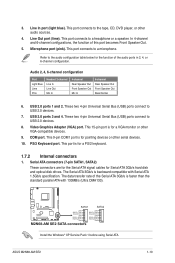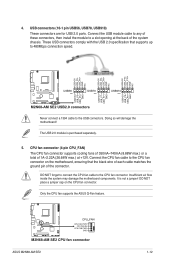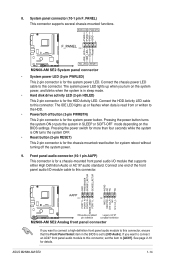Asus M2N68-AM SE2 Support Question
Find answers below for this question about Asus M2N68-AM SE2 - Motherboard - Micro ATX.Need a Asus M2N68-AM SE2 manual? We have 2 online manuals for this item!
Question posted by chico329 on December 29th, 2012
Need Layout For My Asus M2n68-am M/b. Need To Hook Up Usb, On/off Switch, Etc..
The person who posted this question about this Asus product did not include a detailed explanation. Please use the "Request More Information" button to the right if more details would help you to answer this question.
Current Answers
Answer #1: Posted by cljeffrey on January 2nd, 2013 5:43 PM
Here is a link where you can download the owners manual.
Just select others in O/S.
http://www.asus.com/Motherboards/AMD_AM2Plus/M2N68AM/#download
Just select others in O/S.
http://www.asus.com/Motherboards/AMD_AM2Plus/M2N68AM/#download
Related Asus M2N68-AM SE2 Manual Pages
Similar Questions
F2
Hi my motherboard when I turn it's on its always not displaying always code F2 can u guys help
Hi my motherboard when I turn it's on its always not displaying always code F2 can u guys help
(Posted by xcelimpilo 6 months ago)
Driver's
me, I need drivers for my motherboard ASUS P5N72-T Premium how the heck to get them because they are...
me, I need drivers for my motherboard ASUS P5N72-T Premium how the heck to get them because they are...
(Posted by kapablanka 8 years ago)
Which Slots For 32 Bit Install Memory M2n68-la
(Posted by dakum 10 years ago)
After 1 Year Using,suddenly No Display On Monitor,nor With Dvi-d Or Hdmi
after 1 year using,suddenly no display on monitor,nor with dvi-d or hdmi
after 1 year using,suddenly no display on monitor,nor with dvi-d or hdmi
(Posted by jami9902 11 years ago)
No Power At All
I just got a brand new a Slim tower:Sentey Slim 2420 Slim Flex Case w/ Power Supply SECC .7mm 2x USB...
I just got a brand new a Slim tower:Sentey Slim 2420 Slim Flex Case w/ Power Supply SECC .7mm 2x USB...
(Posted by salik00 11 years ago)