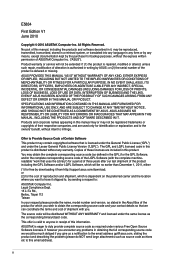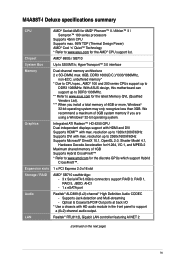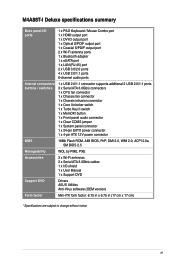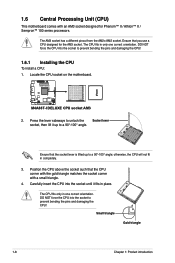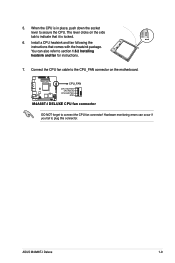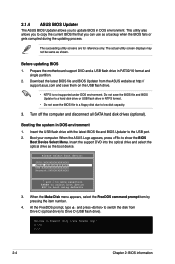Asus M4A88T-I DELUXE Support Question
Find answers below for this question about Asus M4A88T-I DELUXE.Need a Asus M4A88T-I DELUXE manual? We have 1 online manual for this item!
Question posted by jami9902 on March 2nd, 2013
After 1 Year Using,suddenly No Display On Monitor,nor With Dvi-d Or Hdmi
after 1 year using,suddenly no display on monitor,nor with dvi-d or hdmi
Current Answers
Answer #1: Posted by cljeffrey on March 4th, 2013 12:47 PM
Did you try removing your components and leaving the basic components in to see if you are able to get a display? Remove the VGA card and just try using the integrated chip on the motherboard with one RAM card.
Did you try resetting the CMOS battery
Did you try putting the settings back to normal if they are overclocked
Did you try another PSU with higher wattage to see if that works as well.
Have you tried updating the bios and drivers to see if that resolves your video issue.
http://www.asus.com/Motherboard/M4A88TI_Deluxe/#support
If you are not getting video with the integrated VGA chip, did you try using another video card to see if you get video? If you do then the problem is the VGA chip and you will need to send the motherboard in for service.
Did you try resetting the CMOS battery
Did you try putting the settings back to normal if they are overclocked
Did you try another PSU with higher wattage to see if that works as well.
Have you tried updating the bios and drivers to see if that resolves your video issue.
http://www.asus.com/Motherboard/M4A88TI_Deluxe/#support
If you are not getting video with the integrated VGA chip, did you try using another video card to see if you get video? If you do then the problem is the VGA chip and you will need to send the motherboard in for service.
Related Asus M4A88T-I DELUXE Manual Pages
Similar Questions
F2
Hi my motherboard when I turn it's on its always not displaying always code F2 can u guys help
Hi my motherboard when I turn it's on its always not displaying always code F2 can u guys help
(Posted by xcelimpilo 6 months ago)
How To Connect Tv(as Second Monitor)throgh Dvi Port?
MY DESK TOP MONITOR(FIRST MONITOR) IS WORKING WELL THROUGH VGA .BUT I WANT TO CONNECT MY TV(PHILIPS ...
MY DESK TOP MONITOR(FIRST MONITOR) IS WORKING WELL THROUGH VGA .BUT I WANT TO CONNECT MY TV(PHILIPS ...
(Posted by 9958662 11 years ago)
No Display During Boot Up
Why is it that there is no display during startup. Usually there is beeping, but there is not. why??
Why is it that there is no display during startup. Usually there is beeping, but there is not. why??
(Posted by jayblack679 11 years ago)
No Display In The Monitor
How To Troubleshoot The Motherboard
no display in the monitor but when connected to another computer no problempls help me to troublesho...
no display in the monitor but when connected to another computer no problempls help me to troublesho...
(Posted by jersonsdnnn 12 years ago)
Why Won't My Mb Recognize My Monitor?
I have just built a computer usung s newegg combo and when i power up the monitor says 'no signal' ...
I have just built a computer usung s newegg combo and when i power up the monitor says 'no signal' ...
(Posted by marvinjean 13 years ago)