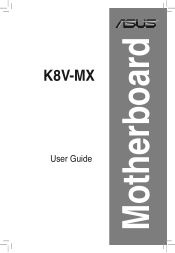Asus K8V-MX Support Question
Find answers below for this question about Asus K8V-MX.Need a Asus K8V-MX manual? We have 2 online manuals for this item!
Question posted by jersonsdnnn on April 11th, 2012
No Display In The Monitor How To Troubleshoot The Motherboard
no display in the monitor but when connected to another computer no problempls help me to troubleshoot the motherboard processor
Current Answers
There are currently no answers that have been posted for this question.
Be the first to post an answer! Remember that you can earn up to 1,100 points for every answer you submit. The better the quality of your answer, the better chance it has to be accepted.
Be the first to post an answer! Remember that you can earn up to 1,100 points for every answer you submit. The better the quality of your answer, the better chance it has to be accepted.
Related Asus K8V-MX Manual Pages
K8V-MX User's Manual for English Edition - Page 3


... information vii About this guide viii K8V-MX specifications summary ix
Chapter 1: Product Introduction 1.1 Welcome 1-2 1.2 Package contents 1-2 1.3 Special features 1-2 1.3.1 Product highlights 1-2 1.3.2 ASUS unique features 1-4 1.4 Before you proceed 1-5 1.5 Motherboard overview 1-6 1.5.1 Motherboard layout 1-6 1.5.2 Placement direction 1-7 1.5.3 Screw holes 1-7 1.6 Central...
K8V-MX User's Manual for English Edition - Page 12


...Special Features
1.3.1 Product highlights
AMD Athlon™ 64 processor support
The K8V-MX supports AMD Athlon 64 and AMD Sempron processors: The AMD Athlon 64 processor is based on AMD 64 technology, which represents the landmark introduction of ASUS quality motherboards! Before you for the following items.
ASUS K8V-MX motherboard ASUS motherboard support CD 1 x Ultra DMA cable 2 x Serial ATA...
K8V-MX User's Manual for English Edition - Page 13


... state. USB 2.0 technology
USB 2.0 is the latest connectiviity standard for easy connectivity.
The VT8237R southbridge employs the VIA DriveStation™ Controller Suite that enables multiple...to 3.2GB/s to 2.12 GB/s.
ASUS K8V-MX Motherboard
1-3 VIA K8M800 and VT8237R chipset
The VIA K8M800 northbridge is a 64-bit processor controller that utilizes the HyperTransport™ bus link...
K8V-MX User's Manual for English Edition - Page 14


...)
When the system hangs due to overclocking failure, there is no need to reboot the computer and perform an smart auto-recovery procedure through the motherboard support CD.
See page 2-5. S/PDIF out
The K8V-MXʼs S/PDIF-out function turns your comoputer into a high-end entertainment system with digital connectivity to clear CMOS data.
K8V-MX User's Manual for English Edition - Page 15


... install motherboard components or change any motherboard settings.
• Unplug the power cord from the power supply. R
K8V-MX
K8V-MX Onboard LED
SB_PWR
ON Standby Power
OFF Powered
Off
ASUS K8V-MX Motherboard
1-5...• Use a grounded wrist strap or touch a safely grounded object or to the motherboard, peripherals, and/or components. This is a reminder that you install or remove any ...
K8V-MX User's Manual for English Edition - Page 16
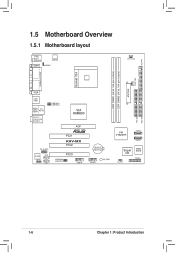
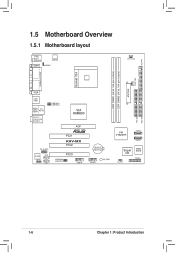
FLOPPY
1.5 Motherboard Overview
1.5.1 Motherboard layout
PS/2
T: Mouse B: Keyboard
ATX12V
COM1
KBPWR
CPU_FAN
ATXPWR
CHA_FAN
DDR DIMM1 (64 bit, ...Top:Line In Center:Line Out Below:Mic In
USBPW12 USBPW34
VIA K8M800
AGP
R
FP_AUDIO
AD1888 SPDIF
AUX CD
PCI1
K8V-MX PCI2
PCI3
USBPW56 USBPW78
USB78
CR2032 3V Lithium Cell CMOS Power
USB56
SB_PWR
VIA VT8237R
SATA2 SATA1
Super I/O
CLRTC
...
K8V-MX User's Manual for English Edition - Page 17


... sure that you place it into the holes indicated by circles to secure the motherboard to the rear part of the chassis
R
K8V-MX
ASUS K8V-MX Motherboard
1-7
Doing so may damage the motherboard. Place this side towards the rear of the chassis as indicated in the image below.
1.5.3 Screw holes
Place eight (8) screws into the chassis...
K8V-MX User's Manual for English Edition - Page 18


This mark indicates the processor Pin A1 that the socket lever is lifted up to install a CPU. 1. Locate the 754-pin ZIF socket on the motherboard.
2. Unlock the socket by pressing the ...Central Processing Unit (CPU)
1.6.1 Overview
The AMD Athlon™ 64 processor has a gold triangle in completely.
Gold Arrow
R
K8V-MX
K8V-MX CPU Socket 754
Incorrect installation of the CPU socket.
K8V-MX User's Manual for English Edition - Page 20


DIMM1 DIMM2
104 Pins
1.7 System memory
1.7.1 Overview
The motherboard comes with two Double Data Rate (DDR) Dual Inline Memory Module (DIMM)....
80 Pins
1-10
Chapter 1: Product Introduction The following figure illustrates the location of the DDR DIMM sockets. R
K8V-MX
K8V-MX 184-Pin DDR DIMM sockets
1.7.2 Memory configurations
You may install 64 MB, 128 MB, 256 MB, 512 MB...
K8V-MX User's Manual for English Edition - Page 21


...Elpida Elpida SAMSUNG Mosel PSC PSC Mosel SAMSUNG PSC Hynix Pmi Pmi Mosel Hynix KINGMAX
(Continued on the next page)
ASUS K8V-MX Motherboard
DIMM support Side(s) Component
SS HY5DU56822BT-D43 DS HY5DU56822BT-D43 SS A2S56D30BTP SS HY5DU12822BT-D43 SS D3208DL3T-5A DS D3208DH1T-5 ... KDL388P4LA-50
A* B*
1-11
Obtain DDR DIMMs only from qualified vendors for use with this motherboard.
K8V-MX User's Manual for English Edition - Page 23


DDR DIMM notch
2. The DIMM might get damaged when it fits in the motherboard. Follow these steps to install a DIMM.
1. Unlock a DIMM socket by pressing the retaining clips outward....when pressing the retaining clips. Firmly insert the DIMM into a socket to both the motherboard and the components.
ASUS K8V-MX Motherboard
1-13
Support the DIMM lightly with extra force.
2.
K8V-MX User's Manual for English Edition - Page 41


...8226; If the correct BIOS file is accessible by simply pressing + during POST to K8V-MX.ROM.
ASUS K8V-MX Motherboard
2-5 2.1.4 Using ASUS EZ Flash to update the BIOS
The ASUS EZ Flash feature allows ... "Floppy not found ! Rebooting. If the K8V-MX.ROM file is no floppy disk in the BIOS LPC chip so it to display the following. Starting BIOS recovery... Doing so...
K8V-MX User's Manual for English Edition - Page 47


...64257;cations. System Memory
Displays the auto-detected system memory. Configuration options: [Auto] [Disabled] [Enabled]
32Bit Data Transfer [Disabled]
Enables or disables 32-bit data transfer. ASUS K8V-MX Motherboard
2-11 Configuration options: [Auto] [SWDMA0] [SWDMA1] [SWDMA2] [MWDMA0] [MWDMA1] [MWDMA2] [UDMA0] [UDMA1] [UDMA2] [UDMA3] [UDMA4] [UDMA5]
SMART Monitoring [Auto]
Sets the...
K8V-MX User's Manual for English Edition - Page 51


...] [Eabled] [64MB] [Disabled] [Disabled]
Enable/Disable CPU direct frame bufferr to display the sub-menu. Change Option
F1
General Help
F10 Save and Exit
ESC Exit
v02.54 (C)Copyright 1985-2003, American Megatrends, Inc. Configuration options: [AGP] [PCI]
ASUS K8V-MX Motherboard
2-15 2.4.2 Chipset
The Chipset menu allows you to select the mode...
K8V-MX User's Manual for English Edition - Page 59


... RSDT pointer list. Configuration options: [Disabled] [Enabled]
ASUS K8V-MX Motherboard
2-23 Change Option
F1
General Help
F10 Save and Exit
ESC Exit
v02.54 (C)Copyright 1985-2003, American Megatrends, Inc.
2.5.1 Suspend Mode [S1 (POS) & S3 (STR) Auto]
Allows you to select the ACPI state to display the configuration options. When set to...
K8V-MX User's Manual for English Edition - Page 63


2.6 Boot menu
The Boot menu items allow you to Sub Screen General Help Save and Exit Exit
v02.54 (C)Copyright 1985-2003, American Megatrends, Inc. A Hide option will display if removable boot device is detected.
ASUS K8V-MX Motherboard
2-27
Enter
F1
F10
ESC
Select Screen Select Item Go to change the system boot options. A virtual...
K8V-MX User's Manual for English Edition - Page 65


...
F1
General Help
F10 Save and...Display Mode Bootup Num-Lock PS/2 Mouse Support Wait for 'F1' If Error Hit 'DEL' Message Display Interrupt 19 Capture
[Enabled] [Enabled] [Force BIOS] [On] [Auto] [Enabled] [Enabled] [Disabled]
Allows BIOS to boot the system.
←→ Select Screen
↑↓
Select Item
+- Configuration options: [Enabled] [Disabled]
ASUS K8V-MX Motherboard...
K8V-MX User's Manual for English Edition - Page 70


... contains the drivers, software applications, and utilities that you can install to run the CD.
3-2
Chapter 3: Software Support Motherboard settings and hardware options vary. The CD automatically displays the Drivers menu if Autorun is NOT enabled in this chapter for updates.
3.2.1 Running the support CD
Place the support CD to maximize the...
K8V-MX User's Manual for English Edition - Page 71


... second. Cool ʻnʼ Quiet readme
Show some information you need . ASUS K8V-MX Motherboard
3-3 USB 2.0 Driver
Install USB 2.0 driver. Cool ʻnʼ Quiet Driver
AMD Cool ʻnʼ Quiet!
AD1888 SoundMAX Audio Driver
Install AD1888 SoundMAX Audio Driver.
The screen display and drivers option may not be the same for different operating system...
Similar Questions
M2n Mx Se Motherboard Support Windows 10 ?
M2N MX SE motherboard support windows 10 ?
M2N MX SE motherboard support windows 10 ?
(Posted by mrvijay6335 9 months ago)
No Vga Out
no key board work .no display (no VGA out)mouse LED light..processor and other heatzinks are heating
no key board work .no display (no VGA out)mouse LED light..processor and other heatzinks are heating
(Posted by piyabandu7d 1 year ago)
After 1 Year Using,suddenly No Display On Monitor,nor With Dvi-d Or Hdmi
after 1 year using,suddenly no display on monitor,nor with dvi-d or hdmi
after 1 year using,suddenly no display on monitor,nor with dvi-d or hdmi
(Posted by jami9902 11 years ago)
Where Is My Model Number On My Motherboard?
Where is my model number on my motherboard?
Where is my model number on my motherboard?
(Posted by johnfiliceiiii 11 years ago)