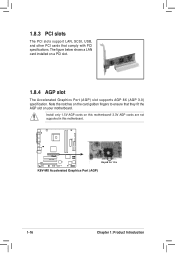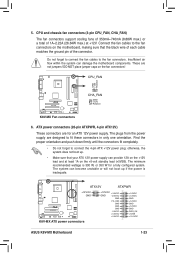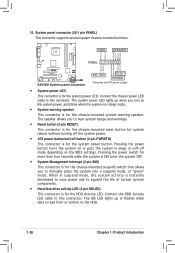Asus K8V-MX Support Question
Find answers below for this question about Asus K8V-MX.Need a Asus K8V-MX manual? We have 2 online manuals for this item!
Question posted by ratheesanayilliath on September 17th, 2012
How Much Ram Supporting In K8v-mx-uaykz ?
The person who posted this question about this Asus product did not include a detailed explanation. Please use the "Request More Information" button to the right if more details would help you to answer this question.
Current Answers
Related Asus K8V-MX Manual Pages
Similar Questions
M2n Mx Se Motherboard Support Windows 10 ?
M2N MX SE motherboard support windows 10 ?
M2N MX SE motherboard support windows 10 ?
(Posted by mrvijay6335 9 months ago)
Hd Ram Support?
Will this MB support a 'high density' RAM from China, known as 'AMD only'?
Will this MB support a 'high density' RAM from China, known as 'AMD only'?
(Posted by agrigorievvvf 6 years ago)
How Much Ram Memory Can A Asustek P4sd-vl Motherboard Support
(Posted by tj159Kar 9 years ago)
No Display In The Monitor
How To Troubleshoot The Motherboard
no display in the monitor but when connected to another computer no problempls help me to troublesho...
no display in the monitor but when connected to another computer no problempls help me to troublesho...
(Posted by jersonsdnnn 12 years ago)
Maximam Ram Supporting And Ram Details
HOW MUCH RAM WILL SUPPORT AND RAM SPECIFICATION
HOW MUCH RAM WILL SUPPORT AND RAM SPECIFICATION
(Posted by sivaprakashmk 12 years ago)