Asus P5N7A-VM Support Question
Find answers below for this question about Asus P5N7A-VM - Motherboard - Micro ATX.Need a Asus P5N7A-VM manual? We have 2 online manuals for this item!
Question posted by agrigorievvvf on April 24th, 2017
Hd Ram Support?
Will this MB support a 'high density' RAM from China, known as 'AMD only'?
Current Answers
There are currently no answers that have been posted for this question.
Be the first to post an answer! Remember that you can earn up to 1,100 points for every answer you submit. The better the quality of your answer, the better chance it has to be accepted.
Be the first to post an answer! Remember that you can earn up to 1,100 points for every answer you submit. The better the quality of your answer, the better chance it has to be accepted.
Related Asus P5N7A-VM Manual Pages
User Manual - Page 14
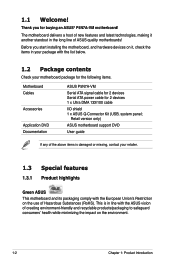
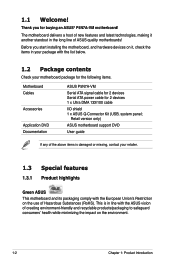
... impact on the use of ASUS quality motherboards!
This is damaged or missing, contact your motherboard package for the following items.
Motherboard
ASUS P5N7A-VM
Cables
Serial ATA signal cable for 2 devices Serial ATA power cable for buying an ASUS® P5N7A-VM motherboard!
Retail version only)
Application DVD
ASUS motherboard support DVD
Documentation
User guide
If any of...
User Manual - Page 15
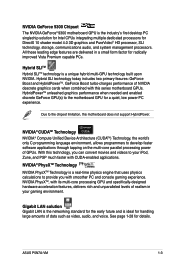
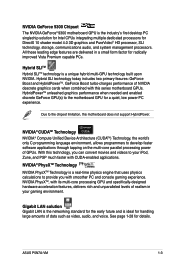
... language environment, allows programmers to the chipset limitation, this series motherboard GPUs.
ASUS P5N7A-VM
1-3 See page 1-28 for DirectX 10 shader model 4.0 3D graphics and PureVideo® HD processor, SLI technology, storage, communications audio, and system management ... can convert movies and videos to provide you with this motherboard does not support HybridPower.
User Manual - Page 17
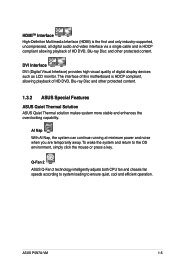
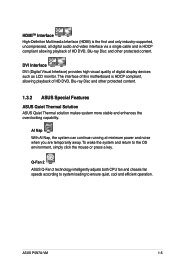
... when you are temporarily away. ASUS P5N7A-VM
1-5 Q-Fan 2 ASUS Q-Fan 2 technology intelligently adjusts both CPU fan and chassis fan speeds according to system loading to the OS environment, simply click the mouse or press a key. The interface of this motherboard is HDCP compliant allowing playback of HD DVD, Blu-ray Disc and other...
User Manual - Page 19
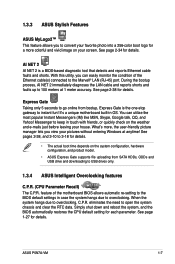
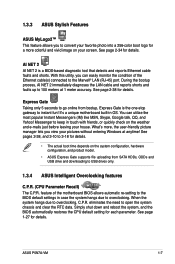
... the CPU default setting for details. ASUS P5N7A-VM
1-7 With this utility, you view your screen.
Express Gate Taking only 5 seconds to go online from SATA HDDs, ODDs and USB drive and downloading to open the system chassis and clear the RTC data. It's a unique motherboard built-in case the system hangs due...
User Manual - Page 20
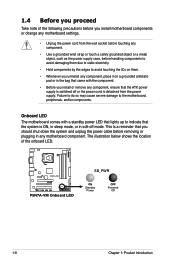
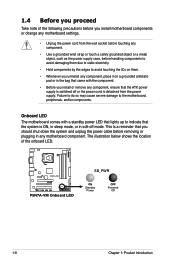
...should shut down the system and unplug the power cable before you install motherboard components or change any motherboard settings.
• Unplug the power cord from the power supply. P5N7A-VM
P5N7A-VM Onboard LED
SB_PWR
ON Standby Power
OFF Powered
Off
1-8
Chapter 1: Product...antistatic pad or in soft-off or the power cord is a reminder that the ATX power supply is switched off mode.
User Manual - Page 23
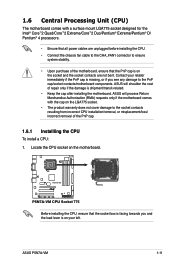
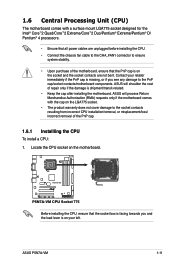
... connector to ensure system stability.
• Upon purchase of the motherboard, ensure that the socket box is on the motherboard. ASUS will shoulder the cost of repair only if the damage is on the socket and the socket contacts are not bent.
P5N7A-VM
P5N7A-VM CPU Socket 775 Before installing the CPU, ensure that the...
User Manual - Page 25
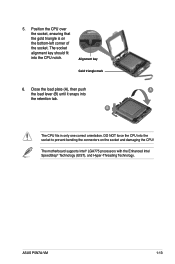
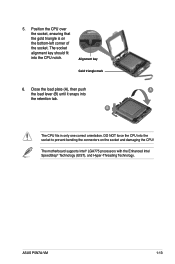
... (B) until it snaps into the CPU notch.
B
The CPU fits in only one correct orientation.
The motherboard supports Intel® LGA775 processors with the Enhanced Intel SpeedStep® Technology (EIST), and Hyper‑Threading Technology.
ASUS P5N7A-VM
1-13 5. The socket alignment key should fit into
the retention tab. DO NOT force the CPU...
User Manual - Page 31
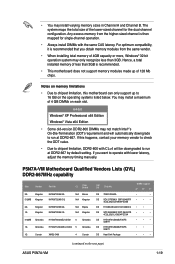
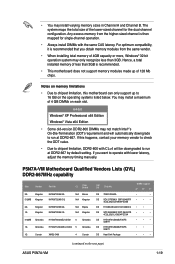
...4
Corsair
SS/ DS
Chip No.
You may install a maximum of 128 Mb chips. If this motherboard can only support up of 4 GB DIMMs on the operating systems listed below.
For optimum compatibility...is recommended.
• This motherboard does not support memory modules made up to operate with the same CAS latency. Notes on the next page)
ASUS P5N7A-VM
1-19 The system maps the ...
User Manual - Page 35
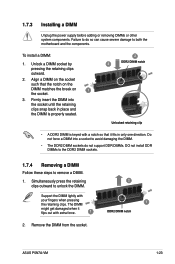
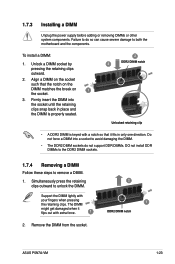
... outward to remove a DIMM.
1. Support the DIMM lightly with a notch so...motherboard and the components. The DIMM
might get damaged when it fits in place and the DIMM is properly seated.
2
3
DDR2 DIMM notch
Unlocked retaining clip
• A DDR2 DIMM is keyed with
your fingers when pressing
the retaining clips.
Remove the DIMM from the socket.
2
1 DDR2 DIMM notch
ASUS P5N7A-VM...
User Manual - Page 37
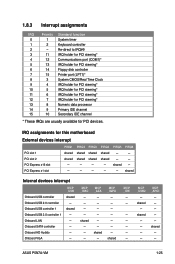
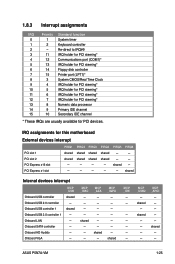
... controller Onboard HD Audido Onboard VGA
MCP _USB shared
- shared
- - - - - shared - MCP _IGPU
shared
MCP _IDE
- -
- - - - - shared
- - - - PIRQ3 shared shared
- -
MCP _AZA
- - - - - - MCP _USB2
-
ASUS P5N7A-VM
1-25 PIRQ2...
Secondary IDE channel
* These IRQs are usually available for this motherboard
External devices interrupt
PCI slot 1 PCI slot 2 PCI Express x16 slot PCI...
User Manual - Page 41
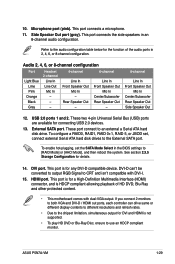
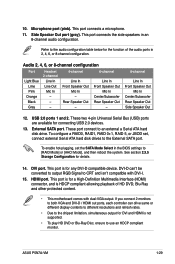
... below for the function of HD DVD, Blu-Ray and other protected content.
• This motherboard comes with DVI-I.
15. DVI-D can drive same or different display contents to different resolutions and refresh rates.
• Due to the chipset limitation, simultaneous output for any DVI-D compatible device. ASUS P5N7A-VM
1-29
Rear Speaker Out...
User Manual - Page 42
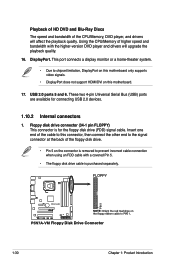
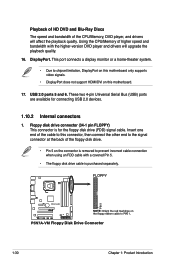
... quality. FLOPPY
PIN1
P5N7A-VM
P5N7A-VM Floppy Disk Drive Connector
1-30
Chapter 1: Product Introduction Floppy disk drive connector (34-1 pin FLOPPY) This connector is purchased separately. Playback of HD DVD and Blu-Ray Discs The speed and bandwidth of the floppy disk drive.
• Pin 5 on the connector is removed to this motherboard.
17. DisplayPort...
User Manual - Page 46
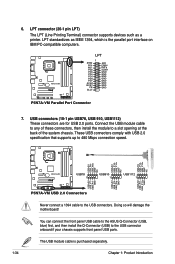
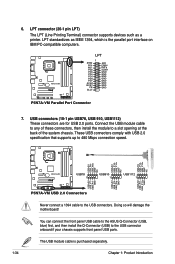
...# GND GND GND GND GND GND GND GND
P5N7A-VM Parallel Port Connector
7. Connect the USB module cable to any of these connectors, then install the module to the USB connector onboard if your chassis supports front panel USB ports.
Doing so will damage the motherboard! The USB module cable is the parallel port...
User Manual - Page 47
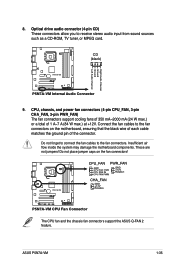
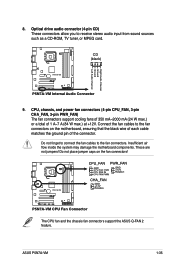
... inside the system may damage the motherboard components. ASUS P5N7A-VM
1-35 Do not forget to connect the fan cables to receive stereo audio input from sound sources such as a CD-ROM, TV tuner, or MPEG card.
P5N7A-VM
P5N7A-VM CPU Fan Connector The CPU fan and the chassis fan connectors support the ASUS Q-FAN 2 feature. Connect...
User Manual - Page 48
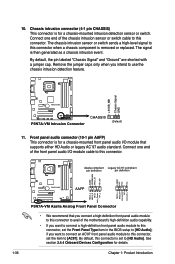
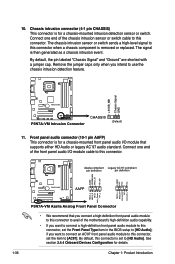
...you want to connect a high-definition front panel audio module to this connector. if you intend to [HD Audio].
Connect one end of the motherboard's high-definition audio capability.
&#...HP_HD
P5N7A-VM
AAFP
MIC2_L MIC2_R Line out_R
NC Line out_L
MIC2_L MIC2_R
HP_R Jack_Sense
HP_L
P5N7A-VM Azalia Analog Front Panel Connector
• We recommend that supports either HD Audio...
User Manual - Page 49
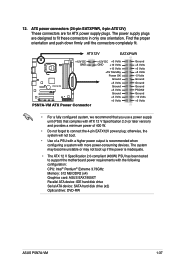
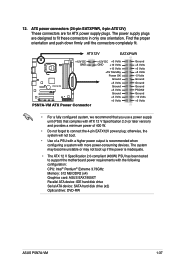
...PSU with a higher power output is inadequate.
• The ATX 12 V Specification 2.0-compliant (400W) PSU has been tested to support the motherboard power requirements with more power-consuming devices. 12. Find the...512 MB DDR2 (x4) Graphics card: ASUS EAX1900XT Parallel ATA device: IDE hard disk drive Serial ATA device: SATA hard disk drive (x2) Optical drive: DVD-RW
ASUS P5N7A-VM
1-37 ATX ...
User Manual - Page 57
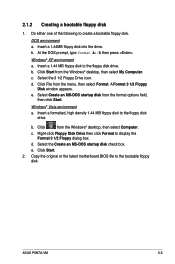
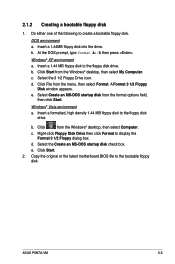
... latest motherboard BIOS file to the floppy disk
drive. 2.1.2 Creating a bootable floppy disk
1.
Insert a 1.44MB floppy disk into the drive. Click File from the format options field,
then click Start. b.
d. Insert a formatted, high density 1.44 MB floppy disk to the bootable floppy disk.
Select the Create an MS-DOS startup disk check box. ASUS P5N7A-VM...
User Manual - Page 58
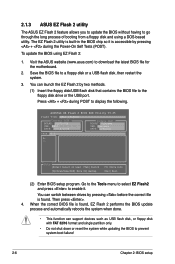
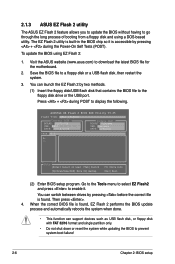
...Flash 2 BIOS ROM Utility V3.25
FLASH TYPE: MXIC 25L8005
Current ROM
BOARD: P5N7A-VM VER: 0210 (H:00 B:14) DATE: 07/18/2008
Update ROM BOARD: Unknown...3.
Save the BIOS file to download the latest BIOS file for the motherboard.
2. When the correct BIOS file is found . You can launch ...the floppy disk drive or the USB port.
You can support devices such as USB flash disk, or floppy disk with...
User Manual - Page 59
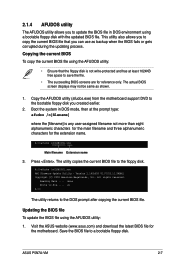
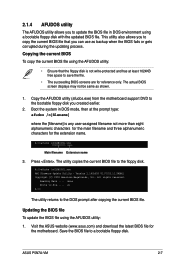
... using the AFUDOS utility:
• Ensure that you can use as shown.
1. Press .
ASUS P5N7A-VM
2-7 Boot the system in DOS environment using the AFUDOS utility:
1. ok A:\>
The utility returns to... also allows you created earlier.
2. Copy the AFUDOS utility (afudos.exe) from the motherboard support DVD to the bootable floppy disk you to copy the current BIOS file that the floppy...
User Manual - Page 63
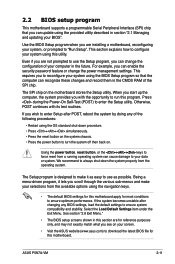
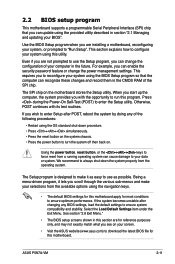
...P5N7A-VM
2-11 Press during the Power-On Self-Test (POST) to "Run Setup".
The Setup program is designed to force reset from a running operating system can update using the navigation keys.
• The default BIOS settings for this motherboard...screens shown in the future. 2.2 BIOS setup program
This motherboard supports a programmable Serial Peripheral Interface (SPI) chip that the ...
Similar Questions
No Image Produced
So I'm using a M5A78L-M LX plus motherboard, one day I swapped heat sinks with another one and now i...
So I'm using a M5A78L-M LX plus motherboard, one day I swapped heat sinks with another one and now i...
(Posted by rjguziec 8 years ago)
Asus P5n-em Hdmi - Motherboard - Micro Atx - Lga775 Socket - Geforce 7100
Is this motherboard supported in windows 7 ?
Is this motherboard supported in windows 7 ?
(Posted by jgferguson 9 years ago)
I Need The Drivers For Asus Motherboard P5gd1-vm Rev. 1.06
(Posted by ionelmirescu 11 years ago)
Maximam Ram Supporting And Ram Details
HOW MUCH RAM WILL SUPPORT AND RAM SPECIFICATION
HOW MUCH RAM WILL SUPPORT AND RAM SPECIFICATION
(Posted by sivaprakashmk 12 years ago)

