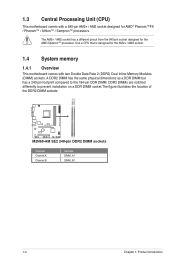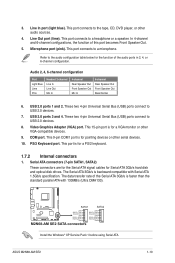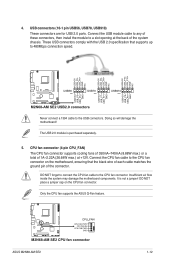Asus M2N68-AM SE2 Support Question
Find answers below for this question about Asus M2N68-AM SE2 - Motherboard - Micro ATX.Need a Asus M2N68-AM SE2 manual? We have 2 online manuals for this item!
Question posted by dakum on March 30th, 2014
Which Slots For 32 Bit Install Memory M2n68-la
The person who posted this question about this Asus product did not include a detailed explanation. Please use the "Request More Information" button to the right if more details would help you to answer this question.
Current Answers
Related Asus M2N68-AM SE2 Manual Pages
Similar Questions
Can I Install Hackintosh Sierra Or High Sierra On A 32 Bit Asus H61m-cs?
(Posted by awesomeazaambe 3 years ago)
Asus P5n-em Hdmi - Motherboard - Micro Atx - Lga775 Socket - Geforce 7100
Is this motherboard supported in windows 7 ?
Is this motherboard supported in windows 7 ?
(Posted by jgferguson 9 years ago)
P4sd-la Motherboard How To Connect Wires
(Posted by dnshch 10 years ago)
Scaricare Driver Bios Phoenix Cmos V6.00pgper Asus K8n4-e Xp 32 Bit
driver bios aggiornamento per k8n4-e asus pc xp 32 bit
driver bios aggiornamento per k8n4-e asus pc xp 32 bit
(Posted by alpigraie 10 years ago)
Need Layout For My Asus M2n68-am M/b. Need To Hook Up Usb, On/off Switch, Etc..
(Posted by chico329 11 years ago)