Asus K8N4-E DELUXE Support and Manuals
Get Help and Manuals for this Asus item
This item is in your list!

View All Support Options Below
Free Asus K8N4-E DELUXE manuals!
Problems with Asus K8N4-E DELUXE?
Ask a Question
Free Asus K8N4-E DELUXE manuals!
Problems with Asus K8N4-E DELUXE?
Ask a Question
Most Recent Asus K8N4-E DELUXE Questions
Scaricare Driver Bios Phoenix Cmos V6.00pgper Asus K8n4-e Xp 32 Bit
driver bios aggiornamento per k8n4-e asus pc xp 32 bit
driver bios aggiornamento per k8n4-e asus pc xp 32 bit
(Posted by alpigraie 10 years ago)
Popular Asus K8N4-E DELUXE Manual Pages
K8N4-E Deluxe User's manual for English Version E2009 - Page 8


...temperature extremes. Contact a qualified service technician or your retailer.
viii If you are not sure about the voltage of the electrical outlet you encounter technical problems with the package.
•...the devices are using an adapter or extension cord. Operation safety
• Before installing the motherboard and adding devices on a stable surface. • If you are unplugged ...
K8N4-E Deluxe User's manual for English Version E2009 - Page 12


... adjustment from 200 MHz up to 400 MHz at 1 MHz increment - K8N4-E Deluxe specifications summary
Special features
Overclocking features
Internal connectors
ASUS CrashFree BIOS 2 ASUS Instant Music ASUS Q-Fan 2 ASUS POST Reporter ASUS Multi-language BIOS ASUS MyLogo™ 2 NVIDIA® Firewall
ASUS AI Overclocking (intelligent CPU frequency tuner) ASUS PEG Link for single graphics card...
K8N4-E Deluxe User's manual for English Version E2009 - Page 21


...-Sensing function, S/PDIF out support, interrupt capability and includes the Realtek® proprietary UAJ® (Universal Audio Jack) technology. ASUS K8N4-E Deluxe
1-5 ASUS Q-Fan 2 technology
The ASUS Q-Fan 2 technology smartly adjusts the CPU fan speed according to the system loading to restore the original BIOS data from the support CD in case when the BIOS codes and data are corrupted...
K8N4-E Deluxe User's manual for English Version E2009 - Page 29
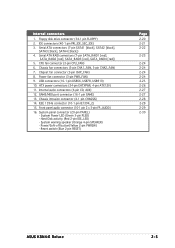
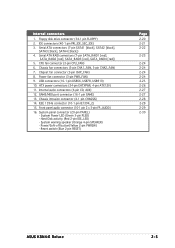
... 2-pin IDE_LED) - Floppy disk drive connector (34-1 pin FLOPPY)
2. Chipset fan connector (3-pin CHIP_FAN)
8. Power/Soft-off button(Yellow 2-pin PWRSW) - Reset switch (Blue 2-pin RESET)
Page 2-20 2-21 2-22
2-23
2-24 2-24 2-24 2-24 2-25 2-26 2-27 2-27 2-28 2-28 2-29 2-30
ASUS K8N4-E Deluxe
2-5 ATX power connectors (24-pin EATXPWR, 4-pin ATX12V)
11...
K8N4-E Deluxe User's manual for English Version E2009 - Page 37


... following sub-sections describe the slots and the expansion cards that they support. Remove the system unit cover (if your motherboard is completely seated on BIOS setup.
2. Make sure to the card. Replace the system cover.
2.5.2 Configuring an expansion card
After installing the expansion card, configure it and make the necessary hardware settings for the expansion card.
K8N4-E Deluxe User's manual for English Version E2009 - Page 53


Connect one end of the motherboard's high-definition audio capability. Front panel audio connector (10-1 pin 2 x 5-pin ...module to this connector.
MIC2 MICPWR Line out_R
NC Line out_L
ASUS K8N4-E Deluxe
2-29 AGND +5VA BLINE_OUT_R BLINE_OUT_L
12. FP_AUDIO
K8N4-E
®
K8N4-E DELUXE Front panel audio connector
We recommend that supports either HD Audio or legacy AC '97 audio standard.
K8N4-E Deluxe User's manual for English Version E2009 - Page 59


... you vocal POST messages and alerts you will hear the specific cause of the problem. ASUS K8N4-E Deluxe
3-3 See the "ASUS contact information" on the inside front cover of this manual.
• Install supported DDR DIMMs into the sockets.
• Check if the DIMMs on the DIMM sockets are properly installed.
• Make sure that your DIMMs are customizable using...
K8N4-E Deluxe User's manual for English Version E2009 - Page 72


... or reset the system while updating the BIOS to K 8 N 4 - Make sure that contains the BIOS file to the floppy disk drive. Completed. 4.1.3 ASUS EZ Flash utility
The ASUS EZ Flash feature allows you rename the BIOS file to K8N4-E.ROM.
4-6
Chapter 4: BIOS setup To update the BIOS using a DOS-based utility. EZFlash starting BIOS update Checking for the motherboard and rename the same to...
K8N4-E Deluxe User's manual for English Version E2009 - Page 74


... comes with the motherboard package. ASUS Update requires an Internet connection either through a network or an Internet Service Provider (ISP). The ASUS Update utility is available in the support CD that allows you to manage, save, and update the motherboard BIOS in the optical drive.
The D r i v e r s menu appears. 2.
Installing ASUS Update
To install ASUS Update:
1. Quit all...
K8N4-E Deluxe User's manual for English Version E2009 - Page 112


... and return to CMOS and exits the setup menu. Exit & Save Changes Exit & Discard Changes Load Setup Default Discard Changes
Select Menu
Item Specific Help
This option saves data to the Exit menu
4-46
Chapter 4: BIOS setup Forgot the password? If you forget your changes to section "2.6 Jumpers" for instructions.
When a confirmation window appears (with a blinking [Y]):
•...
K8N4-E Deluxe User's manual for English Version E2009 - Page 117


... in your computer, browse the contents of the support CD are subject to run the CD.
ASUS K8N4-E Deluxe
5-1 Use the setup procedures presented in this chapter for updates.
5.2.1 Running the support CD
Place the support CD to locate the file ASSETUP.EXE from the BIN folder.
5.1 Installing an operating system
This motherboard supports Windows® 2000/2003 Server/XP operating...
K8N4-E Deluxe User's manual for English Version E2009 - Page 118


... Driver
Installs the AMD Cool 'n' Quiet!™ Technology driver.
Make Silicon SATA/RAID Driver Disk
Allows you to activate the devices. Cool 'n' Quiet!™ Technology allows the system to create the NVIDIA® driver disk for details. Nvidia Chipset Driver Program
Installs the NVIDIA® chipset drivers for details.
5-2
Chapter 5: Software support Make an Nvidia Chipset Driver...
K8N4-E Deluxe User's manual for English Version E2009 - Page 121
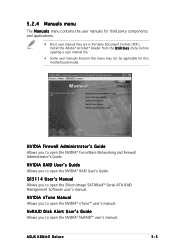
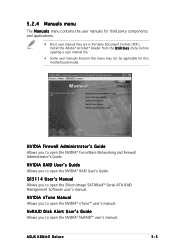
...® RAID User's Guide. ASUS K8N4-E Deluxe
5-5
Sil3114 User's Manual
Allows you to open the NVIDIA® NvRAID™ user's manual.
NvRAID Disk Alert User's Guide
Allows you to open the Silicon Image SATARaid™ Serial ATA RAID Management Software user's manual. 5.2.4 Manuals menu
The M a n u a l s menu contains the user manuals for this motherboard model. Install the Adobe...
K8N4-E Deluxe User's manual for English Version E2009 - Page 149


...or SATA drive(s) that you want to configure a disk array. ASUS K8N4-E Deluxe
5-33 The chipset supports RAID 0, RAID 1, RAID 0+1, and JBOD configurations.
See section "4.4.3 Onboard Devices Configuration" for details.
4. 5.4.2 NVIDIA® RAID configurations
The motherboard includes a high performance IDE RAID controller integrated in the BIOS before setting your changes and Exit Setup...
K8N4-E Deluxe User's manual for English Version E2009 - Page 166


... a RAID driver disk using your motherboard support CD.
For additional information on RAID installation and configuration, refer to complete process. 5. Insert a clean floppy disk into the CD-ROM drive. 2. Follow succeeding screen information to the Manuals menu of the support CD.
5-50
Chapter 5: Software support Write-protect the floppy disk to install third-party SCSI or RAID driver...
Asus K8N4-E DELUXE Reviews
Do you have an experience with the Asus K8N4-E DELUXE that you would like to share?
Earn 750 points for your review!
We have not received any reviews for Asus yet.
Earn 750 points for your review!
