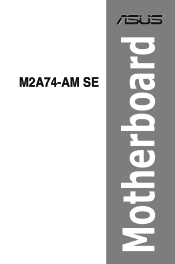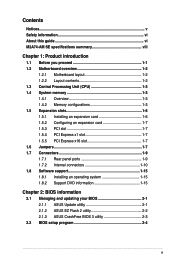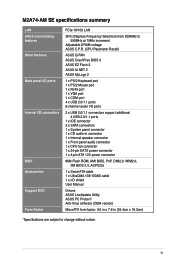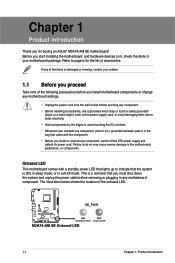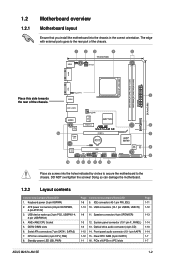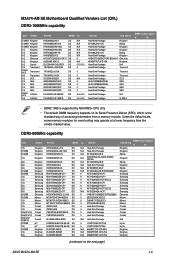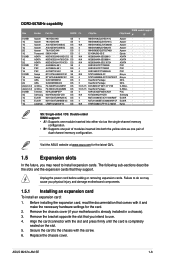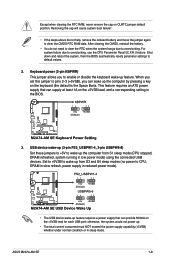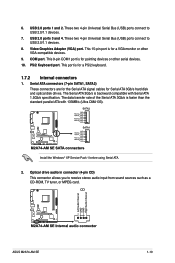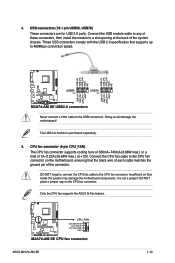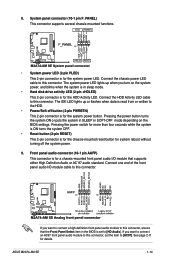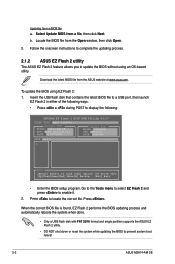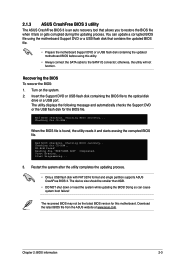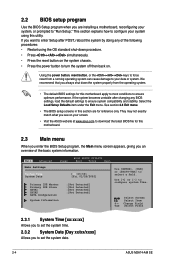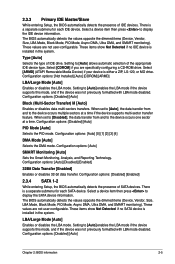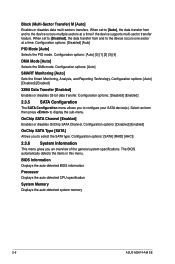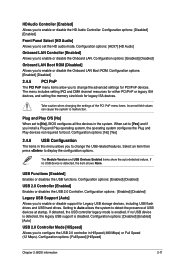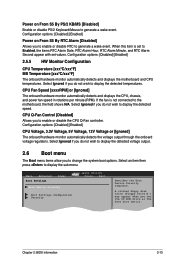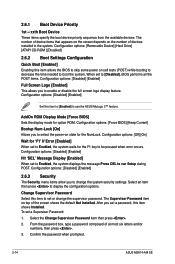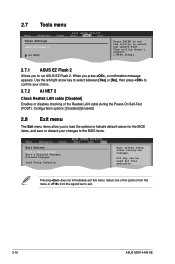Asus M2A74-AM SE Support Question
Find answers below for this question about Asus M2A74-AM SE.Need a Asus M2A74-AM SE manual? We have 2 online manuals for this item!
Question posted by yusufkenanakgun on July 28th, 2016
Bozuk
bad bios checksum starting bios recovery usb device not found cd-rom not found diyo
Current Answers
Related Asus M2A74-AM SE Manual Pages
Similar Questions
N43sn-vx085v Asus Notebook, What Would Plate Mae Him With All The Details ?
n43sn-vx085v Asus Notebook, What Would Plate Mae Him With All The Details And Her And How I update U...
n43sn-vx085v Asus Notebook, What Would Plate Mae Him With All The Details And Her And How I update U...
(Posted by fernandopolis 7 years ago)
Where Can I Download The P5vd2vms.rom File
I have an Asus P5VD@-VM motherboard that will not boot or go into bios settings. The screen is askin...
I have an Asus P5VD@-VM motherboard that will not boot or go into bios settings. The screen is askin...
(Posted by pheath129 8 years ago)
Boot
Hello, I bought a computer with this type of motherboard and came with ubuntu, but when I start to i...
Hello, I bought a computer with this type of motherboard and came with ubuntu, but when I start to i...
(Posted by leyandry 8 years ago)
Bios Checksum Error In My Pc.
Bios Checksum Error Is Founded In My Pc.when I Download Bios Update 207/305/405..etc.. And Boost Wit...
Bios Checksum Error Is Founded In My Pc.when I Download Bios Update 207/305/405..etc.. And Boost Wit...
(Posted by minhan1023 8 years ago)
My Windows Do Not Detect The Network Adapter At Motherboard M3a79-t Deluxe
my windows do not detect "properly installed network adapter" at motherboard m3a79-t deluxe also I d...
my windows do not detect "properly installed network adapter" at motherboard m3a79-t deluxe also I d...
(Posted by lz1lg 8 years ago)