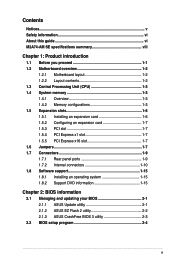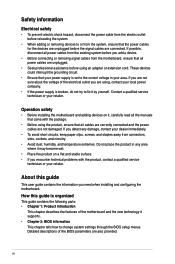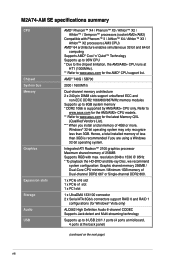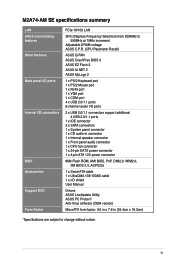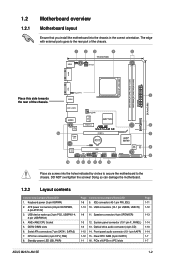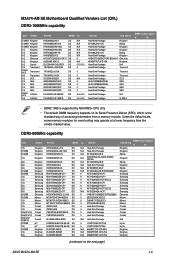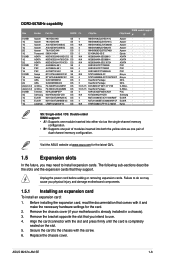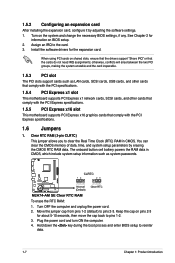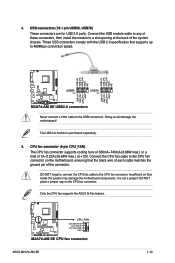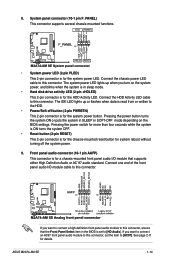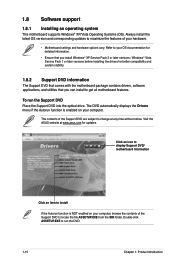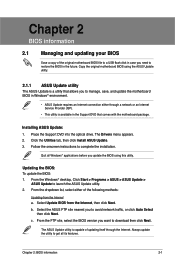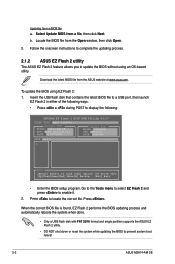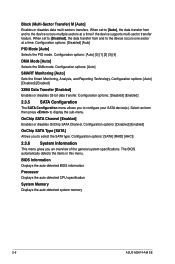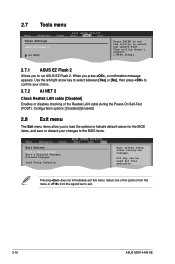Asus M2A74-AM SE Support and Manuals
Get Help and Manuals for this Asus item

View All Support Options Below
Free Asus M2A74-AM SE manuals!
Problems with Asus M2A74-AM SE?
Ask a Question
Free Asus M2A74-AM SE manuals!
Problems with Asus M2A74-AM SE?
Ask a Question
Most Recent Asus M2A74-AM SE Questions
Bozuk
bad bios checksum starting bios recovery usb device not found cd-rom not found diyo
bad bios checksum starting bios recovery usb device not found cd-rom not found diyo
(Posted by yusufkenanakgun 7 years ago)
Popular Asus M2A74-AM SE Manual Pages
Asus M2A74-AM SE Reviews
We have not received any reviews for Asus yet.