Asus P5SD2-X SE Support and Manuals
Get Help and Manuals for this Asus item
This item is in your list!

View All Support Options Below
Free Asus P5SD2-X SE manuals!
Problems with Asus P5SD2-X SE?
Ask a Question
Free Asus P5SD2-X SE manuals!
Problems with Asus P5SD2-X SE?
Ask a Question
Popular Asus P5SD2-X SE Manual Pages
Motherboard Installation Guide - Page 8


...change system settings through the BIOS Setup menus.
ASUS websites
The ASUS website provides updated information on the motherboard. • Chapter 2: BIOS setup This chapter tells how to the following parts: • Chapter 1: Product introduction
This chapter describes the features of the motherboard and the new technology it supports. How this guide
This user guide contains...
Motherboard Installation Guide - Page 11
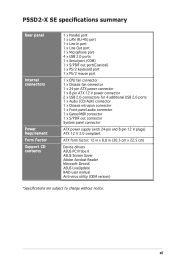
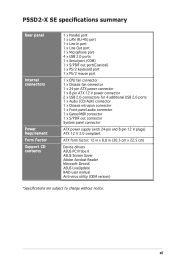
xi
P5SD2-X SE specifications summary
Rear panel
Internal connectors
Power Requirement Form Factor Support CD contents
1 x Parallel port 1 x LAN (RJ-45) port 1 x Line In port 1 x Line Out port 1 x Microphone port 4 x USB 2.0 ports 1 x Serial port (COM) 1 x S/PDIF out port(Coaxical) 1 x PS/2 keyboard port 1 x PS/2 mouse port
1 x CPU fan connector 1 x Chassis fan connector 1 x 24-pin ATX ...
Motherboard Installation Guide - Page 14
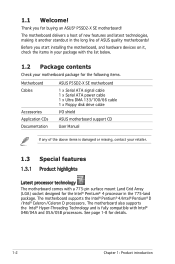
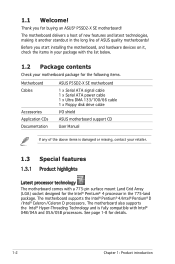
... package for the following items.
Motherboard Cables
Accessories Application CDs Documentation
ASUS P5SD2-X SE motherboard
1 x Serial ATA signal cable 1 x Serial ATA power cable 1 x Ultra DMA 133/100/66 cable 1 x Floppy disk drive cable
I/O shield
ASUS motherboard support CD
User Manual
If any of the above items is fully compatible with a 775-pin surface mount Land Grid Array (LGA) socket...
Motherboard Installation Guide - Page 16
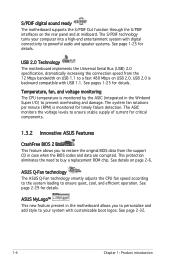
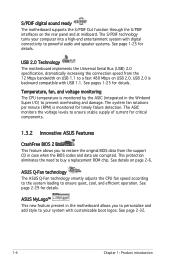
... codes and data are corrupted.
See pages 1-25 for details. ASUS Q-Fan technology The ASUS Q-Fan technology smartly adjusts the CPU fan speed according to the system loading to buy a replacement ROM chip. See page 2-32.
1-4
Chapter 1: Product introduction This protection eliminates the need to ensure quiet, cool, and efficient operation. USB 2.0 Technology The motherboard...
Motherboard Installation Guide - Page 31
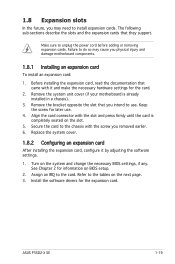
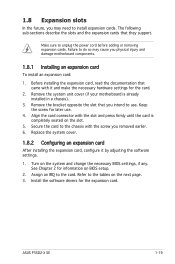
... it and make the necessary hardware settings for later use . Failure to do so may need to the tables on BIOS setup.
2. Make sure to the card. Refer to install expansion cards. 1.8 Expansion slots
In the future, you may cause you physical injury and damage motherboard components.
1.8.1 Installing an expansion card
To install an expansion card:
1. ASUS P5SD2-X SE
1-19 The following sub...
Motherboard Installation Guide - Page 35


... S4 sleep modes (no power to CPU, DRAM in slow refresh, power supply in sleep mode.
ASUS P5SD2-X SE
1-23 USB device wake-up (3-pin USBPW12, USBPW34, USBPW56, USBPW78)
Set these jumpers to +5V to additional USB ports.
USBPW12
USBPW34
12
23
P5SD2-X SE
+5V (Default)
+5VSB
USBPW78
USBPW56
®
12
23
+5V
P5SD2-X SE USB Device Wake-Up (Default)
+5VSB
•...
Motherboard Installation Guide - Page 38


P5SD2-X SE
SEC_IDE
®
P5SD2-X SE IDE...connector on the motherboard, a black connector for an Ultra DMA 100/66 IDE slave device (optical drive/hard disk drive), and a gray connector for the jumper settings.
• Pin...PRI_IDE, SEC_IDE)
These connector are for Ultra DMA 100/66 IDE devices. 2. If you install two hard disk drives, you connect the IDE cable.
• Use the 80-conductor IDE ...
Motherboard Installation Guide - Page 40


...;
USB56
1
P5SD2-X SE USB 2.0 Connectors
USB78
1
USB+5V USB_P7USB_P7+
GND
USB+5V USB_P5USB_P5+
GND
Never connect a 1394 cable to a slot opening at the back of the system chassis.
Connect one end of these connectors, then install the module to the USB connectors. 5. Doing so will damage the motherboard! The GAME/MIDI module is for USB 2.0 ports. Front panel audio connector...
Motherboard Installation Guide - Page 46
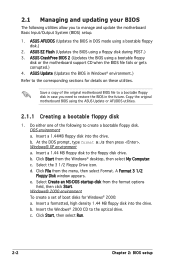
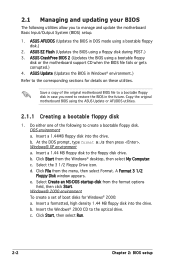
... create a set of boot disks for details on these utilities. ASUS Update (Updates the BIOS in Windows...MB floppy disk into the drive. Insert the Windows® 2000 CD to the floppy disk drive. Click Start, then select Run.
2-2
Chapter 2: BIOS setup b. b. ASUS AFUDOS (Updates the BIOS in DOS mode using a bootable floppy
disk or the motherboard support CD when the BIOS...
Motherboard Installation Guide - Page 52


...that comes with the motherboard package. This utility is copied to your system.
The ASUS Update utility is available in the support CD that allows you update the BIOS using this utility.
2-8
Chapter 2: BIOS setup Place the support CD in Windows® environment.
Installing ASUS Update To install ASUS Update:
1.
Click the Utilities tab, then click Install ASUS Update VX.XX.XX...
Motherboard Installation Guide - Page 73


...[20%]
ASUS P5SD2-X SE
2-29 CPU Fan Speed [xxxxRPM] or [N/A] The onboard hardware monitor automatically detects and displays the CPU fan speed in rotations per minute (RPM). CPU Fan Ratio... [11.880V]
CPU Temperature [xxxºC/xxxºF] MB Temperature [xxxºC/xxxºF] The onboard hardware monitor automatically detects and displays the motherboard and CPU temperatures. CPU Q-Fan Control [...
Motherboard Installation Guide - Page 77


... Password item and press . 2.
ASUS P5SD2-X SE
2-33 again to change the supervisor password. The Supervisor Password item on how to set a password, this item to erase the RTC RAM. 2.6.3 Security
The Security menu items allow you to disabled password. Select an item then press to change the supervisor password, follow the same steps as in setting a user password.
Security Settings...
Motherboard Installation Guide - Page 78


... Installed. Security Settings
Supervisor Password : Not Installed
User Password
: Not Installed
Change Supervisor Password
Change User Password Select this item shows Installed. After you to change the user password, follow the same steps as in setting a user password.
2-34
Chapter 2: BIOS setup Select the Change User Password item and press . 2. To set a password, this item to set...
Motherboard Installation Guide - Page 82


...an item to install
If Autorun is enabled in this chapter for updates.
3.2.1 Running the support CD
Place the support CD to run the CD.
3-2
Chapter 3: Software support Use the setup procedures presented in your hardware.
• Motherboard settings and hardware options vary. 3.1 Installing an operating system
This motherboard supports Windows® 2000/2003 Server/XP operating systems...
Motherboard Installation Guide - Page 83


... drivers to install all the necessary drivers for your motherboard. ASUS InstAll - Installation Wizard for Drivers Executes the wizard to activate the devices. 3.2.2 Drivers menu
The drivers menu shows the available device drivers if the system detects installed devices. USB 2.0 Driver Installs the USB 2.0 driver. SiS Ethernet Driver Installs the SiS Ethernet Driver.
ASUS P5SD2-X SE...
Asus P5SD2-X SE Reviews
Do you have an experience with the Asus P5SD2-X SE that you would like to share?
Earn 750 points for your review!
We have not received any reviews for Asus yet.
Earn 750 points for your review!
