Asus P5SD2-A Support and Manuals
Get Help and Manuals for this Asus item
This item is in your list!

View All Support Options Below
Free Asus P5SD2-A manuals!
Problems with Asus P5SD2-A?
Ask a Question
Free Asus P5SD2-A manuals!
Problems with Asus P5SD2-A?
Ask a Question
Popular Asus P5SD2-A Manual Pages
User Manual - Page 32
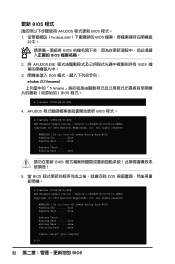
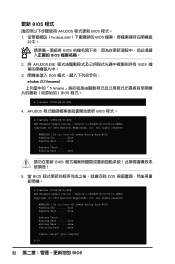
... flash ...... All rights reserved. done
BIOS
5. 當 BIOS DOS
A:\>afudos /iP5B-VM DO.ROM AMI Firmware Update Utility - 更新 BIOS 程式
AFUDOS BIOS 程式。 1 tw.asus.com BIOS
片中。
BIOS BIOS
2. 將 AFUDOS.EXE BIOS
3 DOS afudos /i[filename filename
BIOS 程式。
A:\>afudos /iP5B...
User Manual - Page 3


...Rear panel ports 1-9 1.7.2 Internal connectors 1-10 1.8 Software support 1-16 1.8.1 Installing an operating system 1-16 1.8.2 Support DVD information 1-16
Chapter 2: BIOS information
2.1 Managing and updating your BIOS 2-1 2.1.1 ASUS Update utility 2-1 2.1.2 ASUS EZ Flash 2 utility 2-2 2.1.3 ASUS CrashFree BIOS 3 utility 2-3
2.2 BIOS setup program 2-4 2.3 Main menu 2-4
2.3.1 System Time...
User Manual - Page 6


...installing and configuring the motherboard. These devices could interrupt the grounding circuit.
• Ensure that your power supply is broken, do not try to fix it supports. • Chapter 2: BIOS setup... devices to change system settings through the BIOS setup menus. If possible, disconnect all the manuals that came with the product, contact a qualified service
technician or your retailer....
User Manual - Page 9


...
WOL by PME, WOR by PME, PXE
Drivers ASUS PC Probe II ASUS LiveUpdate utility Anti-virus software (OEM)
1 x Serial ATA cable 1 x Serial ATA power cable 1 x Ultra ATA 133/100/66 cable 1 x FDD cable I/O shield User manual
ATX form factor: 12 in x 7.4 in (30.5 cm x 18.8cm)
*Specifications are subject to change without notice. ix
User Manual - Page 13


...installed on the motherboard.
• Some old-version DDR2-667 DIMMs may install varying memory sizes in total memory when enabling ASUS Thermostat function under Single Channel mode. For effective use of the lower-sized channel for single-channel operation.
• Always install DIMMs with lower latency, adjust the memory timing manually...setting. If you install a 64-bit Windows...Model...
User Manual - Page 20


...specification that all other device jumpers have the same setting.
4. Connect the USB module cable to configure your device. 3. There are for Ultra DMA 133/100/66 IDE devices. Driver Jumper setting...
Doing so will damage the motherboard!
1-11
ASUS P5SD2-A
IDE connector (40-1 pin PRI_IDE)
The onboard IDE connector is set as "Cable-Select," ensure that supports up to the USB connectors....
User Manual - Page 21


... not place jumper caps on the motherboard, ensuring that you want to connect a high-definition front panel audio module to this connector to avail of the connector. if you connect a high-definition front panel audio module to this connector, set the Front Panel Type item in the BIOS setup to [HD Audio].
6. Chapter 1: Product introduction
1-12 CPU...
User Manual - Page 23


... when data is read from sound sources such as a CD-...HDD.
• ATX power button/soft-off mode depending on the BIOS settings.
Optical drive audio connector (4-pin CD) These connectors allow you turn on or puts... Product introduction
1-14 9. System panel connector (10-1 pin F_PANEL) This connector supports several chassis-mounted functions.
• System power LED (2-pin PWRLED) This 2-...
User Manual - Page 24
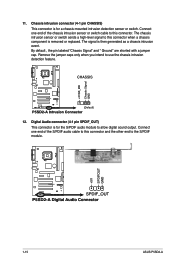
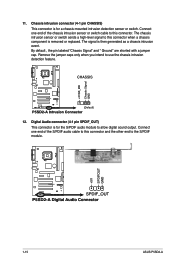
...signal is removed or replaced. Remove the jumper caps only when you intend to allow digital sound output. Digital Audio connector (4-1 pin SPDIF_OUT) This connector is for the S/PDIF audio module to use ...S/PDIF audio cable to this connector and the other end to this connector. The chassis intrusion sensor or switch sends a high-level signal to the S/PDIF module.
1-15
ASUS P5SD2-A 11...
User Manual - Page 25


... the ASSETUP.EXE to run the Support DVD Place the Support DVD to your hardware.
• Motherboard settings and hardware options vary. Chapter 1: Product introduction
1-16 Use the setup procedures presented in your computer. Refer to the optical drive.
1.8 Software support
1.8.1 Installing an operating system
This motherboard supports Windows® XP/Vista Operating Systems (OS).
User Manual - Page 26


... a. Follow the onscreen instructions.
From the dropdown list, select any of the updating process:
Updating from a file, then click Next.
Copy the original motherboard BIOS using the ASUS Update utility..
2.1.1 ASUS Update utility
The ASUS Update is available in the Support DVD that allows you to avail all Windows® applications before you update the BIOS using this utility...
User Manual - Page 27


...
Flash 2 in either of these two ways: (1) Press + during POST to prevent system boot
failure!
2-2
ASUS P5SD2-A Select the correct BIOS file then press , EZ Flash 2 updates the BIOS and automatically reboots the system when done.
• This function supports USB flash disks with FAT 32/16 format and single partition only. • DO NOT shut...
User Manual - Page 30


....]
2.3.4 Primary IDE/SATA
While entering Setup, the BIOS automatically detects the presence of the appropriate IDE device type. Type [Auto] Selects the type of floppy drive installed. Select [ARMD] (ATAPI Removable Media Device) if your device is a separate sub-menu for the IDE devices installed in the system. When set or change the configurations for...
User Manual - Page 31


... If you an overview of the preset overclocking configuration options:
Manual -
Overclock Profile -
loads the optimal settings for stability when
overclocking.
2-6
ASUS P5SD2-A
Select either one of the general system specifications. Auto - The BIOS automatically detects the items in this feature to [Raid] before you install the OS.
2.3.6 System Information
This menu gives you...
User Manual - Page 39


... same steps in the Setup utility. To set to [Setup], BIOS checks for user password both when accessing Setup and booting the system. The message Password Installed appears after you set to [Always], BIOS checks for user password when accessing the Setup utility.
Main
Advanced
Power
BIOS SETUP UTILITY Boot Tools Exit
ASUS EZ Flash 2
Press ENTER to run ASUS EZ Flash 2. Use...
Asus P5SD2-A Reviews
Do you have an experience with the Asus P5SD2-A that you would like to share?
Earn 750 points for your review!
We have not received any reviews for Asus yet.
Earn 750 points for your review!
