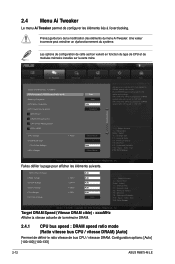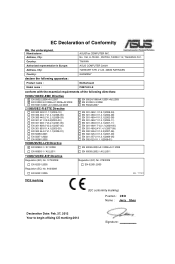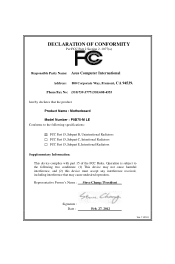Asus P8B75-M LE Support Question
Find answers below for this question about Asus P8B75-M LE.Need a Asus P8B75-M LE manual? We have 1 online manual for this item!
Question posted by fernandopolis on August 4th, 2016
N43sn-vx085v Asus Notebook, What Would Plate Mae Him With All The Details ?
Current Answers
Answer #1: Posted by khanjee on August 4th, 2016 10:34 AM
As mentioned above, entering the BIOS is pretty simple. Unless your computer came with UEFI, e.g. on a new Windows 8 laptop, you just need to boot your computer, wait for the right moment, and hit the right key. Easy. These instructions, however, raise two questions: What exactly is the right moment and how can you find out the right key?
If you have a Windows 8 device with UEFI, scroll down for instructions.
What Is The Right Moment To Enter The BIOS?The right moment is sometime between powering on the computer and before the operating system is launching. The window is so narrow because the BIOS essentially only initializes your hardware, before handing over to the boot loader, which boots the operating system. Once the operating system is starting up, often indicated by the display of the respective logo, you missed the moment.
You might see a message that indicates the right moment. It most likely says something like "Press <DEL> to Enter Setup", meaning it also reveals which key to press.
In the absence of such a message, the right moment generally is when manufacturer logos are displayed, prior to the booting of the operating system. And the easiest way to not miss the time when you can enter the BIOS, is to press the right key even before you power on the computer and hold it until the BIOS comes up. If that doesn't work, you're not pressing the right key or something is broken.
This leaves you with the second question:
What Is The Right Key To Enter Setup?As you already gathered, it depends on your hardware. More specifically, it depends on the motherboard, as this is where the BIOS is located.
Common keys to enter the BIOS are F1, F2, F10, DEL, ESC, as well as key combinations like CTRL + ALT + ESC or CTRL + ALT + DEL, although those are more common on older machines. Also note that a key like F10 might actually launch something else, like the boot menu. The exact key or key combination depends on your computer manufacturer and model.
You can proceed with trial and error until you find the right key, press multiple different keys at once and get lucky or consult the list below.
AcerThe most common keys to enter Setup on Acer hardware are F2 and Delete.
On older computers, try F1 or the key combination CTRL+ALT+ESC.
If your computer features an ACER BIOS, you can restore the BIOS to bootable settings by pressing and holding the F10 key. Once you hear two beeps, settings have been restored.
AsusAs with Acer, the most common key is F2.
Depending on your model, it might also be the Delete or Insert key, and less commonly F10.
Please Accept my answer by providing you with the best possible solution. Would be more glade.
THANK YOU
Related Asus P8B75-M LE Manual Pages
Similar Questions
M2N MX SE motherboard support windows 10 ?
how you can update the BIOS on the Asus Z97-K motherboard.
n43sn-vx085v Asus Notebook, What Would Plate Mae Him With All The Details And Her And How I update ...
I have built a new system using theAsus PZ77-V pro motherboard. It will not let me install Windows X...