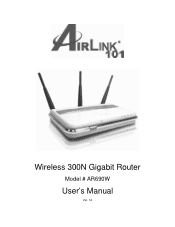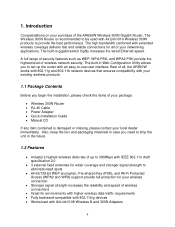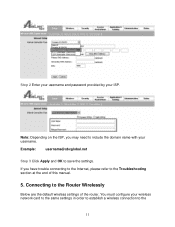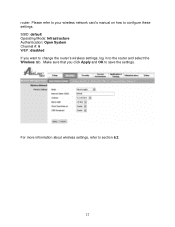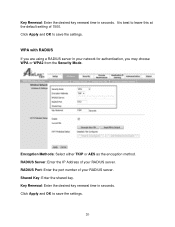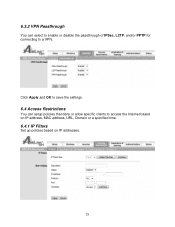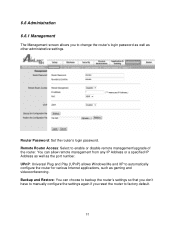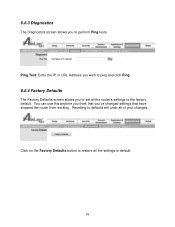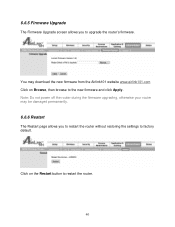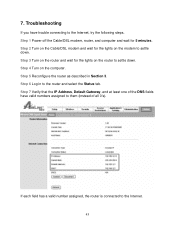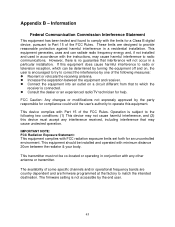Airlink AR690W Support Question
Find answers below for this question about Airlink AR690W.Need a Airlink AR690W manual? We have 1 online manual for this item!
Question posted by iliabolotine on January 11th, 2014
How To Reset Ar690w To Factory Defaults Without Accessing It?
Current Answers
Answer #1: Posted by BusterDoogen on January 11th, 2014 6:25 PM
I hope this is helpful to you!
Please respond to my effort to provide you with the best possible solution by using the "Acceptable Solution" and/or the "Helpful" buttons when the answer has proven to be helpful. Please feel free to submit further info for your question, if a solution was not provided. I appreciate the opportunity to serve you!
Related Airlink AR690W Manual Pages
Similar Questions
I Have An Airlink 101 Wireless N Router Model Number Ar670wpressed Button By Mistake To Reset Model....
I type 192.168.2.1 in the URL window and got no response.
I wan to change the ip address to my router if you can help with some directions thanks