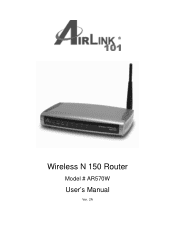Airlink AR570W Support Question
Find answers below for this question about Airlink AR570W.Need a Airlink AR570W manual? We have 2 online manuals for this item!
Question posted by docrudolph on May 17th, 2013
Cannot Access The Web Utility
I type 192.168.2.1 in the URL window and got no response.
Current Answers
There are currently no answers that have been posted for this question.
Be the first to post an answer! Remember that you can earn up to 1,100 points for every answer you submit. The better the quality of your answer, the better chance it has to be accepted.
Be the first to post an answer! Remember that you can earn up to 1,100 points for every answer you submit. The better the quality of your answer, the better chance it has to be accepted.
Related Airlink AR570W Manual Pages
User Manual - Page 3


... URL/Keyword Filtering ...64 3.5 SECURITY ...66 Table of Contents
FEDERAL COMMUNICATION COMMISSION INTERFERENCE STATEMENT 2
TABLE OF CONTENTS ...3
CHAPTER 1 INTRODUCTION...6
1.1 FEATURES...6 1.2 PACKAGE CONTENTS ...6 1.3 ROUTER INTERFACE ...6
CHAPTER 2 INSTALLING THE ROUTER 9
2.1 USING EZ SETUP WIZARD ...9 2.2 CONNECTING TO THE ROUTER WIRELESSLY 16
CHAPTER 3 USING WEB CONFIGURATION UTILITY...
User Manual - Page 5


The web-based Setup Wizard allows you to set up the router with 802.11 b/g/n wireless devices • Stable wireless connection and high ...such as WEP, WPA-PSK, and WPA2-PSK provide the highest level of Airlink101 Wireless N 150 Router AR570W. Best of all, Wireless N 150 Router works with IEEE 802.11 b/g/n network devices, which ensures compatibility with your purchase of wireless network ...
User Manual - Page 17
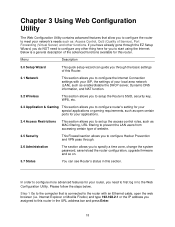
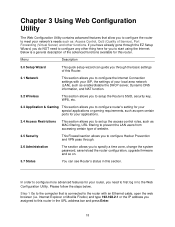
... the Web Configuration Utility. Step 1 Go to the computer that allow you to configure the router to meet your special applications or gaming requirements, such as open the web browser (i.e.
If you have already gone through the basic settings of this router in this router. Please follow the steps below. Internet Explorer or Mozilla Firefox) and type 192.168...
User Manual - Page 20


... of how you obtain IP address from your service provider asks you to access internet.
static IP address).
21
If you are using . When the Dynamic IP settings appear below, click Clone MAC and click NEXT.
Step 2 Select WAN type by which used to connect to Internet through a cable modem.
Select the...
User Manual - Page 27


... from others when there are connecting to the access point. Click "Show Active Clients" button, then an "Active Wireless Client Table" will pop up Wireless Security for your own wireless router from the dropdown list of the wireless network....alphanumerical characters here, maximum 32 characters. WEP is 'airlink101'; You can type any channel number you want to identify your router.
User Manual - Page 31


...192.168.2.1
Subnet Mask
255.255.255.0
802.1d Spanning Tree Disable
DHCP Server
Enable
Description
This is not enabled then you'll have to manually set it to "Disabled" If 802.1d Spanning Tree function is in the LAN ports. If the DHCP server is the router...'s LAN IP address (Your LAN clients' default gateway IP address). If you want the router to activate 802....
User Manual - Page 38
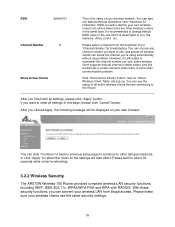
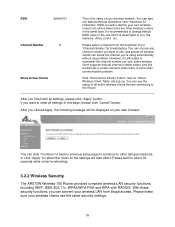
.... You can type any problem. SSID
airlink101
Channel Number
6
Show Active Clients
This is rebooting).
3.2.2 Wireless Security
The AR570W Wireless 150 Router provides complete wireless LAN security functions, including WEP, IEEE 802.11x, WPA2/WPA-PSK and WPA with all settings, please click "Apply" button. You can see the status of your web browser...
User Manual - Page 39
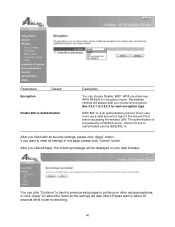
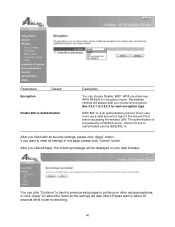
... seconds while router is rebooting).
40 Every user must use a valid account to login to this page, please click "Cancel" button.
The detailed settings will be displayed on your web browser:
You... can choose Disable, WEP, WPA pre-share key, WPA RADIUS for each encryption type. If you want to authenticates user by a ...
User Manual - Page 42
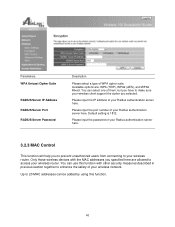
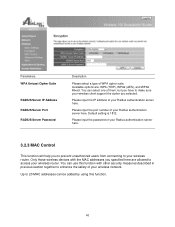
...other security measures described in previous section together to enhance the safety of your wireless router. You can use this function.
43 Up to 20 MAC addresses can select one ...the IP address of WPA cipher suite.
Available options are allowed to access your wireless network. Parameters WPA Unicast Cipher Suite
RADIUS Server IP Address RADIUS Server Port RADIUS ...
User Manual - Page 45
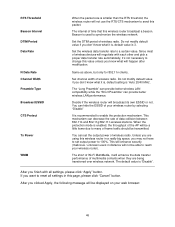
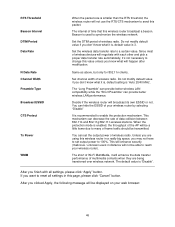
... able to reach your web browser:
46 Same as above, but only for 802.11n clients.
This will enhance security (malicious / unknown users in this wireless router in a really big ... this wireless router broadcast a beacon. This mechanism can provide better wireless LAN performance. RTS Threshold Beacon Interval DTIM Period Data Rate
N Data Rate Channel Width Preamble Type Broadcast ESSID CTS...
User Manual - Page 46
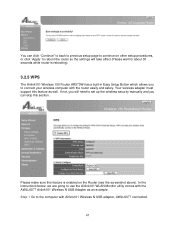
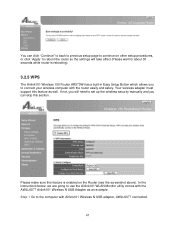
... instructions below, we are going to use the Airlink101 WLAN Monitor utility comes with Airlink101 Wireless N USB adapter, AWLL6077 connected.
47 If not, you will take effect (Please wait for about 30 seconds while router is rebooting).
3.2.5 WPS
The Airlink101 Wireless 150 Router AR570W has a built-in Easy Setup Button which allows you can...
User Manual - Page 53


If you want to reboot the router so the settings will be displayed on your web browser:
You can click "Continue" to back to previous setup page to continue ...Games) properly from behind the NAT firewall, then you can also click 'Reset' button to unrestricted two-way Internet access by checking the "Select" checkbox. You can open the client up to unselect all settings in your WAN port IP...
User Manual - Page 59
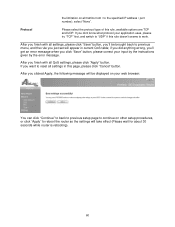
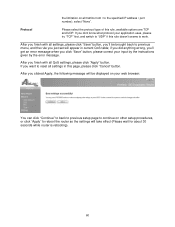
...or click "Apply" to reboot the router so the settings will take effect (Please wait for about 30 seconds while router is rebooting).
60
After you click... available options are TCP and UDP.
If you dont know what protocol your web browser:
You can click "Continue" to back to previous setup page to ...the protocol type of this page, please click "Cancel" button. If you want to work.
User Manual - Page 60
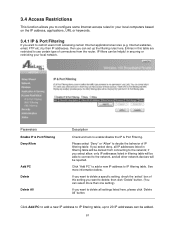
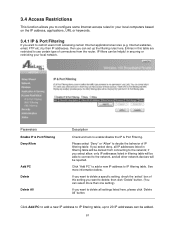
... in this table are restricted to use certain type of the setting you want to delete, then...box of connections from the router.
3.4 Access Restrictions
This function allows you to configure some Internet access rules for your local network...URL or keywords.
3.4.1 IP & Port Filtering
If you want to IP filtering table, up the filtering rules here. IP filters can be denied from accessing...
User Manual - Page 62


... to back to previous setup page to continue on your web browser:
You can set will appear in this page, please... by their MAC addresses, then you want to restrict users from accessing certain Internet applications/services (e.g. Add
When you finish with all settings..." to reboot the router so the settings will take effect (Please wait for about 30 seconds while router is rebooting).
3.4.2 ...
User Manual - Page 63


... delete, then click 'Delete' button. (You can block access to certain websites or web contents from connecting to delete a specific MAC address entry, ...denied from local PCs by entering a full URL address or just keywords about the web contents. Parental Control).
64 Pull down menu,... the menu and all the computers connected to the router will be able to connect to delete all other network...
User Manual - Page 65
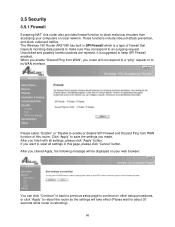
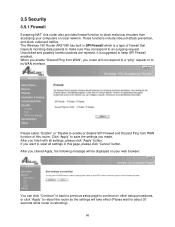
...type of this router. Unsolicited and possibly harmful packets are rejected.
Please select "Enable" or "Disable to enable or disable SPI Firewall and Discard Ping from accessing your web browser:
You can click "Continue" to back to previous setup page to continue on local network. After you router... outgoing request. The Wireless 150 Router AR570W has built in this page, ...
User Manual - Page 70


.... The password can change the administrator's default password as soon as you 'll have to reset the router to log into the Router's web configuration utility. Note: If you forget your password, you start to use the Router, and store it in a safe place.
Enter your new password again for verification purposes. It is rebooting...
User Manual - Page 72
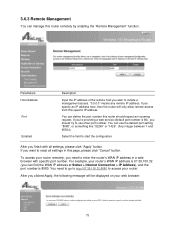
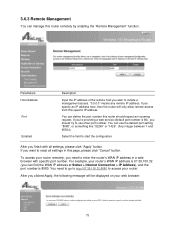
... integer between 1 and 65534)
Select the field to start the configuration
After you clicked Apply, the following message will be displayed on your router. You need to access your web browser:
73
Parameters Host Address Port
Enabled
Description
Input the IP address of the remote host you need to go to http://67...
Similar Questions
How To Reset Ar690w To Factory Defaults Without Accessing It?
(Posted by iliabolotine 10 years ago)
Can't Find The 8 Digit Pin Number Requested. Have Checked On All Sides Of Router
(Posted by dchryhor 11 years ago)
How Can I Change My Ip Address On My Ar570w Router
I wan to change the ip address to my router if you can help with some directions thanks
I wan to change the ip address to my router if you can help with some directions thanks
(Posted by rt210 12 years ago)
Im Trying To Install My Router And It Asks Me For A 8 Digit Number For Pin
(Posted by liss55 12 years ago)
Where can I find the manual for my Airlink Router?
I've looked all over the Airlink web site, but I can't find manual downloads. Is there some place el...
I've looked all over the Airlink web site, but I can't find manual downloads. Is there some place el...
(Posted by Anonymous-12625 14 years ago)