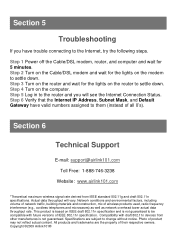Airlink AR675W Support Question
Find answers below for this question about Airlink AR675W.Need a Airlink AR675W manual? We have 3 online manuals for this item!
Question posted by liss55 on July 14th, 2011
Im Trying To Install My Router And It Asks Me For A 8 Digit Number For Pin
The person who posted this question about this Airlink product did not include a detailed explanation. Please use the "Request More Information" button to the right if more details would help you to answer this question.
Current Answers
Related Airlink AR675W Manual Pages
Similar Questions
How To Disable Dns Server?
My ISP sent me a notification that my connection was running with DNS enabled. I have traced this pr...
My ISP sent me a notification that my connection was running with DNS enabled. I have traced this pr...
(Posted by bobzondag 10 years ago)
Cd Setup Drivers For Air Link 101 Ar675w
I need the drivers for the setup if this router. I lost the installation cd, configured the pc and n...
I need the drivers for the setup if this router. I lost the installation cd, configured the pc and n...
(Posted by drslick83 10 years ago)
I Have 2 Numbers I Have Gotten A Coby Tablet I Don't Know Wher My Password Is 1s
(Posted by shirleybarfoot 11 years ago)
Can't Find The 8 Digit Pin Number Requested. Have Checked On All Sides Of Router
(Posted by dchryhor 11 years ago)
How Can I Change My Ip Address On My Ar570w Router
I wan to change the ip address to my router if you can help with some directions thanks
I wan to change the ip address to my router if you can help with some directions thanks
(Posted by rt210 12 years ago)