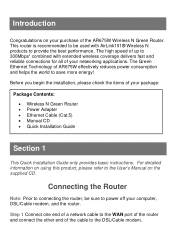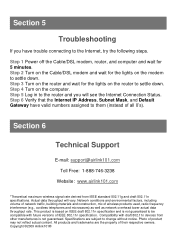Airlink AR675W Support and Manuals
Get Help and Manuals for this Airlink item

View All Support Options Below
Free Airlink AR675W manuals!
Problems with Airlink AR675W?
Ask a Question
Free Airlink AR675W manuals!
Problems with Airlink AR675W?
Ask a Question
Most Recent Airlink AR675W Questions
How To Disable Dns Server?
My ISP sent me a notification that my connection was running with DNS enabled. I have traced this pr...
My ISP sent me a notification that my connection was running with DNS enabled. I have traced this pr...
(Posted by bobzondag 10 years ago)
Cd Setup Drivers For Air Link 101 Ar675w
I need the drivers for the setup if this router. I lost the installation cd, configured the pc and n...
I need the drivers for the setup if this router. I lost the installation cd, configured the pc and n...
(Posted by drslick83 10 years ago)
I Have 2 Numbers I Have Gotten A Coby Tablet I Don't Know Wher My Password Is 1s
(Posted by shirleybarfoot 11 years ago)
Im Trying To Install My Router And It Asks Me For A 8 Digit Number For Pin
(Posted by liss55 12 years ago)
Why I Can Not Download The Ar675w Latest Firmware Ver1.19
why i can not download the ar675w latest firmware ver1.19
why i can not download the ar675w latest firmware ver1.19
(Posted by harry59959 13 years ago)
Popular Airlink AR675W Manual Pages
Airlink AR675W Reviews
We have not received any reviews for Airlink yet.