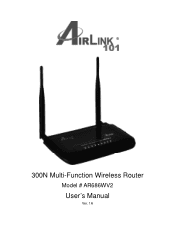Airlink AR686WV2 Support and Manuals
Get Help and Manuals for this Airlink item
This item is in your list!

View All Support Options Below
Free Airlink AR686WV2 manuals!
Problems with Airlink AR686WV2?
Ask a Question
Free Airlink AR686WV2 manuals!
Problems with Airlink AR686WV2?
Ask a Question
Popular Airlink AR686WV2 Manual Pages
User Manual - Page 2
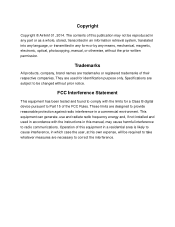
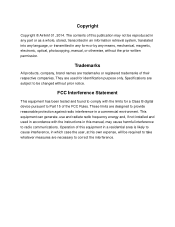
... radio frequency energy and, if not installed and used for a Class B digital device pursuant to correct the interference. They are designed to radio communications. Specifications are subject to be required to take whatever measures are trademarks or registered trademarks of this manual, may not be reproduced in any part or as a whole, stored, transcribed...
User Manual - Page 3


... INTERNET CONNECTION TYPE ...8 2.2.2 WIRELESS SETUP...9 2.3 CONNECT TO ROUTER WIRELESSLY ...10
CHAPTER 3 ADVANCED ROUTER CONFIGURATION 11
3.1 STATUS...12 3.2 NETWORK ...12
3.2.1 WAN ...13 3.2.2 LAN...19 3.2.3 IPTV...21 3.2.4 Address Reservation ...21 3.2.5 Operation Mode...23 3.3 WIRELESS...23 3.3.1 Wireless Settings...24 3.3.2 MAC Filtering...33 3.3.3 WPS Setting ...35 3.3.4 Multiple SSID...37...
User Manual - Page 5
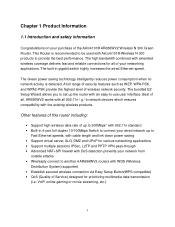
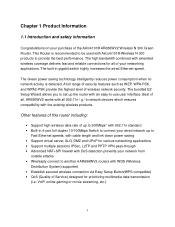
... no network activity is recommended to be used with AirLink101® Wireless N 300 products to another 4 AR686WV2 routers with all of your purchase of wireless network security. Best of all, AR686WV2 works with WDS (Wireless
Distribution System) supported • Establish secured wireless connection via Easy Setup Button(WPS compatible) • QoS (Quality of up to...
User Manual - Page 11
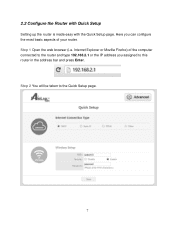
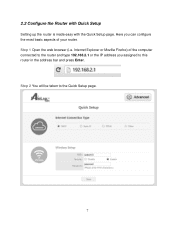
... aspects of your router. Step 2 You will be taken to this router in the address bar and press Enter. Here you assigned to the Quick Setup page.
7 2.2 Configure the Router with Quick Setup
Setting up the router is made easy with the Quick...
User Manual - Page 13
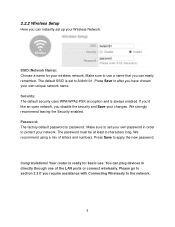
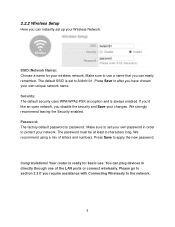
... basic use a name that you can instantly set to Airlink101. Security: The default security uses WPA/WPA2-PSK encryption and is 'password.' We strongly recommend leaving the Security enabled. Make sure to protect your Wireless Network. The password must be at least 8-characters long. Your router is set up your network. The default SSID is...
User Manual - Page 14


... Enter the password you configured for devices with your desktop. The wireless connection should now be established.
10 2.3 Connect to Router Wirelessly
In this section, you can find the instructions of how... Easy Setup Button on the router and wireless adapter for wireless security synchronization (only works for the network if you set in the system tray on how to connect to the manual of ...
User Manual - Page 17


... Address: Click on Dynamic IP if you a set of L2TP to connect to their
services. C. Russia PPPoE: Use Russia PPPoE if using . F.
D. A. Static IP Address: Click on PPP over Ethernet. If you are not sure which WAN type you cannot connect to the Internet with this setting, try to Internet through a DSL modem...
User Manual - Page 18
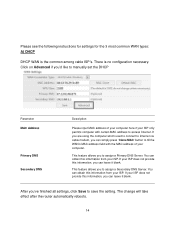
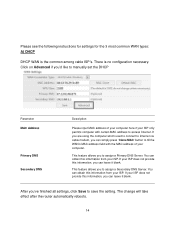
... if your ISP does not provide this information, you to manually set the DHCP
Parameter MAC Address
Primary DNS Secondary DNS
Description
Please input MAC address of your ISP. After you 'd like to assign a Secondary DNS Server. Please see the following instructions for settings for the 3 most common WAN types: A) DHCP
DHCP WAN is...
User Manual - Page 21


... send outgoing packets. This is 1480. If your ISP does not provide this feature Connect Manually: Router will not connect to the ISP until user clicks the Connect button on Demand: ...it blank.
Set it as your ISP. PPPoE AC Name
Enter name of inactivity before disconnecting your ISP suggested. Connect on the Status-page. Server Name
Enter the DSL service company.
You ...
User Manual - Page 25
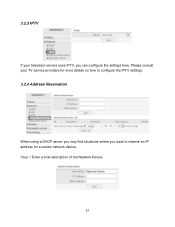
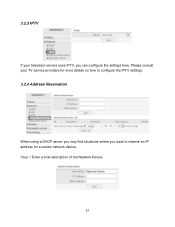
Step 1 Enter a brief description of the Network Device.
21 Please consult your television service uses IPTV, you want to reserve an IP address for a certain network device. 3.2.3 IPTV
If your TV service providers for more details on how to configure the IPTV settings. 3.2.4 Address Reservation
When using a DHCP server you may find situations where you can configure the settings here.
User Manual - Page 30
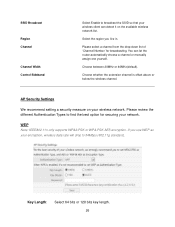
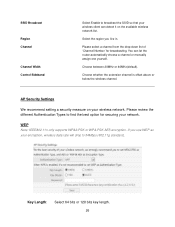
...: IEEE802.11n only supports WPA2-PSK or WPA...11g standard).
AP Security Settings
We recommend setting a security measure on...review the different Authentication Types to find the best option for broadcasting. SSID Broadcast
Region Channel
Channel Width Control Sideband
Select Enable to broadcast the SSID so that your wireless client can let the router automatically choose a channel or manually...
User Manual - Page 64
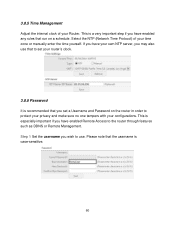
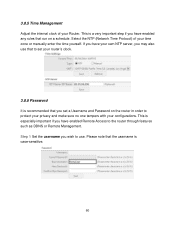
... with your time zone or manually enter the time yourself. Select the NTP (Network Time Protocol) of your Router. This is case-sensitive.
60 Step 1 Set the username you may also use that to use. If you have your own NTP server, you wish to set your router's clock.
3.8.6 Password It is recommended that...
Quick Installation Guide - Page 2


... on using this product, please refer to the User Manual at www.airlink101.com. Package Contents
Before you begin the installation, please check the items in the package: • 300N Multi-Function Wireless Router with 2 un-detachable Antennas • Power Adapter • Quick Installation Guide • Ethernet Cable
Section 1
This Quick Installation Guide only provides basic instructions.
Quick Installation Guide - Page 4


...
Description Connect Ethernet devices using the LAN ports.
Connect to quickly create a secure network connection with other end of the cable to restore factory default settings. This will initiate WPS™ search on your router in order to your ISP modem for 7 seconds to the DSL/Cable modem.
3 Button
Easy...
Airlink AR686WV2 Reviews
Do you have an experience with the Airlink AR686WV2 that you would like to share?
Earn 750 points for your review!
We have not received any reviews for Airlink yet.
Earn 750 points for your review!