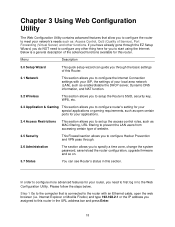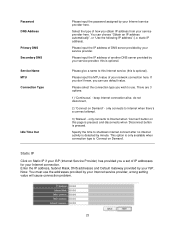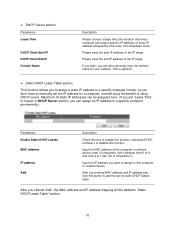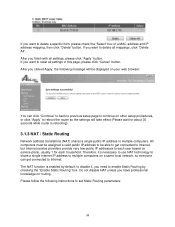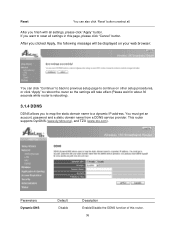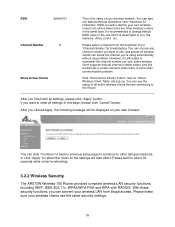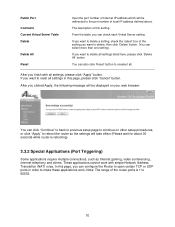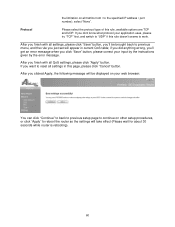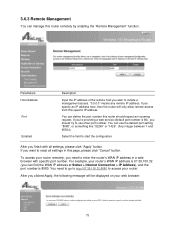Airlink AR570W Support and Manuals
Get Help and Manuals for this Airlink item

View All Support Options Below
Free Airlink AR570W manuals!
Problems with Airlink AR570W?
Ask a Question
Free Airlink AR570W manuals!
Problems with Airlink AR570W?
Ask a Question
Most Recent Airlink AR570W Questions
Cannot Access The Web Utility
I type 192.168.2.1 in the URL window and got no response.
I type 192.168.2.1 in the URL window and got no response.
(Posted by docrudolph 10 years ago)
How Can I Change My Ip Address On My Ar570w Router
I wan to change the ip address to my router if you can help with some directions thanks
I wan to change the ip address to my router if you can help with some directions thanks
(Posted by rt210 12 years ago)
Popular Airlink AR570W Manual Pages
Airlink AR570W Reviews
We have not received any reviews for Airlink yet.