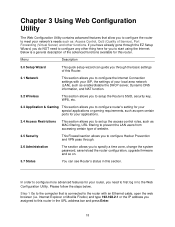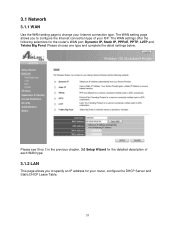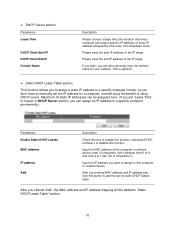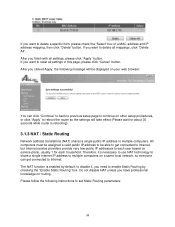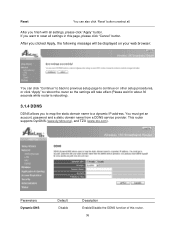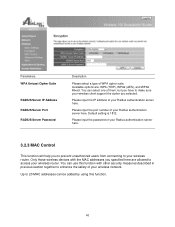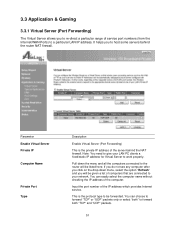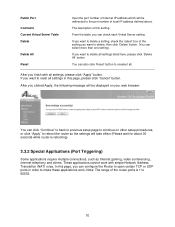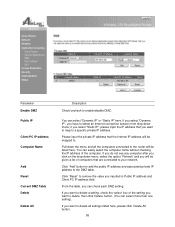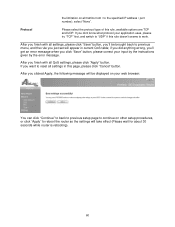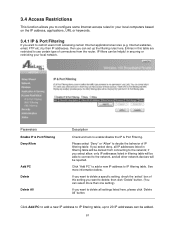Airlink AR570W Support Question
Find answers below for this question about Airlink AR570W.Need a Airlink AR570W manual? We have 2 online manuals for this item!
Question posted by rt210 on October 27th, 2011
How Can I Change My Ip Address On My Ar570w Router
I wan to change the ip address to my router if you can help with some directions thanks
Current Answers
Answer #1: Posted by sattanmaran on September 12th, 2012 11:32 PM
In Windows operating systems, open a command prompt and type "ipconfig /release," which dumps the automatic address it had, and then "ipconfig /renew," which gets a new address, which will be in the address space that you just changed the router to. Of course you won't type the quotes, and depending on which Windows version you have you may need to make it "release all" and "renew all."
For Mac OS, either restart your computer, or go to the Apple menu, choose System Preferences, choose Network from the View menu, and then Active Network Ports from the View menu. Deselect the "ON" checkbox for your network adapter, click on Apply, then reselect the "ON" checkbox and click Apply again.
For Mac OS, either restart your computer, or go to the Apple menu, choose System Preferences, choose Network from the View menu, and then Active Network Ports from the View menu. Deselect the "ON" checkbox for your network adapter, click on Apply, then reselect the "ON" checkbox and click Apply again.
Finally you can check your new ip address at IP-Details.com
Related Airlink AR570W Manual Pages
Similar Questions
How To Reset Ar690w To Factory Defaults Without Accessing It?
(Posted by iliabolotine 10 years ago)
Cd Setup Drivers For Air Link 101 Ar675w
I need the drivers for the setup if this router. I lost the installation cd, configured the pc and n...
I need the drivers for the setup if this router. I lost the installation cd, configured the pc and n...
(Posted by drslick83 10 years ago)
Can't Find The 8 Digit Pin Number Requested. Have Checked On All Sides Of Router
(Posted by dchryhor 11 years ago)
Can't Setup Ar550w3g
When i go to setup and system asks for manual or automatic, info the system doesn't pick up the rout...
When i go to setup and system asks for manual or automatic, info the system doesn't pick up the rout...
(Posted by seangreen7 12 years ago)
Im Trying To Install My Router And It Asks Me For A 8 Digit Number For Pin
(Posted by liss55 12 years ago)