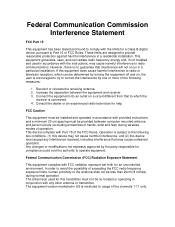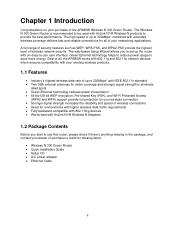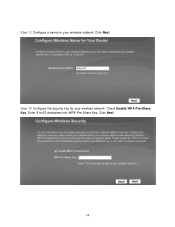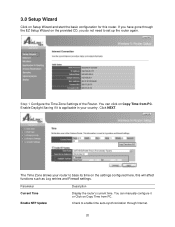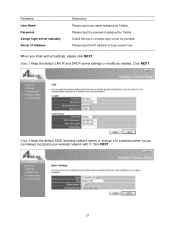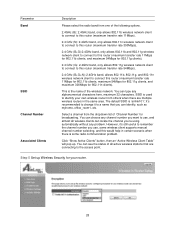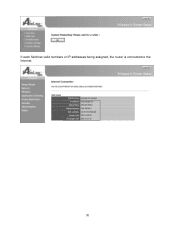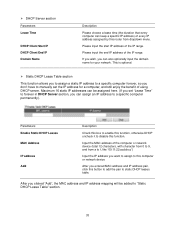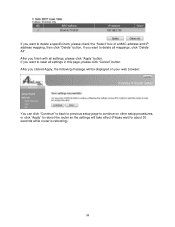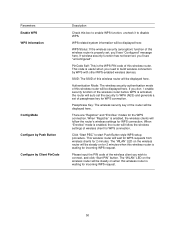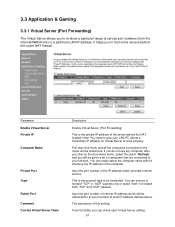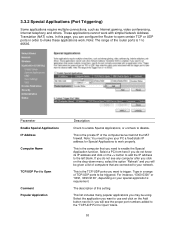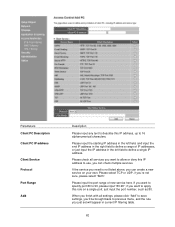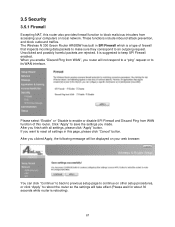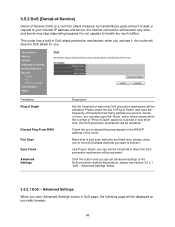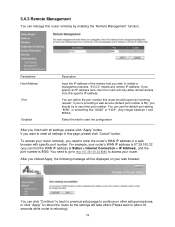Airlink AR685W Support Question
Find answers below for this question about Airlink AR685W.Need a Airlink AR685W manual? We have 2 online manuals for this item!
Question posted by dchryhor on January 15th, 2013
Can't Find The 8 Digit Pin Number Requested. Have Checked On All Sides Of Router
The person who posted this question about this Airlink product did not include a detailed explanation. Please use the "Request More Information" button to the right if more details would help you to answer this question.
Current Answers
Related Airlink AR685W Manual Pages
Similar Questions
Reset Settings
I Have An Airlink 101 Wireless N Router Model Number Ar670wpressed Button By Mistake To Reset Model....
I Have An Airlink 101 Wireless N Router Model Number Ar670wpressed Button By Mistake To Reset Model....
(Posted by winkone 7 years ago)
I Have 2 Numbers I Have Gotten A Coby Tablet I Don't Know Wher My Password Is 1s
(Posted by shirleybarfoot 11 years ago)
Im Trying To Install My Router And It Asks Me For A 8 Digit Number For Pin
(Posted by liss55 12 years ago)