Airlink AICN500W Support and Manuals
Get Help and Manuals for this Airlink item
This item is in your list!

View All Support Options Below
Free Airlink AICN500W manuals!
Problems with Airlink AICN500W?
Ask a Question
Free Airlink AICN500W manuals!
Problems with Airlink AICN500W?
Ask a Question
Most Recent Airlink AICN500W Questions
Popular Airlink AICN500W Manual Pages
User Manual - Page 2


... 5 2.2 Connecting the Camera to LAN/WLAN 5 2.3 Applications of the Camera 6 CHAPTER 3 ...7 SOFTWARE INSTALLATION 7 3.1 Installing SkyIPCam Utility 7 3.2 Using SkyIPCam Utility 8 3.3 Viewing Images 13 3.4 Using SkyIPCam View 17 Information...30 CHAPTER 4 ...31 CONFIGURATION ...31 4.1 Using the Web Configuration 31 4.2 Basic Setup ...31 4.3 Network Settings 33 4.4 Setting up Video & Audio...
User Manual - Page 3


... in the package carefully. You should have the following:
5 One SkyIPCam500W Wireless Night Vision Network Camera. 5 One Antenna. 5 One AC Power Adapter. 5 One Camera Stand. 5 One Ethernet Cable (Cat.5). 5 One Installation CD-ROM. 5 One Quick Installation Guide.
CHAPTER 1
INTRODUCTION TO YOUR CAMERA
1.1 Checking the Package Contents
Check the items contained in a dark environment...
User Manual - Page 4


....
Reset Button will be upgraded over the network when a new firmware is used to the factory's default settings. when it is long pressed for your own purposes. In addition, the camera can detect the network speed automatically. Ethernet Cable Connector is used to connect the network cable, which supports the NWay protocol so that the camera can be reset to...
User Manual - Page 7


... images attached.
Connecting the Antenna
NOTE If the camera cannot connect to your camera and provides a basic example for installing the camera.
*
*Camera is powered on, the camera will automatically search any access point with "default" SSID and with WLAN settings.
2.3 Applications of the typical applications for your wireless network, you need to attach the included external antenna...
User Manual - Page 12


... can get this up email alerts that you would like to the next step. You can also set up at a later time. Step 8 You can change the camera's IP settings in Step 3, click Next and go to set this information from your email information here. Step 9 If you can receive in the future, enter your...
User Manual - Page 24


... is to click the RECORD/ALL RECORD button to record manually; Click the button again to launch the Web browser that displays live view image and Web Configuration of the selected camera. Select a camera
To Link to the Web Page of the Camera
Click SETTING > Camera List > Camera Configuration and then Link web page to stop. z Trigger...
User Manual - Page 32


... the camera, click Setup on the main page of the camera by the camera.
„ Indication LED This item allows you to set the LED illumination as the Camera Name, Location, Date & Time, and User management.
Basic >> System
„ Basic - This chapter describes the Web Configuration, and guides you through the Web browser and the provided software application...
User Manual - Page 33


... use this option and the date & time settings of the server and select the update interval in the following two boxes. - Password: Enter the password for the region from the pull-down menu. - You need to set the date and time manually. Basic >> User
„ Administrator You can use the camera. - User Name: Enter the user's name...
User Manual - Page 35


Network >> Network
„ IP Setting This item allows you to select the IP address mode and set up for DDNS service with the service provider first. Static IP: Select this feature.
„ Ports Number
- 34 - The default setting is 192.168.1.1. The default setting is 255.255.255.0. The camera will always know what it is a set of computer network protocols that you are NOT using ...
User Manual - Page 36


... allowed to assign multiple ranges for the camera. If you can repeat the action to access the camera by entering the Start IP address and End IP address. HTTP Port: The default HTTP port is anything between 1024 to 65535
Network >> IP Filter
The IP Filter setting allows the administrator of the camera to limit the users within 192.168...
User Manual - Page 43


... be retained after rebooting.
„ Configuration You can save the current configuration of upgrading firmware. You can also backup and restore your configuration, and upgrade the firmware for the camera.
„ Factory Reset Click Reset to restore all factory default settings for your computer. Select the Enable option on . Backup: Click Get the backup file to restart...
User Manual - Page 46


... to remember.
It also supports a mix of IP addresses rather than requiring an administrator to digital form.
A
ADPCM AMR Applet
ASCII
ARP
AVI
Adaptive Differential Pulse Code Modulation, a new technology improved from PCM, which is an Internet service that requests one. Applets are alphabetic, they're easier to devices on a network. ARP is a protocol for...
User Manual - Page 48


..., Intranet and other complex, distributed network. NAT solves the problem. Still other protocols dictate how data is primarily used to troubleshoot Internet connections. For routing messages properly within your network, each other , and thus they have different functions. Packet Internet Groper, a utility used to determine whether a specific IP address is an object-oriented multi...
Quick Installation Guide - Page 2


Package Contents:
• Wireless Night Vision Network Camera • Antenna • Camera Stand • Power Adapter • Ethernet Cable (Cat.5) • Utility CD • Quick Installation Guide
Section 1
This Quick Installation Guide only provides basic instructions.
Getting Started
Step 1 Connect one end of the Ethernet cable to the IP Camera and connect the other end to the ...
Quick Installation Guide - Page 9
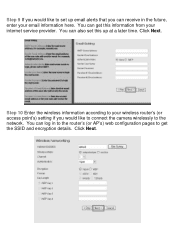
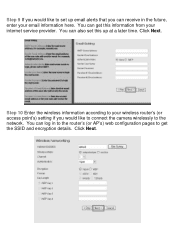
... that you would like to connect the camera wirelessly to the network. Click Next. You can get the SSID and encryption details.
Step 10 Enter the wireless information according to your internet service provider. Step 9 If you would like to set this information from your wireless router's (or access point's) setting if you can receive in to the...
Airlink AICN500W Reviews
Do you have an experience with the Airlink AICN500W that you would like to share?
Earn 750 points for your review!
We have not received any reviews for Airlink yet.
Earn 750 points for your review!
