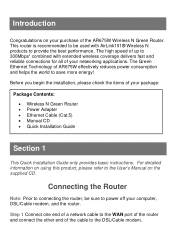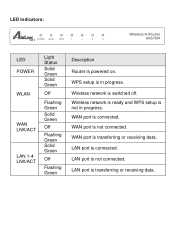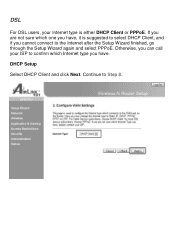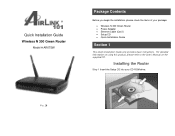Airlink AR675W Support Question
Find answers below for this question about Airlink AR675W.Need a Airlink AR675W manual? We have 3 online manuals for this item!
Question posted by drslick83 on May 25th, 2013
Cd Setup Drivers For Air Link 101 Ar675w
I need the drivers for the setup if this router. I lost the installation cd, configured the pc and now i have no drives for the router. Please help.. Thanx
Current Answers
Related Airlink AR675W Manual Pages
Similar Questions
How Often Does Air Link Have Its Flights From South Africa Into St Helena Island
(Posted by O6660666 1 year ago)
How To Disable Dns Server?
My ISP sent me a notification that my connection was running with DNS enabled. I have traced this pr...
My ISP sent me a notification that my connection was running with DNS enabled. I have traced this pr...
(Posted by bobzondag 10 years ago)
Need A Cd That Comes With This Unit
MISPLACED AQND SET UP A ETWORK SYSTEM
MISPLACED AQND SET UP A ETWORK SYSTEM
(Posted by ktcbes 12 years ago)
Can't Setup Ar550w3g
When i go to setup and system asks for manual or automatic, info the system doesn't pick up the rout...
When i go to setup and system asks for manual or automatic, info the system doesn't pick up the rout...
(Posted by seangreen7 12 years ago)
Why I Can Not Download The Ar675w Latest Firmware Ver1.19
why i can not download the ar675w latest firmware ver1.19
why i can not download the ar675w latest firmware ver1.19
(Posted by harry59959 13 years ago)