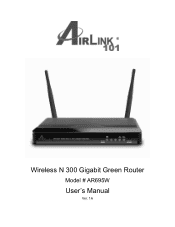Airlink AR695W Support Question
Find answers below for this question about Airlink AR695W.Need a Airlink AR695W manual? We have 2 online manuals for this item!
Question posted by ktcbes on April 28th, 2012
Need A Cd That Comes With This Unit
MISPLACED AQND SET UP A ETWORK SYSTEM
Current Answers
There are currently no answers that have been posted for this question.
Be the first to post an answer! Remember that you can earn up to 1,100 points for every answer you submit. The better the quality of your answer, the better chance it has to be accepted.
Be the first to post an answer! Remember that you can earn up to 1,100 points for every answer you submit. The better the quality of your answer, the better chance it has to be accepted.
Related Airlink AR695W Manual Pages
User Manual - Page 5
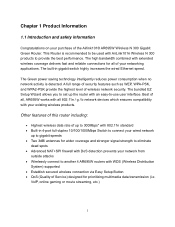
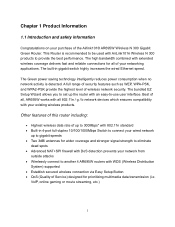
...of Service) designed for wider coverage and stronger signal strength to another 4 AR695W routers with DoS detection prevents your networking applications.
Chapter 1 Product Information
1.1 ...-PSK provide the highest level of the Airlink101® AR695W Wireless N 300 Gigabit Green Router. The bundled EZ Setup Wizard allows you to set up to gigabit speeds • Two 3dBi antennas for...
User Manual - Page 6


1.2 Package Contents
Before you start using this router, please check if there's anything missing in the package, and contact your dealer of purchase to claim for missing items: 1. Setup CD 5. Wireless N 300 Gigabit Green Router 2. Quick Installation Guide 6. Power Adapter 4. Ethernet Cable
2 Two Antennas 3.
User Manual - Page 11
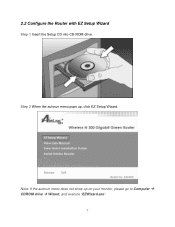
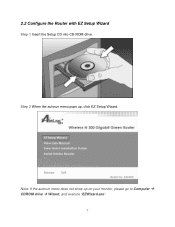
Step 2 When the autorun menu pops up on your monitor, please go to Computer Æ CDROM drive Æ Wizard, and execute "EZWizard.exe".
7 Note: If the autorun menu does not show up , click EZ Setup Wizard. 2.2 Configure the Router with EZ Setup Wizard
Step 1 Insert the Setup CD into CD-ROM drive.
User Manual - Page 16
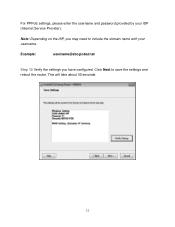
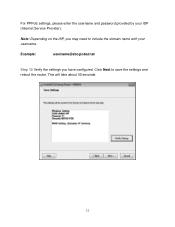
Note: Depending on the ISP, you have configured. Click Next to include the domain name with your ISP (Internet Service Provider).
Example:
[email protected]
Step 10 Verify the settings you may need to save the settings and reboot the router. This will take about 30 seconds.
12 For PPPoE settings, please enter the username and password provided by your username.
User Manual - Page 19
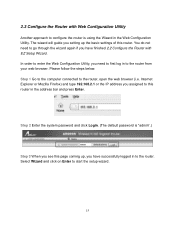
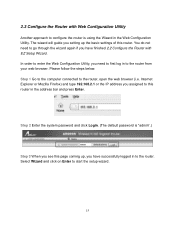
... (i.e. The wizard will guide you setting up , you have finished 2.2 Configure the Router with Web Configuration Utility
Another approach to configure the router is "admin".)
Step 3 When you see this page coming up the basic settings of this router in to this router. In order to enter the Web Configuration Utility, you need to go through the wizard...
User Manual - Page 29
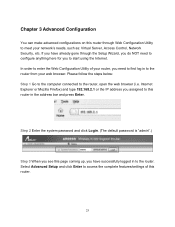
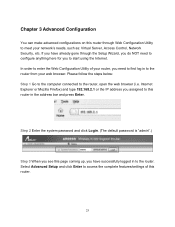
...
You can make advanced configurations on this page coming up, you have already gone through Web Configuration Utility to meet your network's needs, such as: Virtual Server, Access Control, Network Security, etc. Select Advanced Setup and click Enter to access the complete features/settings of your router, you to start using the Internet.
Internet...
User Manual - Page 32
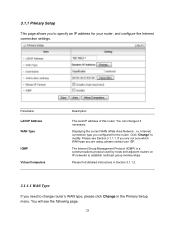
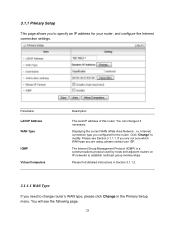
.... You will see Section 3.1.1.1. You can change router's WAN type, please click Change in Section 3.1.1.2.
3.1.1.1 WAN Type
If you need to change it if necessary.
Please find detailed ... please contact your router, and configure the Internet connection settings. 3.1.1 Primary Setup
This page allows you to specify an IP address for the router.
Internet) connection ...
User Manual - Page 38
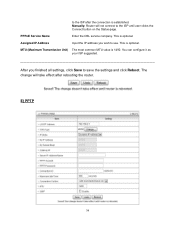
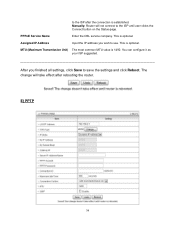
...(Maximum Transmission Unit) The most common MTU value is optional. You can configure it as your ISP suggested. PPPoE Service Name
Enter the DSL service company. Manually: Router will take ...effect after the connection is optional. This is established.
Assigned IP Address
Input the IP address you finished all settings, click Save to save the settings and click...
User Manual - Page 39


... it to zero or enable "Auto-reconnect" to the ISP when its client send outgoing packets. Set it . My IP Address
Enter the IP address assigned by your ISP if you select Static IP... Internet connection: Connect-on-demand: Router will not connect to the ISP until user clicks the Connect button on ): Router will keep the connection to users. Maximum Transmission Unit (MTU) Most ISPs offer MTU ...
User Manual - Page 41
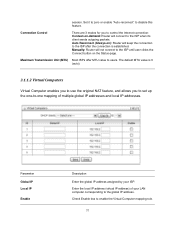
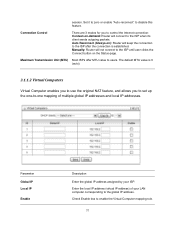
...Unit (MTU) Most ISPs offer MTU value to disable this feature. The default MTU value is established. Enter the local IP address (virtual IP address) of multiple global IP addresses and local IP addresses.
Manually: Router.... Set it to zero or enable "Auto-reconnect" to users. Connection Control
There are 3 modes for you to control the Internet connection: Connect-on-demand: Router will...
User Manual - Page 49
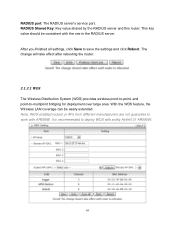
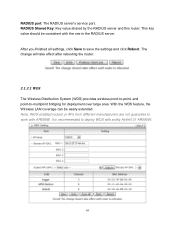
... manufacturers are not guarantee to deploy WDS with AR695W. The change will take effect after rebooting the router.
3.1.3.1 WDS
The Wireless Distribution System (WDS) provides wireless point-to-point, and point-to save the settings and click Reboot. After you finished all settings, click Save to -multipoint bridging for deployment over large area. RADIUS port...
User Manual - Page 50
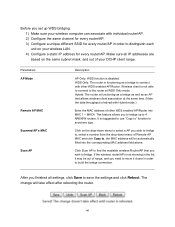
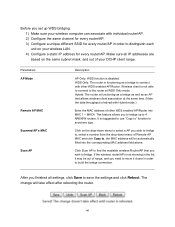
... order to distinguish each unit on the drop-down menu of other WDS enabled AP/Router. If the wireless router/AP is functioning as a bridge as well as a bridge to connect with Hybrid mode...AP/Router into the corresponding MAC address field above. Before you wish to bridge to, select a number from the drop-down menu to select a AP you set up to 4 AR695W routers. Make sure all settings,...
User Manual - Page 51
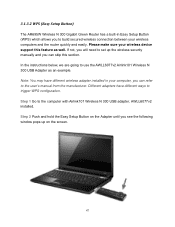
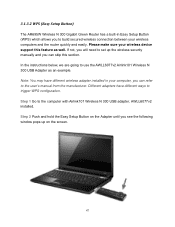
.... 3.1.3.2 WPS (Easy Setup Button)
The AR695W Wireless N 300 Gigabit Green Router has a built-in your computer, you can...need to set up on the Adapter until you see the following window pops up the wireless security manually and you can refer to the computer with Airlink101 Wireless N 300 USB adapter, AWLL6077v2 installed. Please make sure your wireless computers and the router...
User Manual - Page 53


PIN and PBC. 1) PIN (Personal Identification Number)
You can choose to enter the numbers generated by this router displaying in "Current PIN of the router, go to Advanced > Basic Setting > Wireless, then click on WPS button. To configure the WPS settings of the device" to the wireless client computer, or
49 There are two methods to activate WPS -
User Manual - Page 61
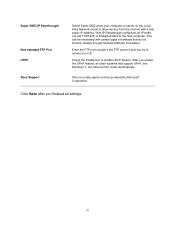
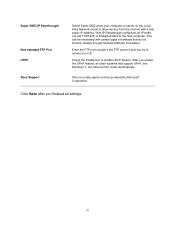
... Xbox Support
Select Super DMZ when your computer or server on the Local Area Network needs to allow access from the Internet with certain types of software that support UPnP, like...not function reliably through Network Address Translation. With IP Passthrough configured, all settings.
57
This can discover this router automatically.
Click Save after you try to access is a video game ...
User Manual - Page 71
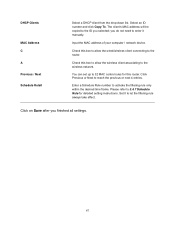
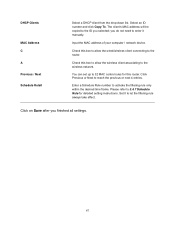
... reach the previous or next 4 entries. you finished all settings.
67 Check this box to allow the wired/wireless client connecting to the router. Click Previous or Next to let the filtering rule always take effect. Click on Save after you do not need to the wireless network.
Enter a Schedule Rule number to...
User Manual - Page 84


... allows you will need to enable routing table to allow packets to find proper routing path and allow different subnets to 8 routing rules. For static routing, you can enter the destination IP address, subnet mask, gateway, hop for outgoing IP data grams. If you have more than one routers and subnets, you...
User Manual - Page 85


Please select RIPv2 only if you need this protocol.
81 Otherwise, please select RIPv1 if you have different subnet in your network. For Example:
AR695W
Configuration on Static Routing
Destination
Subnet Mask
Gateway
Hop
192.168.1.0
255.255.255.0 192.168.123.216 1
192.168.0.0
255.255.255.0 192.168....
Quick Installation Guide - Page 1
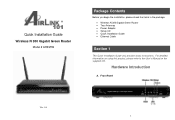
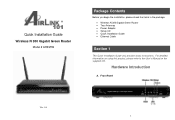
... refer to the User's Manual on the supplied CD. Quick Installation Guide
Wireless N 300 Gigabit Green Router
Model # AR695W
Package Contents
Before you begin the installation, please check the items in the package: • Wireless N 300 Gigabit Green Router • Two Antennas • Power Adapter • Setup CD • Quick Installation Guide • Ethernet Cable...
Similar Questions
Cd Setup Drivers For Air Link 101 Ar675w
I need the drivers for the setup if this router. I lost the installation cd, configured the pc and n...
I need the drivers for the setup if this router. I lost the installation cd, configured the pc and n...
(Posted by drslick83 10 years ago)
Can't Find The 8 Digit Pin Number Requested. Have Checked On All Sides Of Router
(Posted by dchryhor 11 years ago)
I Have The Device But I Don't Have The Cd .any Suggestion 2 Download D Driver
(Posted by jramill2005 11 years ago)
How Can I Change My Ip Address On My Ar570w Router
I wan to change the ip address to my router if you can help with some directions thanks
I wan to change the ip address to my router if you can help with some directions thanks
(Posted by rt210 12 years ago)
Im Trying To Install My Router And It Asks Me For A 8 Digit Number For Pin
(Posted by liss55 12 years ago)