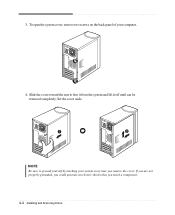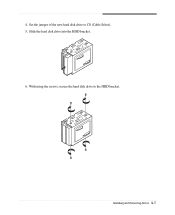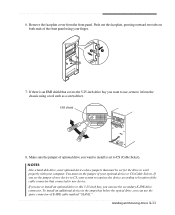eMachines T2040 Support and Manuals
Get Help and Manuals for this eMachines item

View All Support Options Below
Free eMachines T2040 manuals!
Problems with eMachines T2040?
Ask a Question
Free eMachines T2040 manuals!
Problems with eMachines T2040?
Ask a Question
Most Recent eMachines T2040 Questions
My Computer Is Crushed And I Can Not Use Internet Because There Is Virus There.
WHNE i PUT RECOVERY DISK INTO CD DRIVE, IT DOES NOT GO TO CD DRIVE? WHAT I SHOULD DO?
WHNE i PUT RECOVERY DISK INTO CD DRIVE, IT DOES NOT GO TO CD DRIVE? WHAT I SHOULD DO?
(Posted by lisazheng 11 years ago)
Video Driver
I need video driver for my t2040 desktop. Can anyone hlep please?
I need video driver for my t2040 desktop. Can anyone hlep please?
(Posted by dannyduog 12 years ago)
Popular eMachines T2040 Manual Pages
eMachines T2040 Reviews
We have not received any reviews for eMachines yet.