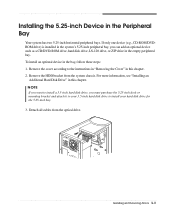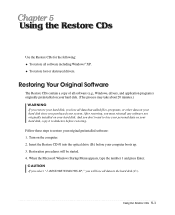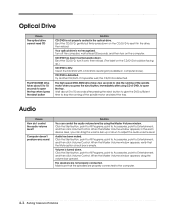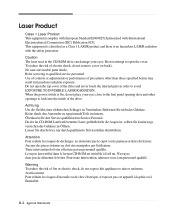eMachines T2460 Support and Manuals
Get Help and Manuals for this eMachines item

View All Support Options Below
Free eMachines T2460 manuals!
Problems with eMachines T2460?
Ask a Question
Free eMachines T2460 manuals!
Problems with eMachines T2460?
Ask a Question
Most Recent eMachines T2460 Questions
Help!!!!!
Yesterday our computer crashed and we cant get it to stop shutting off and on--how do we restore the...
Yesterday our computer crashed and we cant get it to stop shutting off and on--how do we restore the...
(Posted by richdavis217 12 years ago)
Popular eMachines T2460 Manual Pages
eMachines T2460 Reviews
We have not received any reviews for eMachines yet.