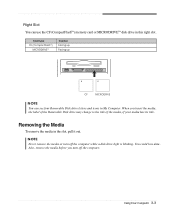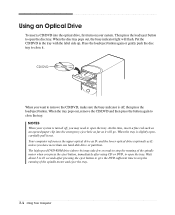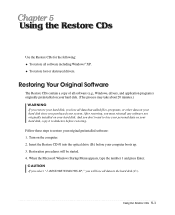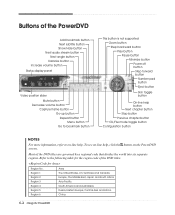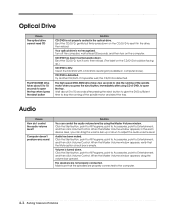eMachines T2460 Support Question
Find answers below for this question about eMachines T2460.Need a eMachines T2460 manual? We have 2 online manuals for this item!
Question posted by richdavis217 on July 30th, 2011
Help!!!!!
Yesterday our computer crashed and we cant get it to stop shutting off and on--how do we restore the info that we had on the computer without loosing any of our data?????
Current Answers
Related eMachines T2460 Manual Pages
Similar Questions
Does My Emachine Model El1300g Have A Camera/webcam?
I need to do virtual visits with my doctors. Does the above have a webcam? If not, what do I need to...
I need to do virtual visits with my doctors. Does the above have a webcam? If not, what do I need to...
(Posted by fontinalinda0052 3 years ago)
Help Need The Of The Dvd Driver For A System Restore
eMachine model - EL1200-07w DVDRW/RAM / Labelflash I'm in the beginning of a 're-image & I can't...
eMachine model - EL1200-07w DVDRW/RAM / Labelflash I'm in the beginning of a 're-image & I can't...
(Posted by trinalynn2000 10 years ago)
Help To Fix My Emachines W3507 Pc
want to restore to factory settings but windows shuts down as soon as it comes up is their any way i...
want to restore to factory settings but windows shuts down as soon as it comes up is their any way i...
(Posted by knoxjim 11 years ago)
My Sound And Vieo Are Not Working. Can Someone Help?
I have gone to Control Panel/Sounds/Audio...It says no audio device. I downloaded new drivers from W...
I have gone to Control Panel/Sounds/Audio...It says no audio device. I downloaded new drivers from W...
(Posted by spencerprince 12 years ago)
Sound Is Not Working Help Please
My front headphone jack is ok but the back speaker port does not work ..Why ...Can you help me pleas...
My front headphone jack is ok but the back speaker port does not work ..Why ...Can you help me pleas...
(Posted by cire72x 12 years ago)