eMachines EL1310 Support and Manuals
Get Help and Manuals for this eMachines item
This item is in your list!

View All Support Options Below
Free eMachines EL1310 manuals!
Problems with eMachines EL1310?
Ask a Question
Free eMachines EL1310 manuals!
Problems with eMachines EL1310?
Ask a Question
Most Recent eMachines EL1310 Questions
My Cd Rom Stopped Working (will Not Open, And Won't Read Cd's)what Do I Do?
If I force open in using the pinhole and put a cd in it, it will not read it. If I go to my computer...
If I force open in using the pinhole and put a cd in it, it will not read it. If I go to my computer...
(Posted by ruthfmorrow 12 years ago)
Popular eMachines EL1310 Manual Pages
eMachines Desktop PC User Guide (Windows Vista) - Page 3


...eMachines Web site 2 Using Help and Support 2 Contacting eMachines 3 Getting help for Windows Media Center 3 Using online help 3
Chapter 2: Using Windows 5
Using the Windows desktop 6 Using the Start menu 7 Adding icons to the desktop...Chapter 3: Using the Internet and Faxing 19
Learning about the Internet 20 Setting up an Internet account 20
Accessing your Internet account 21 Using the ...
eMachines Desktop PC User Guide (Windows Vista) - Page 8


... technology and passes through the most current drivers, product specifications, tutorials, and personalized information about Windows and to familiarize yourself with fast, considerate service.
Please read this manual carefully to help information, troubleshooters, and automated support.
Using the eMachines Web site
eMachines' online support is available 24 hours a day, 7 days a week...
eMachines Desktop PC User Guide (Windows Vista) - Page 9
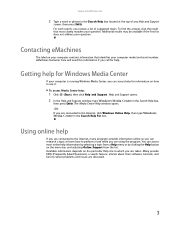
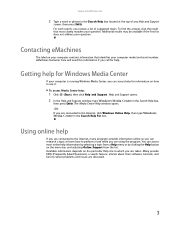
... forums where problems and issues are using the program. Help and Support opens. 2 In the Help and Support window, type Windows Media Center in the Search Help box located at the top of suggested topics. For each search, you call for Windows Media Center
If your computer model and serial number. eMachines Customer Care will...
eMachines Desktop PC User Guide (Windows Vista) - Page 19


..., then click Help and Support.
Help
For more information about searching for a particular file or folder or a set of files or folders that name. • If you type part of the file and folder... 2 If you want to search on the desktop.
Windows permanently deletes all of the name, Search will list all files in the list.
www.emachines.com
To empty the Recycle Bin: Caution
Emptying ...
eMachines Desktop PC User Guide (Windows Vista) - Page 29


...click Start, then click Help and Support. Tip
To protect your e-mail....installed with your e-mail program. You cannot send or receive a fax using a broadband connection. You cannot use your e-mail in your computer. www.emachines...set up modem. If you send or receive faxes using a cable or DSL modem by following these instructions. Type e-mail in fax modem.
Many Internet services...
eMachines Desktop PC User Guide (Windows Vista) - Page 50


... replace USB or Firewire cables. Chapter 5: Networking Your Computer
Introduction to Networking
Networking terms you should know
DHCP-Dynamic Host Configuration Protocol (DHCP) lets a router temporarily assign an IP address to a computer on setting up a router, see the router's documentation. Ethernet, Fast Ethernet, or Gigabit Ethernet
Important
Check local code requirements before installing...
eMachines Desktop PC User Guide (Windows Vista) - Page 52


... two computers. A router lets you access the Internet connection from any specific instructions they have a broadband connection already installed, make sure that do not have for setting up a network. Before you change anything about 1/4-inch diameter with a thin outer-jacket, containing eight color-coded wires), and equipment compatible with this point, if you have , hold...
eMachines Desktop PC User Guide (Windows Vista) - Page 55


... onto the Internet using for instructions on installing the cards and any specific instructions they have connected the network cabling. To order wireless Ethernet PCI or PC cards, visit the Accessories Store at www.emachines.com. If you do not set up your network, you change anything about installing the access point and setting network security. If you...
eMachines Desktop PC User Guide (Windows Vista) - Page 56
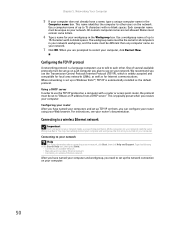
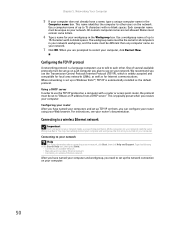
...networking is set up in the Search Help box, then press ENTER.
• Connect to an available network • Manually add a... must be set up to other . For instructions, see your network, click Start, then click Help and Support. Connecting to... must be set to set up to use the Transmission Control Protocol/Internet Protocol (TCP/IP), which is automatically installed as for ...
eMachines Desktop PC User Guide (Windows Vista) - Page 58


... must have the shared printer's drivers installed.
If you are unable to connect to your printer to the Internet:
• Click Start, Control Panel, Network and Internet, then click Network and Sharing
Center. Important
To share a printer among the computers connected to your router's or access point's troubleshooting information. • Contact your networked...
eMachines Desktop PC User Guide (Windows Vista) - Page 61


...driver and installation instructions... follow the on-screen instructions.
To connect to a Bluetooth personal area network:
1 Turn on the computer you are using a desktop computer or if your ...driver for the printer on your printer or from . These devices may have built-in . Bluetooth lets you want to copy the file to the network drive that shipped with other computers. www.emachines...
eMachines Desktop PC User Guide (Windows Vista) - Page 64


Tip
For instructions on creating a startup and hard drive password, see your computer. When you set up user accounts, Windows sets up a Documents folder for each account. Attach a cable lock to the Kensington lock slot on your computer's Reference Guide.
Windows user accounts
Windows lets you set up a user account, you set in your computer's BIOS setup utility. Type...
eMachines Desktop PC User Guide (Windows Vista) - Page 69


...installed.
• Internet Options to prevent certain programs from running on Web sites.
Windows checks the Microsoft Web site to date. Type security center in the Search Help box, then press ENTER. You should update Windows regularly to fix the problem... Help and Support. www.emachines.com
3 Click: • Windows Update to run Windows Update or modify the Windows Update settings. •...
eMachines Desktop PC User Guide (Windows Vista) - Page 77


... manufacturer's Web site.
5 After the driver is installed, click (Start), Control Panel, Appearance and
Personalization, Personalization, then click Display Settings. If your computer's video card supports additional monitors (it on. 4 Turn on your Windows desktop. For
the location of the monitor port on your computer, see the setup poster or your Reference Guide.
3 Plug the projector's or...
eMachines Desktop PC User Guide (Windows Vista) - Page 92
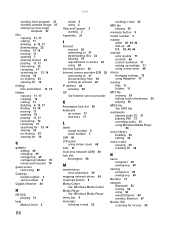
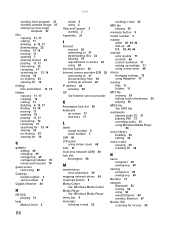
...access restricting 80
Gateway model number 3 serial number 3
Gigabit Ethernet 44
H
HD-DVD playing 31
help Media Center 3
86
online 3 using 2 Help and Support 2 starting 2 ...service provider (ISP) 20
connecting to 21 disconnecting from 20 setting up account 20 IP address 44 entering 50 ISP See Internet service provider
K
Kensington lock slot 58 keyboard
on-screen 77 shortcuts 17
L
labels model...
eMachines EL1310 Reviews
Do you have an experience with the eMachines EL1310 that you would like to share?
Earn 750 points for your review!
We have not received any reviews for eMachines yet.
Earn 750 points for your review!
