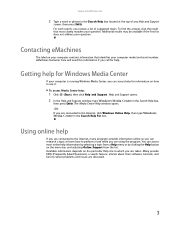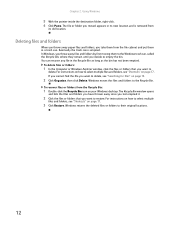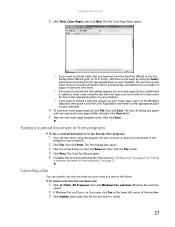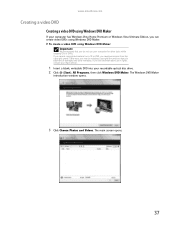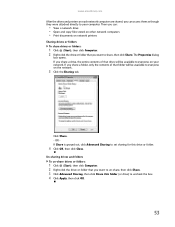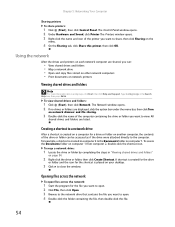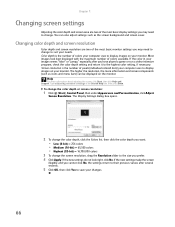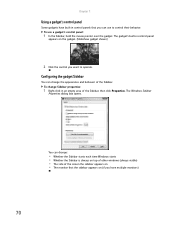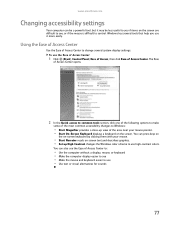eMachines EL1310 Support Question
Find answers below for this question about eMachines EL1310.Need a eMachines EL1310 manual? We have 1 online manual for this item!
Question posted by ruthfmorrow on November 5th, 2011
My Cd Rom Stopped Working (will Not Open, And Won't Read Cd's)what Do I Do?
Current Answers
Answer #1: Posted by markempee on November 5th, 2011 7:59 PM
If this problem is still persistent, you have to consider replacing the CD ROM drive with an external CD ROM drive. It is stil better to purchase a new CD ROM drive than experimenting it just to repair the hardware.
Related eMachines EL1310 Manual Pages
Similar Questions
How do I install new DVD/cd drive, using Sata/IDE adapter. computer does not recognize it, what do I...
I cannot write, copy or save a file from my hard drive to my CD drive.