eMachines EL1200 Support Question
Find answers below for this question about eMachines EL1200.Need a eMachines EL1200 manual? We have 5 online manuals for this item!
Question posted by amajc on November 15th, 2011
Cd Rom Do Not Open
The person who posted this question about this eMachines product did not include a detailed explanation. Please use the "Request More Information" button to the right if more details would help you to answer this question.
Current Answers
There are currently no answers that have been posted for this question.
Be the first to post an answer! Remember that you can earn up to 1,100 points for every answer you submit. The better the quality of your answer, the better chance it has to be accepted.
Be the first to post an answer! Remember that you can earn up to 1,100 points for every answer you submit. The better the quality of your answer, the better chance it has to be accepted.
Related eMachines EL1200 Manual Pages
8513036R - eMachines Starter Guide - Page 13


...CD with easy-to-use software already installed on your computer. Make sure that the songs you rip yourself, or create a video DVD of are complete, click Start Burn.
If your computer came with a DVD burner, you can do it all with MP3s you want to save them to DVD, open..., then click Windows Media Player. Put a music CD in your eMachines computer. Click Burn , then select...
eMachines Desktop PC User Guide (Windows Vista) - Page 40


... end in the file extension WMA, and MP3 files end in the file extension MP3.
Tip
For more information about ripping music from copy-protected CDs. The Save As dialog box opens.
5 Type a name for your hard drive. The recording is recorded. Creating WMA and MP3 music files
Important
Some music...
eMachines Desktop PC User Guide (Windows Vista) - Page 41


... again.
• Downloading files from Windows Explorer or your desktop to a music file.
You can organize your music tracks ... create MP3 or WMA files from the tracks on your
music CD, Windows Media Player automatically adds these files to your music library..., and add information to the
music library.
Windows Media Player
opens.
2 Click the Library tab. 3 Right-click the track ...
eMachines Desktop PC User Guide (Windows Vista) - Page 42
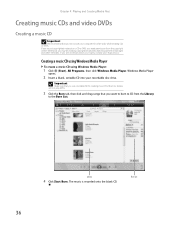
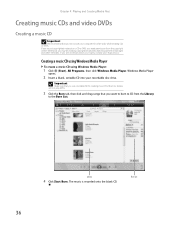
... violating copyright law and be subject to payment of damages and other tasks while creating CDs or DVDs. Windows Media Player
opens.
2 Insert a blank, writable CD into your legal advisor
Creating a music CD using Windows Media Player
To create a music CD using Windows Media Player:
1 Click (Start), All Programs, then click Windows Media Player. If...
eMachines Desktop PC User Guide (Windows Vista) - Page 43
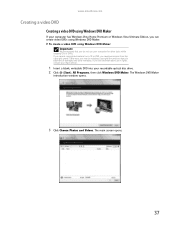
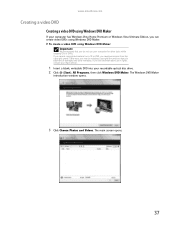
...may be violating copyright law and be subject to payment of damages and other tasks while creating CDs or DVDs. www.emachines.com
Creating a video DVD
Creating a video DVD using Windows DVD... DVD Maker. The Windows DVD Maker
introduction window opens.
3 Click Choose Photos and Videos. The main screen opens.
37
If you record copyrighted material on a CD or DVD, you do not use your computer ...
eMachines Desktop PC User Guide (Windows Vista) - Page 61


...:
1 Open the file you transfer information between these devices without the use Bluetooth to copy. 4 Right-click the file, then click Copy. 5 Right-click the folder where you are using a desktop computer or...across the network:
1 Click (Start), then click Computer. If you are sending the file from the CD that contains the file you want to copy. 3 Browse to the file you want to copy the...
eMachines Desktop PC User Guide (Windows Vista) - Page 91


...for files and folders 14
C
cable modem 20, 44, 46
CD adding tracks to library 35 creating audio 36 creating data 39 editing...11, 17 text and graphics 17
creating data disc 39 desktop icon 8 desktop shortcut 8 document 15 folder 10 MP3 file 34 music file... help 2 Help and Support 2 online help 3
documents creating 15 opening 16 printing 16 saving 15
downloading files 22
drivers updating 2
drives ...
eMachines Desktop PC User Guide (Windows Vista) - Page 93


...16 files across network 55
programs closing 17 opening 7 restricting 82
projector color quality 71 connecting 71 screen resolution 71
R
recording audio file 33 CD tracks 34
recovering files and folders 12
...number 3
Shared Documents folder 73
sharing drives 53 folders 53 printer 54
shortcuts adding to desktop 8 closing programs 17 closing windows 17 copying 17 deleting files and folders 17 keyboard ...
eMachines Desktop PC User Guide (Windows XP) - Page 4


.... . . 38 Editing your video 39 Saving your video 39
Creating music CDs and video DVDs 40 Creating a music CD 40
Creating data CDs and DVDs 41 Using Windows Media Center 42
Manually updating the Media Center Program...the network 54
Viewing shared drives and folders 54 Mapping a network drive 54 Opening files across the network 54 Copying files across the network 55 Printing files across the...
eMachines Desktop PC User Guide (Windows XP) - Page 39


... using Windows Media Player: 1 Click Start, All Programs, then click Windows Media Player. Video screen
Play Stop
Video file information
2 Click File, then click Open.
Type playing CDs or playing DVDs in your computer. You can play ), then stop playing the file by clicking (play several types of audio and video files...
eMachines Desktop PC User Guide (Windows XP) - Page 40
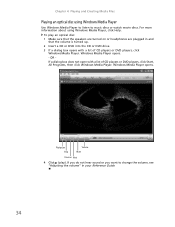
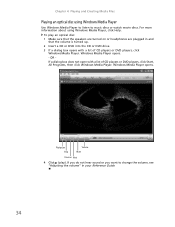
...headphones are plugged in your Reference Guide.
34
Windows Media Player opens. - OR If a dialog box does not open with a list of CD players or DVD players, click Start, All Programs, then click...Make sure that the volume is turned up. 2 Insert a CD or DVD into the CD or DVD drive. 3 If a dialog box opens with a list of CD players or DVD players, click
Windows Media Player. Chapter 4:...
eMachines Desktop PC User Guide (Windows XP) - Page 42


... methods for any track you can copy the tracks from these CDs. You cannot copy tracks from a music CD to open with a list of CD players, click Start, then click Windows Media Player. Windows Media Player opens. -
To create WMA or MP3 files: 1 Insert a music CD into compact files without noticeably sacrificing quality. OR If a dialog...
eMachines Desktop PC User Guide (Windows XP) - Page 43


...records the tracks to your
desktop to edit, then click... Dragging and Dropping-Drag and drop files from the tracks
on your music CD, Windows Media Player automatically adds these files to a music file.
Editing ... you download are connected to your music library. The
Advanced Tag Editor dialog box opens.
4 Enter track information such as it is recorded. Building a music library
Use...
eMachines Desktop PC User Guide (Windows XP) - Page 45


...Help Topics in your settings. Saving your video
After you finish editing your video, you can save your movie to a recordable CD. • Click Send in e-mail to send your video as an e-mail attachment. • Click Send to the Web...10 GB of the following places. www.emachines.com
3 If the wizard does not open, click Capture From Video Device.
4 Complete the screens in Windows Movie Maker.
eMachines Desktop PC User Guide (Windows XP) - Page 46


.... 4 Click the Burn tab. The Select files to payment of damages and other tasks while creating CDs or DVDs. Windows Media Player opens. 2 Insert a blank, writable CD into your legal advisor. If you record copyrighted material on a CD or DVD, you need permission from the copyright owner.
Chapter 4: Playing and Creating Media Files
Creating...
eMachines Desktop PC User Guide (Windows XP) - Page 47


... are copied to the playlist.
The files are added to CD/DVD. The Edit Playlist dialog box opens.
6 Click songs in the left column to add them to the disc.
41
Creating data CDs and DVDs
To create a data CD or DVD: Important
Some CDs have copy protection software. www.emachines.com 5 Click Edit Playlist...
eMachines Desktop PC User Guide (Windows XP) - Page 49


... make a selection. Media Center downloads the Program Guide updates.
43
The Guide Data dialog box opens.
7 Select Yes, then press OK. www.emachines.com
Button(s)
Transport buttons
Navigation buttons
Functions
...manually. Media Center starts.
3 Navigate to Get guide data, then press OK.
The Settings menu opens.
4 Navigate to TV, then press OK.
5 Navigate to Guide, then press OK.
6 Navigate...
eMachines Desktop PC User Guide (Windows XP) - Page 61


...plugging a printer into your computer, you can obtain the printer driver and installation instructions from the CD that shipped with your printer or from . To add a printer to copy. 4 Click the...where you are sending the file from the manufacturer's Web site. The My Computer window opens. 2 Browse to open the printer name list, then click the network
printer. 4 Click OK. www.emachines.com...
eMachines Desktop PC User Guide (Windows XP) - Page 91


...21 ISP 21 user 67
adding icons to desktop 7 user accounts 67
address e-mail 23 Web 22
AU file 33
audio playing 32, 33
audio CD adding tracks to library
37
editing track information... 62
documentation eMachines Web site 2 help 2 Help and Support 2 online help 3
documents creating 15 opening 16 printing 17 saving 16
downloading files 22
drivers updating 2
drives mapping network 54 sharing 52 un-...
eMachines Desktop PC User Guide (Windows XP) - Page 93


... Center Program
Guide
programs closing 18 opening 7
projector adding 63 color quality 64 display properties 63, 64 screen resolution 64
R
recording audio file 35 CD tracks 36
recovering files and folders
...80
security settings modifying 80
sharing drives 52 folders 52 printer 53
shortcuts adding to desktop 7 closing programs 18 closing windows 18 copying 18 cutting 18 deleting files and folders...
Similar Questions
How Do Get The Dvd/cd Rom Draw To Open?
(Posted by spec5firstcav 11 years ago)
My Cd Rom Stopped Working (will Not Open, And Won't Read Cd's)what Do I Do?
If I force open in using the pinhole and put a cd in it, it will not read it. If I go to my computer...
If I force open in using the pinhole and put a cd in it, it will not read it. If I go to my computer...
(Posted by ruthfmorrow 12 years ago)

