eMachines T2605 Support and Manuals
Get Help and Manuals for this eMachines item
This item is in your list!

View All Support Options Below
Free eMachines T2605 manuals!
Problems with eMachines T2605?
Ask a Question
Free eMachines T2605 manuals!
Problems with eMachines T2605?
Ask a Question
Popular eMachines T2605 Manual Pages
User Guide - Page 1


...instructions pertain to the AC power source indicated on your computer system's information label. The product may touch dangerous voltage points or short out parts...This plug will walk on this manual.
3 Do not use an ... product or included in a builtin installation unless proper ventilation is a safety ...instructions and warnings marked on the cord.
8 If you are unable to insert or replace...
User Guide - Page 2


...2 Once removed, the cover must be replaced and screwed in position before the power ...repair work to restore to remove the main system unit cover, observe the following conditions: 1 If the power cord or plug is
plugged back in performance indicating a need for service. Maintenance
If the product does not operate normally, adjust only those controls that are covered by the operating instructions...
User Guide - Page 5


.... ©2003 eMachines, Inc. NOTE Depending on the model, your computer's components may vary and look slightly different than those pictured.
All rights reserved. v Before You Read
The information in the United States and/or other product and brand names are either trademarks or registered trademarks of this user's guide is subject to...
User Guide - Page 7


... the Keyboard 3-5 Using a Mouse ...3-6 Changing the Display Resolution and Color Depth 3-7 Controlling the Audio Volume 3-7
vii Selecting a Location 2-1 2. CONTENTS
Chapter 1 Chapter 2
Chapter 3
Introduction
System Overview...1-1
Setting Up Your System
1.
User Guide - Page 11


... your system and all your disks, damage the computer's circuitry, and prevent proper ventilation. Setting Up Your System 2-1 A flat and hard surface. Good air circulation. You need one ... Location
Before you set up your computer, it is important to choose a safe and convenient location that provides the following:
A large, sturdy desk or table strong enough to support the weight of ...
User Guide - Page 12
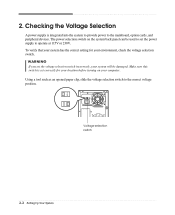
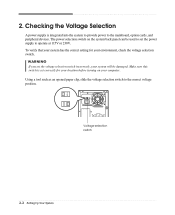
... switch on your computer.
Using a tool such as an opened paper clip, slide the voltage selection switch to the correct voltage position. WARNING If you set the power supply to the mainboard, option cards, and peripheral devices.
2. Make sure this switch is integrated into the system to provide power to operate...
User Guide - Page 14


... load Microsoft ® Windows ® . Turning On the Computer
To turn off the monitor and any other peripheral devices.
2-4 Setting Up Your System 4. Turning the Computer On and Off
Follow the instructions below to turn on your computer, follow these steps: 1. The system will appear. NOTE If the Restore CD is in...
User Guide - Page 17
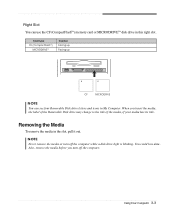
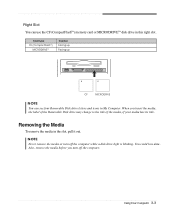
... its title.
You could lose data. Card type CF (CompactFlashTM)
MICRODRIVETM
Insertion Facing up Facing up
CF
MICRODRIVE
NOTE
You can use the CF (CompactFlashTM) memory card or MICRODRIVETM disk drive in the slot, pull it out.
User Guide - Page 19


... of the keyboard and the symbol keys in the main part of the keyboard are described in the following table serve special...and one space, deleting the character to enter alternate character codes or functions. Works with Alt key, this key captures active...back to uppercase; It corresponds to the left of the key, set the Mouse tab in "Accessibility Options" in some applications. To enable...
User Guide - Page 20


... button configurations in this user's guide. To use the numeric keys as MouseKeys, first you can be used as MouseKeys to turn on the model, your keyboard can change configuration from... the illustrations described in the Mouse section of the Control Panel. When using Microsoft® Windows®, you should set the Mouse ...
User Guide - Page 24
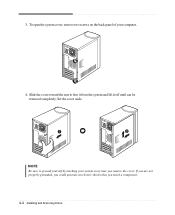
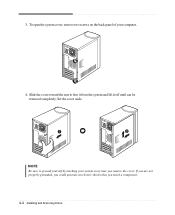
3. Slide the cover toward the rear to ground yourself by touching your computer.
4. Set the cover aside.
If you are not properly grounded, you could generate an electric shock when you remove the cover. NOTE Be sure ...be removed completely. To open the system cover, remove two screws on the back panel of your system every time you touch a component. 4-2 Installing and Removing Drives
User Guide - Page 39


... your hard disk. 10. You can update drivers in the Restore CD #1 will be copied to restart your hard disk. 8. NOTE The drivers for installation, use it to continue..."
All data...menu will start. Press Enter to your computer. message appears, replace the Restore CD
#2 with #2 in the Drivers folder of you lose drivers, install these by using your optical drive. 12. 7. If the ...
User Guide - Page 41


...times the data capacity of a CD on the DVD-ROM or COMBO drive model.
And press the play the DVD that supports 16:9 widescreen and the screen is auto-run, the PowerDVD will be ...current CD. Playing the PowerDVD
How to Run the PowerDVD
If your DVD disc is changed automatically to emachines PowerDVD, and then click PowerDVD.
About DVD
Digital Versatile Disc (DVD) is available only on a...
User Guide - Page 43


Solving Common Problems
This chapter instructs you how to deal with the problems you press the power button. Make sure the power cord is not working . If it ... Windows Help. To turn off your computer. To open Windows Help, click the Start button, and then click Help and Support.)
The files stored on the computer, refer to the followings: Unplug the power cord to a grounded wall outlet. Wall ...
User Guide - Page 45


..., click the Settings tab. 3. To open Windows Help, click the Start button, and then click Help and Support.)
Diskette is unformatted.
You have a screen blanking utility installed or your mouse...wall outlet. Press any key or move your computer entered power management mode. Solving Common Problems A-3 Format the diskette. (Refer to your computer. The cable connecting the monitor to ...
eMachines T2605 Reviews
Do you have an experience with the eMachines T2605 that you would like to share?
Earn 750 points for your review!
We have not received any reviews for eMachines yet.
Earn 750 points for your review!
