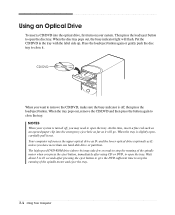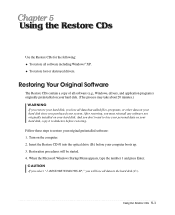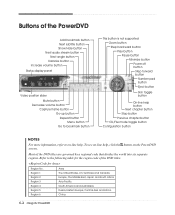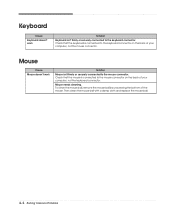eMachines T2040 Support Question
Find answers below for this question about eMachines T2040.Need a eMachines T2040 manual? We have 2 online manuals for this item!
Question posted by dannyduog on August 16th, 2011
Video Driver
I need video driver for my t2040 desktop. Can anyone hlep please?
Current Answers
Related eMachines T2040 Manual Pages
Similar Questions
Why Cant I Install The Video Driver For Emachine W3644
(Posted by evbrady7 10 years ago)
Xp Drivers Needed
I hae a ET1331G-03W DESKTOP WHERE CAN I FIND THE DRIVERS FOR THIS BOARD? I CAN'T RUN SOME OF MY OLDE...
I hae a ET1331G-03W DESKTOP WHERE CAN I FIND THE DRIVERS FOR THIS BOARD? I CAN'T RUN SOME OF MY OLDE...
(Posted by ltj49 11 years ago)
How To Update Driver For Video Card On T3302 Computer.
I am trying to watch a DVD and first I had to get latest version of media player. Following that it ...
I am trying to watch a DVD and first I had to get latest version of media player. Following that it ...
(Posted by lsritchie 11 years ago)