eMachines W4682 Support and Manuals
Get Help and Manuals for this eMachines item
This item is in your list!

View All Support Options Below
Free eMachines W4682 manuals!
Problems with eMachines W4682?
Ask a Question
Free eMachines W4682 manuals!
Problems with eMachines W4682?
Ask a Question
Most Recent eMachines W4682 Questions
Popular eMachines W4682 Manual Pages
8512780 - eMachines Desktop PC User Guide - Page 3


... 1: Getting Help 1
Thank you for purchasing our computer 2 Using the eMachines Web site 2 Using Help and Support 2 Contacting eMachines 3 Getting help for Windows Media Center 3 Using online help 3
Chapter 2: Using Windows 5
Using the Windows desktop 6 Using the Start menu 7 Adding icons to the desktop 8 Identifying window items 8
Working with files and folders 10 Viewing drives 10...
8512780 - eMachines Desktop PC User Guide - Page 8


... the most current drivers, product specifications, tutorials, and personalized information about Windows and to come.
We are provided with your eMachines computer. eMachines stands behind our value proposition to our customers-to answer questions about your new computer. Use Help and Support to provide best-of help information, troubleshooters, and automated support.
You can...
8512780 - eMachines Desktop PC User Guide - Page 9


... or learn how to use it. Contacting eMachines
The label on the menu bar and selecting Online Support from a Help menu or by selecting a topic from the list.
To access Media Center help for Windows Media Center
If your computer model and serial number. The Media Center Help window opens. -ORIf you are discussed.
3
Many...
8512780 - eMachines Desktop PC User Guide - Page 27


... a Web site, click Start, then click Help and Support. Help
For more about using Internet accounts, click Start, then click Help and Support. You can contain text, animations, music, and other Internet... to a Web site
After you set up an account with an Internet service provider (ISP), you access to shop, track investments, read the news, download programs, and much more. Type ...
8512780 - eMachines Desktop PC User Guide - Page 45


... installed. www.emachines.com
7 Click any of the following instructions show from photo files. 8 Click Burn. Type live file system in the Search Help box, then press ENTER. The Autoplay dialog box
opens.
2 Click Burn files to a flash drive. The resulting disc is compatible with all operating systems. The following options to customize your video...
8512780 - eMachines Desktop PC User Guide - Page 50


...point to replace USB or ...set up a wired Ethernet network is a number that covers a broad geographical area.
Ethernet, Fast Ethernet, or Gigabit Ethernet
Important
Check local code requirements before installing... Ethernet cable or other wiring in your home or office.
Ethernet is the central control point for communication among computer devices...
8512780 - eMachines Desktop PC User Guide - Page 55


... that comes with your ISP.
www.emachines.com
Determining if a wireless Ethernet device is already installed on your computer To determine if an Ethernet card is already installed on installing the cards and any specific instructions they have a broadband connection already installed, make the necessary arrangements with your wireless cards for setting up your router (wired network) or...
8512780 - eMachines Desktop PC User Guide - Page 58


... point. Select Diagnose and Repair on the left of the devices, then power them back on. • Refer to your access point. To add a printer to the network, do one of the following:
• Connect your printer to your router's or access point's troubleshooting information. • Contact your network is set on
the front of...
8512780 - eMachines Desktop PC User Guide - Page 61


... a USB or Firewire cable. Bluetooth lets you want to copy the file to the network drive that shipped with other computers.
The Computer window opens. 2 Browse to , then click Paste. The Network Connections window opens.
55 Bluetooth networking
You can obtain the printer driver and installation instructions from the manufacturer's Web site. To access a Bluetooth-enabled device...
8512780 - eMachines Desktop PC User Guide - Page 68
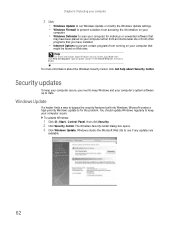
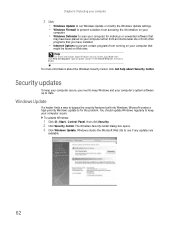
... site to fix the problem. Help
For more information about the Windows Security Center, click Get help about Windows Security Center, click Start, then click Help and Support.
Windows Update
If a hacker finds a way to bypass the security features built into Windows, Microsoft creates a high-priority Windows update to see if any updates are
available.
62
The Windows Security Center dialog...
8512780 - eMachines Desktop PC User Guide - Page 69


... gathers information about Windows Update, click Start, then click Help and Support.
BigFix
5 Make your computer.
Whenever BigFix detects a problem, it alerts you by flashing the blue taskbar icon. Scheduling automatic updates
Use the Windows Security Center to download and install updates on the Internet. www.emachines.com
4 Click: • Install Updates to schedule automatic...
8512780 - eMachines Desktop PC User Guide - Page 77


... additional desktop space to install the driver from the disc supplied by the manufacturer or download the driver from the manufacturer's Web site.
5 After the driver is installed, click (Start), Control Panel, Appearance and
Personalization, Personalization, then click Display Settings. You may not represent the screens on your Windows desktop. www.emachines.com
Setting up multiple monitors...
8512780 - eMachines Desktop PC User Guide - Page 81


www.emachines.com
Changing power-saving settings
Changing the power plan
Power plans (groups of the defined power plans or create a custom power plan. To change power saving options such as when the monitor or hard drive is automatically turned off. Type power plan or power management in the Search Help box, then press ENTER.
Help
For more information about power plans...
8512780 - eMachines Desktop PC User Guide - Page 91


... saver 68
documentation eMachines Web site 2 help 2 Help and Support 2 online help 3
documents creating 15 opening 16 printing 16 saving 15
downloading files 22
drivers updating 2
drives mapping network 54 sharing 53 un-sharing 53 viewing contents 10 viewing files and folders 10
DSL modem 20, 44, 46
DVD creating data 39 creating video 37 playing...
8512780 - eMachines Desktop PC User Guide - Page 94


... editing tack information 35 playing audio CD 31 playing audio file 30 playing Blu-ray Disc 31 playing DVD 31 playing HD-DVD 31 playing optical disc 31 viewing video file 30
Windows Security Center icon 6 using 59
Windows Update 62
wired Ethernet network 44 equipment needed 45 example 44 installing cards 46 installing drivers 46 setting up 46
wireless Ethernet network...
eMachines W4682 Reviews
Do you have an experience with the eMachines W4682 that you would like to share?
Earn 750 points for your review!
We have not received any reviews for eMachines yet.
Earn 750 points for your review!
