eMachines C1641 Support and Manuals
Get Help and Manuals for this eMachines item
This item is in your list!

View All Support Options Below
Free eMachines C1641 manuals!
Problems with eMachines C1641?
Ask a Question
Free eMachines C1641 manuals!
Problems with eMachines C1641?
Ask a Question
Popular eMachines C1641 Manual Pages
User Guide - Page 1


...power outlet does not exceed 15 amps.
9 Unplug your computer system's information label. Do not use this manual...power requirements of the instructions and warnings marked on your computer from overheating, do not block or cover these instructions for later use this computer to replace your dealer or local power... voltage points or short out parts that the total amperage rating of...
User Guide - Page 5


... of this user's guide is subject to change without notice.
eMachines, stylized "e" and figure logo are trademarks of their respective owners. ©2003 eMachines, Inc. All rights reserved.
NOTE Depending on the model, your computer's components may vary and look slightly different than those pictured. eMachines, Inc. nor for technical or editorial errors or omissions contained...
User Guide - Page 8


... ...6-1 Playing the PowerDVD 6-1
How to Run the PowerDVD 6-1 Buttons of the PowerDVD 6-2
Appendix A.
Solving Common Problems
Power ...A-1 Hard Disk Drive ...A-1 Optical Drive ...A-2 Audio ...A-2 Floppy Disk Drive A-3 Display & Monitor A-3 Keyboard ...A-4 Mouse ...A-4
Appendix B. Approval Statements
Battery Warning Instruction B-1 Fuse Warning Instruction B-1 Laser Product ...B-2
viii
User Guide - Page 11


Selecting a Location
Before you set up your computer, it is important to choose a safe and convenient location that provides the following:
A large, sturdy desk or table strong enough to support the weight of your system and all your equipment to three-hole, grounded outlets. Leave several inches of heat. Appropriate power sources. To prevent...
User Guide - Page 14


...Click the Start button, and then click Turn Off Computer. 3. Press the power button on your computer. 3. NOTE If the Restore CD is in the optical drive (D:) while your computer is displayed, click Turn Off....
2-4 Setting Up Your System The system will appear.
To start Windows, remove the Restore CD and restart the computer. Turning the Computer On and Off
Follow the instructions below to...
User Guide - Page 15


Windows® may come with that system for instructions on installation and use. Using an Optional Floppy Disk Drive
To use your floppy ...into the drive until it . The procedures in this manual assume that came with already installed on your system. Eject button
Metal shutter
Chapter 1
Floppy disk
When you must install the operating system on your computer. Using Your Computer
To...
User Guide - Page 20


... a function and again to turn on the numeric keypad of the keyboard is on the model, your keyboard can be used as toggles;
Using a Mouse
Generally a mouse functions as ... -handed.
Drag (
) : While pressing and holding down the left -handed, you should set the Mouse tab in this user's guide. Click with the right mouse button ( ) : Press and release the right mouse button once...
User Guide - Page 37
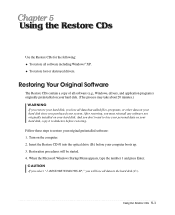
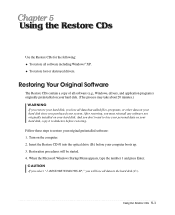
... up. 3. RESTORE WINDOWS XP," you must reinstall any software not originally installed on your original preinstalled software: 1. When the Microsoft Windows Startup Menu appears..., you will be started. 4. Restoring Your Original Software
The Restore CDs contain a copy of all software (e.g., Windows, drivers, and application programs) originally preinstalled on your hard disk. (This ...
User Guide - Page 38


... To stop this restore process now, remove the Restore CD from the optical drive and restart your computer.
5. RESTORE WINDOWS XP," the following message will appear in the screen. THIS PROCESS WILL RE-INSTALL WINDOWS XP ON YOUR PC !!Warning!! The following message will appear. ALL DATA OF HARD DRIVE (C:) WILL BE LOST...
User Guide - Page 39


... next media and press enter to continue. 9. NOTE Depending on the model, your
personal information. Windows XP starts and the registration program runs. 14. You can update drivers in the Restore CD #1 will be copied to install a driver. And press Enter to continue..." To register with the Restore CD.
7. Enter your system has two or three Restore...
User Guide - Page 41


...the data capacity of a CD on a single side. After a few seconds, the normal screen will automatically start when you play the DVD that supports 16:9 widescreen and the screen...more channels of digital sound, richer graphics, and far more than twelve times the information of a current CD.
About DVD
Digital Versatile Disc (DVD) is changed automatically to emachines PowerDVD, and then click...
User Guide - Page 42
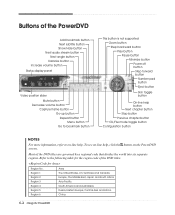
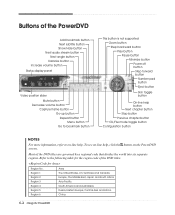
.... Refer to the following table for the region code of the DVD titles are governed by a regional code that divides the world into six separate regions. ...Video position slider Mute button
Decrease volume button Capture frame button Go-up button Repeat button Menu button Go to bookmark button
This button is not supported Zoom button Step backward button Play button Pause button Minimize button Power...
User Guide - Page 43


... the wall outlet. To turn off your computer. Solving Common Problems
This chapter instructs you how to the Windows Help. Then press the power button. To open Windows Help, click the Start button, and then click Help and Support.)
Solving Common Problems A-1 Check for lost allocation units by sudden power failure, it before calling a technician if...
User Guide - Page 45


...and Support.)
Display & Monitor
Cause... sure the power cord is ...video connector of the diskette to your computer entered power... blanking utility installed or your ...Problems A-3 To open Windows Help, click the Start button, and then click Help and Support.)
Diskette is write-protected. Solution
The brightness and contrast controls aren't set... appears, click the Settings tab. 3. Select...
eMachines C1641 Reviews
Do you have an experience with the eMachines C1641 that you would like to share?
Earn 750 points for your review!
We have not received any reviews for eMachines yet.
Earn 750 points for your review!

