eMachines T6524 Support Question
Find answers below for this question about eMachines T6524.Need a eMachines T6524 manual? We have 2 online manuals for this item!
Question posted by beP1hil on July 11th, 2014
How To Step By Step Install Video Driver On T6524
The person who posted this question about this eMachines product did not include a detailed explanation. Please use the "Request More Information" button to the right if more details would help you to answer this question.
Current Answers
There are currently no answers that have been posted for this question.
Be the first to post an answer! Remember that you can earn up to 1,100 points for every answer you submit. The better the quality of your answer, the better chance it has to be accepted.
Be the first to post an answer! Remember that you can earn up to 1,100 points for every answer you submit. The better the quality of your answer, the better chance it has to be accepted.
Related eMachines T6524 Manual Pages
User Guide - Page 4


... Removing the front bezel 47 Closing the case 48 Replacing the side panel 48 Replacing the front bezel 49 Installing memory 50 Replacing the system battery 52
6 Troubleshooting 55
Safety guidelines 56 First steps 56 Troubleshooting 57
Add-in cards 57 Audio 57 Battery 57 CD or DVD drives 57 Computer 59...
User Guide - Page 62


...the problem.
■ If you added or removed peripheral devices, review the installation procedures you performed and make sure that all connections are secure.
■ Make... contact a qualified computer technician.
Type the keyword troubleshooting in a program, see "First steps" on the screen, write down the exact message. Chapter 6: Troubleshooting
Safety guidelines
While ...
User Guide - Page 63


...
CDs on page 44. ■ Make sure that came with your add-in the
drive documentation. ■ Reinstall the device driver. For more information, see "Cleaning CDs or DVDs" on your computer. ■ Clean the disc.
Troubleshooting
Troubleshooting
Add-in... some temporary memory problems. Shut down
and restart your computer. ■ Some music CDs have installed the required software.
User Guide - Page 79


... available, along with a detailed description of your problem, including the exact text of any error messages, and the steps you have a technical problem with it according to work, make sure that you have installed it . If you use a surge protector, make sure that it is turned on.
■ If a peripheral device, such...
NG3 Hardware Reference - Page 5


...desktop 113
Changing the mouse settings 114 Changing Power-Saving Settings 115
Changing the power scheme 115 Changing advanced power settings 116 Activating and using Hibernate mode 116 Installing... and Software 129
System recovery options 130 Copying driver and application recovery files 130
Creating recovery discs 131 Copying driver and application recovery files to a network 132 ...
NG3 Hardware Reference - Page 6


...front bezel 156 Closing the case 157 Replacing the front bezel 157 Replacing the side panel 157 Installing memory 158 Replacing the system battery 159 Adding or replacing a CD or DVD drive 160 Replacing... the system board 172
Chapter 14: Troubleshooting 175
Safety guidelines 176 First steps 176 Troubleshooting 177
Add-in cards 177 Audio 177 Battery 177 CD or DVD drives 177 Computer...
NG3 Hardware Reference - Page 68


...the network
printer. 4 Click OK.
61 You can print a file across the network, you must install the driver for the file you want to open. 2 Click File, then click Open. 3 Browse to the ...your printer or from . Printing files across the network
Important
Before you can obtain the
printer driver and installation instructions from the CD that contains the file you want to open . 4 Double-click the...
NG3 Hardware Reference - Page 82


...Back"
on the desktop, then click Properties.
You may not represent
the actual screens on . Windows recognizes the new hardware and searches for its driver. The Display ...video connections), you can connect an additional monitor or projector to install the driver from the disc supplied by the manufacturer or download the driver from the manufacturer's Web site.
5 After the driver is installed...
NG3 Hardware Reference - Page 137


...system is provided on a CD or DVD, and a backup copy of your factory-installed drivers and applications is only one of the computer's software (also called recovering or restoring...troubleshooting steps, you have recorded is saved on a hidden area of your factory-installed software as soon as a device driver.
■ "Recovering specific files and software" on your system). Copying driver ...
NG3 Hardware Reference - Page 141


... of recovery discs, roll back your computer. Important
Use a permanent marker to a previous condition when drivers and programs were working correctly, see "Recovering your computer. For example, if the
recovery (ISO) ... disc(s). 7 When the disc is complete, remove that disc and insert another.
8 Repeat steps 5-7 for the recovery (ISO) file. For more help . If you have problems with ...
NG3 Hardware Reference - Page 142
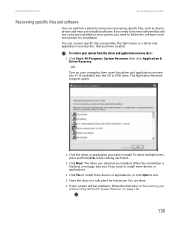
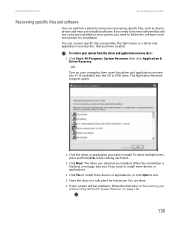
You can perform a partial recovery by recovering specific files, such as device drivers and most pre-installed software. When the installation is finished, a message asks you if you have created.
OR - The items you want to install more drivers or applications.
4 Click Yes to install more drivers or applications, or click Quit to exit. 5 Store the discs in...
NG3 Hardware Reference - Page 144


... on the screen.
7 Click Next, then follow the on the screen).
5 Click Next. www.emachines.com
Recovering your system
4 Click a bold date on the calendar (Step 1 on the screen), then click a restore point in the list (Step 2 on -screen instructions to update antivirus
definitions and install Windows Updates.
NG3 Hardware Reference - Page 155


...files
Many programs automatically save your saved personal data files. Go to another computer on the desktop.
File type
Documents Spreadsheets Pictures Movies Sound and Music
File usually ends in the My Documents... your saved personal data files.
4 Copy your personal data files to removable media or to Step 4.
- In Windows 98, Windows Me, or Windows 2000, double-click the My Computer icon...
NG3 Hardware Reference - Page 157
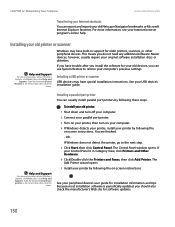
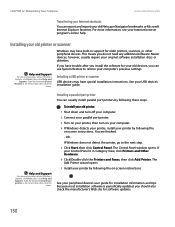
... click the
arrow. Help and Support
For more information about Windows Update, click Start, then click Help and Support. Installing a parallel port printer
You can usually install parallel port printers by following these steps. You are finished. - OR If Windows does not detect the printer, go to restore your old printer or scanner...
NG3 Hardware Reference - Page 183


... and fixing the problem.
■ If you added or removed peripheral devices, review the installation procedures you performed and make sure that all connections are secure.
■ Make sure that...appears on the screen, write down the exact message. The message may help .
176 First steps
Help and Support
For more information about troubleshooting, click Start, then click Help and Support. Type...
NG3 Hardware Reference - Page 198


...your customer ID, serial number, and order number available, along with your computer, follow troubleshooting steps.
191 For more information, see "Configuring the audio jacks" on .
■ Make sure ... call. Type the keyword sound troubleshooter in securely.
■ If you have recently installed hardware or software, make sure that it .
www.emachines.com
Telephone support
Sound
Help...
NG3 Hardware Reference - Page 204
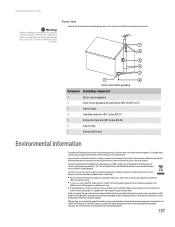
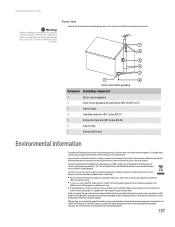
...environment and to maximize the use of our natural resources, eMachines provides the following these simple steps:
■ When your electrical or electronic equipment is no longer useful to you, "... and using the energy-saving features of properly.
197
www.emachines.com
Warning
When installing or realigning an outside antenna system, extreme care should never be fatal. This product...
NG3 Hardware Reference - Page 206


... safety precautions 194
accounts Internet 43 ISP 43
activity indicators See indicators
adding icons to desktop 28
address e-mail 46 Web 44
application key 21
arrow keys 21
AU file 83...43, 51, 55 connecting 11
Caps Lock indicator 21
capturing video to computer 91
cards adding expansion 171 inserting memory card 73 installing memory card 73 removing memory card 73 replacing expansion 171 slots ...
NG3 Hardware Reference - Page 208


...installing cards 52 installing drivers 52 jack 11, 12
Ethernet network creating 52
expansion card adding 171 replacing 171
extended desktop 113
external audio jack 11
F
fan replacing 165
Fast Ethernet 50
faxes automatically canceling 70 canceling 69 configuring Fax 65 installing...21 power 9 Scroll Lock 21
installing battery 159 devices 13 digital camera 13 digital video camera 13 Fax 64 front bezel ...
NG3 Hardware Reference - Page 211


...58 printer 59
shortcut menus accessing 23
shortcuts adding to desktop 28 closing programs 39 closing windows 39 copying 39 cutting... 27
static electricity 154
subnet mask entering 53
surge protector 18
S-Video (TV) out
jack 76
switch voltage selection 10
system battery replacing... canceling fax 70 canceling fax 69 configuring Fax 65 installing Fax 64 receiving and viewing faxes 69 retrying fax ...
Similar Questions
How To Disable My On Board Video Card In A Emachines T6524
(Posted by Dunli 9 years ago)
Why Cant I Install The Video Driver For Emachine W3644
(Posted by evbrady7 10 years ago)
Video Driver
I need video driver for my t2040 desktop. Can anyone hlep please?
I need video driver for my t2040 desktop. Can anyone hlep please?
(Posted by dannyduog 12 years ago)
Emachine T6524
i need the main board power panel connection schematic if you have pls.. tx marty
i need the main board power panel connection schematic if you have pls.. tx marty
(Posted by macsrus76 12 years ago)

