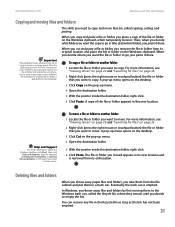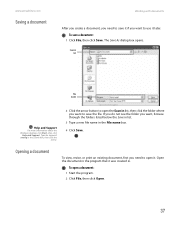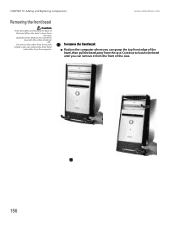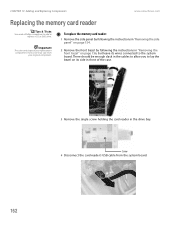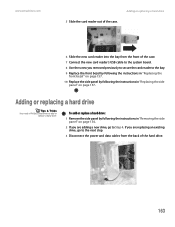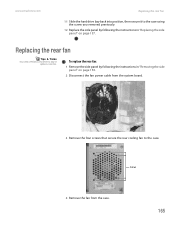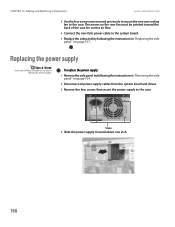eMachines T6524 Support Question
Find answers below for this question about eMachines T6524.Need a eMachines T6524 manual? We have 2 online manuals for this item!
Question posted by macsrus76 on July 12th, 2011
Emachine T6524
i need the main board power panel connection schematic if you have pls.. tx marty
Current Answers
Answer #1: Posted by kcmjr on July 12th, 2011 5:19 PM
The hardware reference manual may be downloaded from here:http://www.helpowl.com/manuals/eMachines/T6524/67204
Licenses & Certifications: Microsoft, Cisco, VMware, Novell, FCC RF & Amateur Radio licensed.
Related eMachines T6524 Manual Pages
Similar Questions
How To Disable My On Board Video Card In A Emachines T6524
(Posted by Dunli 9 years ago)
Where Do I Find A Replacement Motherboard For An Emachines T1801 Desktop
I have an emachines T1801 desktop computer and the motherboard is bad where do I fund a replacement ...
I have an emachines T1801 desktop computer and the motherboard is bad where do I fund a replacement ...
(Posted by TLJ1963 12 years ago)
Does The Emachine T4155 Desktop Have A Recovery Partition?
Does the emachine T4155 desktop have a recovery partition? I do not see any options on the program l...
Does the emachine T4155 desktop have a recovery partition? I do not see any options on the program l...
(Posted by moepy 12 years ago)