eMachines T6524 Support Question
Find answers below for this question about eMachines T6524.Need a eMachines T6524 manual? We have 2 online manuals for this item!
Question posted by 078Cora on December 2nd, 2013
Emachines T6524 Wont Start Only Fans
The person who posted this question about this eMachines product did not include a detailed explanation. Please use the "Request More Information" button to the right if more details would help you to answer this question.
Current Answers
There are currently no answers that have been posted for this question.
Be the first to post an answer! Remember that you can earn up to 1,100 points for every answer you submit. The better the quality of your answer, the better chance it has to be accepted.
Be the first to post an answer! Remember that you can earn up to 1,100 points for every answer you submit. The better the quality of your answer, the better chance it has to be accepted.
Related eMachines T6524 Manual Pages
User Guide - Page 3


... Web site 3 Help and Support 3
Searching for a topic 4 BigFix 4 Online help 5 eMachines contact information 6
2 Checking Out Your eMachines Computer 7
Desktop PC Front 8 Desktop PC Back 10 Identifying your model 13
eMachines model and serial number 13 Microsoft Certificate of Authenticity 13
3 Getting Started 15
Working safely 16 Reducing eye strain 16 Setting up your computer desk...
User Guide - Page 9


... Help and Support, an easily accessible collection of your computer. To start Help and Support:
■ Click Start, then click Help and Support. www.eMachines.com
3 Visit the eMachines Customer Care Web site at emachines.com/support/.
Help and Support opens.
eMachines Web site
eMachines Web site
eMachines' online support is available 24 hours per day, 7 days per...
User Guide - Page 44


...
■ Avoid subjecting your computer to the Internet. 2 Click Start, All Programs, then click Windows Update. 3 Click Scan for... of updates that helps you put it running smoothly. www.eMachines.com To run Windows Update:
1 Connect to extreme temperature ... clog the internal mechanisms. ■ Do not block the ventilation fan. ■ When storing your computer for an extended period of ...
User Guide - Page 57


... new DIMM with the notches on the memory module bank
and press the module firmly into the bank. www.eMachines.com
51 The tabs on your computer. The amount of memory in your computer is secure, you hear a...the sides of the memory module and remove it. - Windows starts and the Windows desktop appears. 10 Click Start, Control Panel, then click Performance and Maintenance (if in Category view).
User Guide - Page 68


...and close your computer
62
www.eMachines.com Chapter 6: Troubleshooting
Internet
See also "Modem (dial-up)" on your browser, then reconnect and open the browser. See "Desktop PC Back" on page 10... jack and not the modem jack. OR - For more information about troubleshooting Internet connections, click Start, then click Help and Support. Connecting to which you are using a dial-up )" on ...
User Guide - Page 70


...See "Desktop PC Back" on page 62. Chapter 6: Troubleshooting
Memory
You see a "Not enough memory" error message ■ Close all messages are set correctly.
64
www.eMachines.com
...Contact your computer.
Help and Support
For more information about troubleshooting memory errors, click Start, then click Help and Support. Your ...
User Guide - Page 74


...read ■ Adjust the brightness and contrast controls.
68
www.eMachines.com Your monitor may use a thin damper wire, located approximately...port on the display is connected to another monitor, electric fan, fluorescent light, metal shelf, or laser printer.
&#...a final judgment about changing the screen resolution, click Start, then click Help and Support.
The computer is running...
NG3 Hardware Reference - Page 2


...
Contents
Contents
Chapter 1: Getting Help 1
Thank you for purchasing our computer 2 Using the eMachines Web site 2 Using Help and Support 3
Searching for a topic 3 Getting help in Media Center 4 Using Online help... 22 Adjusting the volume 23
Chapter 4: Using Windows XP 25
Using the Windows desktop 26 Using the Start menu 27 Adding icons to the desktop 28 Identifying window items 28
i
NG3 Hardware Reference - Page 10


... Support to answer questions about Windows and to view.
3 To start Help and Support:
■ Click Start, then click Help and Support.
Searching for the type of results you want to help information, troubleshooters, and automated support.
Help and Support opens. www.emachines.com
Using Help and Support
Using Help and Support
Your...
NG3 Hardware Reference - Page 26


www.emachines.com
Starting your computer
Starting your computer
uses a powerful processor which produces heat.
Turning off your computer, certain ...documentation that came with the device for the first time, follow the on page 105. To start your computer.
19 Waking up . Both the system fan and processor can run at different speeds at high speed and a decrease in Standby, the ...
NG3 Hardware Reference - Page 33


... appearance to programs, files, help for Windows and other tasks. CHAPTER 4: Using Windows XP
www.emachines.com
Using the Windows desktop
Help and Support
For more information about the Windows desktop, click Start, then click
Help and Support. The Start button provides access to notify you see "Deleting files and folders" on how to open...
NG3 Hardware Reference - Page 34


... in the Search box,
then click the arrow.
2 Click All Programs to see all programs and files in the Start menu. www.emachines.com
Using the Start menu
Using the Windows desktop
You can start programs, open it , another menu, called a submenu, opens and reveals related files, programs, or commands.
3 Click a file or program to...
NG3 Hardware Reference - Page 35


... you use frequently.
Help and Support
For more information about the Windows desktop, click Start, then click
Help and Support. Clicking the minimize button reduces the active window to a button on the desktop. CHAPTER 4: Using Windows XP
www.emachines.com
Adding icons to the desktop
You may want to add an icon (shortcut) to the...
NG3 Hardware Reference - Page 36


... much like file cabinets because they hold files and folders. Clicking an item on the menu bar starts an action such as CD or DVD drives.
Each drive has a letter, usually Local Disk ...its former size.
A computer usually has more information about the Windows desktop, click Start, then click
Help and Support. www.emachines.com
Working with files and folders
You can store these files in ...
NG3 Hardware Reference - Page 37


... contents of this drive or Show the contents of this drive. For information about the Windows desktop, click Start, then click
Help and Support. They can contain files and other folders. Typically,
Local Disk...do not see the files and folders on your diskette drive. CHAPTER 4: Using Windows XP
www.emachines.com
To see the contents of a drive after you double-click its icon, click Show ...
NG3 Hardware Reference - Page 38
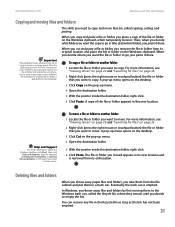
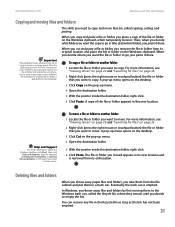
...destination folder), you paste it . Then, when you decide what folder you want to copy.
www.emachines.com
Working with files and folders
Copying and moving files and folders
Important
The clipboard stores whatever you ... a
file or folder into more information about the Windows desktop, click Start, then click
Help and Support. Then the clipboard contains the new information only.
NG3 Hardware Reference - Page 39
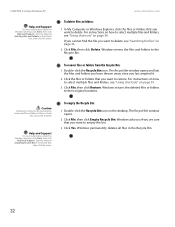
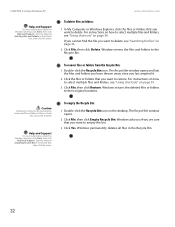
...Yes. CHAPTER 4: Using Windows XP
Help and Support
For more information about the Windows desktop, click Start, then click
Help and Support. For instructions on how to delete, see "Using shortcuts...emachines.com
To delete files or folders:
1 In My Computer or Windows Explorer, click the files or folders that you want to select multiple files and folders, see "Using shortcuts" on the desktop...
NG3 Hardware Reference - Page 41


...to find files meeting more information about the Windows desktop, click Start, then click
Help and Support. Help and ...Support
For more criteria than a file cabinet, in the list.
So you want. This is usually on . You can search by double-clicking the name in fact). It is called browsing.
34 CHAPTER 4: Using Windows XP
www.emachines...
NG3 Hardware Reference - Page 194
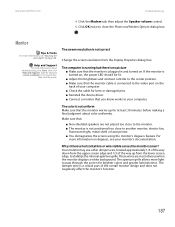
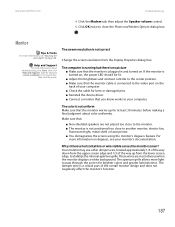
...least 30 minutes before making a final judgment about troubleshooting, click Start, then click Help and Support. The damper wire is not correct... from the Display Properties dialog box. www.emachines.com
Troubleshooting
4 Click the Modem tab, then adjust the Speaker volume... 5 Click OK twice to close to another monitor, electric fan,
fluorescent light, metal shelf, or laser printer. ■ ...
NG3 Hardware Reference - Page 208


...emachines.com
Index
equipment needed 51 example 51 installing cards 52 installing drivers 52 jack 11, 12
Ethernet network creating 52
expansion card adding 171 replacing 171
extended desktop 113
external audio jack 11
F
fan...jack 9, 11
heat sink replacing 167
help online 4 using 3
Help and Support 3 searching 3 starting 3
Hibernate mode 9, 116
hyperlinks 43
I
i.Link port 9, 11, 13, 90
IEEE 1394 ...
Similar Questions
Beep's Every 2 Seconds Wont Work Fan
Stays On High C6415
(Posted by winkersandsandsmacks 12 years ago)
Emachine T6524
i need the main board power panel connection schematic if you have pls.. tx marty
i need the main board power panel connection schematic if you have pls.. tx marty
(Posted by macsrus76 12 years ago)
Computer Wont Start
i have a e machine t3604,and sometimes it turns on and it runs like its new and then other times whe...
i have a e machine t3604,and sometimes it turns on and it runs like its new and then other times whe...
(Posted by jordant2386 13 years ago)

