eMachines T6524 Support Question
Find answers below for this question about eMachines T6524.Need a eMachines T6524 manual? We have 2 online manuals for this item!
Question posted by davjulat on February 4th, 2014
How To Do Total Reset On Emachine T6524
The person who posted this question about this eMachines product did not include a detailed explanation. Please use the "Request More Information" button to the right if more details would help you to answer this question.
Current Answers
There are currently no answers that have been posted for this question.
Be the first to post an answer! Remember that you can earn up to 1,100 points for every answer you submit. The better the quality of your answer, the better chance it has to be accepted.
Be the first to post an answer! Remember that you can earn up to 1,100 points for every answer you submit. The better the quality of your answer, the better chance it has to be accepted.
Related eMachines T6524 Manual Pages
User Guide - Page 3


... Web site 3 Help and Support 3
Searching for a topic 4 BigFix 4 Online help 5 eMachines contact information 6
2 Checking Out Your eMachines Computer 7
Desktop PC Front 8 Desktop PC Back 10 Identifying your model 13
eMachines model and serial number 13 Microsoft Certificate of Authenticity 13
3 Getting Started 15
Working safely 16 Reducing eye strain 16 Setting up your computer...
User Guide - Page 14


...(optional)
USB ports (optional)
Microphone jack Headphone jack
Model: S/No:
eMachines help resources and Customer Care information
Model and serial number
8
www.eMachines.com
Important
Your computer hardware options and port locations may vary from the illustration below. Chapter 2: Checking Out Your eMachines Computer
Desktop PC Front
Your computer includes the following components.
User Guide - Page 15


...page 30. Plug a microphone into this port. This jack is turned on page 33.
Desktop PC Front
Component DVD/CD drive
Diskette drive (optional) USB ports (optional)
Hard drive ... reader (optional)
Power button / Power indicator
Microphone jack
Icon Description
Use this jack.
www.eMachines.com
9
For more information, see "Identifying drive types" on . Insert a standard 3.5-inch...
User Guide - Page 16


...Your computer hardware options and port locations may vary from the illustration below. Chapter 2: Checking Out Your eMachines Computer
Desktop PC Back
Your computer includes the following components.
Voltage switch Power connector
PS/2 mouse port PS/2 keyboard...
Case cover thumbscrew
IEEE 1394 ports (optional)
Ethernet (network) jack
Modem jack Case cover thumbscrew
10
www.eMachines.com
User Guide - Page 17


...; Zip™ drive, printer, scanner, camera, keyboard, or mouse) into this jack.
www.eMachines.com
11
Plug a serial device (such as this port.
The power supply should be set to... utility power is operating in the correct position for a telephone into this port.
Desktop PC Back
Component Voltage switch
Power connector PS/2 mouse port
Icon Description
Before turning ...
User Guide - Page 57


... notches on the memory module bank
and press the module firmly into the bank. www.eMachines.com
51
OR If you are removing a DIMM from the memory module bank, gently ....
6 Replace the side panel by following the instructions in Category view). Windows starts and the Windows desktop appears. 10 Click Start, Control Panel, then click Performance and Maintenance (if in "Replacing the side...
User Guide - Page 70


...a "Not enough memory" error message ■ Close all messages are set correctly.
64
www.eMachines.com
Also make sure that all programs, then restart your telephone line, then check for the memory...
For more information about troubleshooting memory errors, click Start, then click Help and Support.
See "Desktop PC Back" on page 62. Modem (dial-up)
See also "Internet" on page 10 ...
User Guide - Page 82


...If you are equipped with the same or equivalent type recommended by eMachines.
76
www.eMachines.com The best way to your eMachines system.
Do not block or cover these instructions to help guard... system is fitted with a TV Tuner, cable, or satellite receiver card, make sure that the total ampere rating on the system board. Make sure
you operate your system
■ Read and follow ...
User Guide - Page 84


... must also be installed using a compatible modular jack which may be extended by the total RENs, contact the local telephone company. The modem is designed to be connected to ... and briefly explain to comply with the fax-branding requirement. In some situations.
78
www.eMachines.com
Appendix A:
Telecommunications per Industry Canada CS-03 (for products fitted with an IC-compliant...
User Guide - Page 93


...rebooting computer 21 recordable drive 9
creating CDs and DVDs 35 identifying 33 locating drive 9
troubleshooting 57 recording
CDs 35 DVDs 35 resetting computer 21 restarting computer 21 Resume mode 9 right-clicking 25
S
safety avoiding repetitive strain 17 caring for computer 38 general ... computer 20, 21
side panel removing 46 replacing 46
sound adjusting 21 controls 21
www.eMachines.com
87
NG3 Hardware Reference - Page 33


... stored.
The Recycle Bin is the bar at the bottom of a real desk.
Desktop elements
The desktop contains the taskbar, the Start button, and the Recycle Bin icon. Other buttons on... 4: Using Windows XP
www.emachines.com
Using the Windows desktop
Help and Support
For more information about the Windows desktop, click Start, then click
Help and Support. Your desktop may appear on the menu ...
NG3 Hardware Reference - Page 34


... to open files, customize your system, get help, search for files and folders, and more information about the Windows desktop, click Start, then click
Help and Support. www.emachines.com
Using the Start menu
Using the Windows desktop
You can start programs, open it.
27 When you the first level of the Windows...
NG3 Hardware Reference - Page 35


...desktop. CHAPTER 4: Using Windows XP
www.emachines.com
Adding icons to the desktop
You may want to add an icon (shortcut) to the desktop for a program that you want to add to the desktop.
3 Click Send To, then click Desktop (create shortcut). Type the keyword desktop...title. Help and Support
For more information about the Windows desktop, click Start, then click
Help and Support.
Most ...
NG3 Hardware Reference - Page 36


... Start, then click My Computer on the Start menu. A computer usually has more information about the Windows desktop, click Start, then click
Help and Support.
Hard drives
Diskette drive
Disc drive
29 www.emachines.com
Working with files and folders
You can store these files in folders and copy, move, and delete...
NG3 Hardware Reference - Page 37


...diskette drive.
The new folder name appears
by the folder icon. CHAPTER 4: Using Windows XP
www.emachines.com
To see "Using shortcuts" on page 39.
30 If you want to create a new... see the contents of the drive, click Show the contents of this drive. For information about the Windows desktop, click Start, then click
Help and Support. To create a folder:
1 Click Start, then click My...
NG3 Hardware Reference - Page 64


...1 From one of your desktop computer ■ Turn off any other brand or model of the screen.
6 Click the Enable checkbox, then click Apply.
7 Press the reset button on your ISP assigns...Internet Web site.
For these fields and, if so, what entries are required. www.emachines.com
Creating an Ethernet network
Configuring your network to a high-speed Broadband Internet connection through ...
NG3 Hardware Reference - Page 127
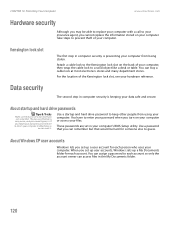
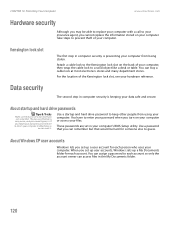
... files. The password feature is keeping your computer.
CHAPTER 10: Protecting Your Computer
www.emachines.com
Hardware security
Although you may be hard for someone else to guess.
You have ... and many department stores. The second step in the My Documents folder.
120 You can reset it .
You can access files in computer security is very secure, and you cannot bypass...
NG3 Hardware Reference - Page 201


... equivalent type recommended by eMachines.
194 The plug on the product and in use an extension cord with this system, make sure that the total ampere rating on the ...off, a small amount of static charges.
APPENDIX A: Safety, Regulatory, and Legal Information
www.emachines.com
Important safety information
Warning
Always follow all power cables and modem cables from the wall ...
NG3 Hardware Reference - Page 202
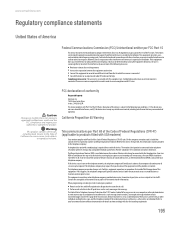
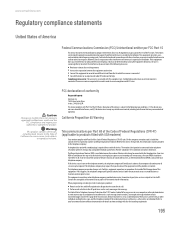
... be determined by turning the equipment off -peak hours such as determined by the total RENs, contact the local telephone company. If this device.
When programming or making... the sum of California to cause cancer, birth defects
or reproductive harm. www.emachines.com
Regulatory compliance statements
United States of America
Federal Communications Commission (FCC) Unintentional ...
NG3 Hardware Reference - Page 210


www.emachines.com
Index
using 60
NTSC/PAL jack 76
numeric keypad 21 indicator 21
O
online help 3, 4
opening computer ... 150 programs 151 scanner 150 software 151
removing files and folders 26, 31, 32, 39, 143
renaming files and folders 39
resetting computer 20
resolution changing 109
restarting computer 20
restoring files and folders 31
Resume mode 9
right-clicking 23
router configuring 57 name...
Similar Questions
How To Reset Emachines T3656 Desktop To Factory Settings
(Posted by gillrd 9 years ago)
How To Disable My On Board Video Card In A Emachines T6524
(Posted by Dunli 9 years ago)
Want To Factory Reset Emachine T3104
i want to factory reset a emachine t3104 desktop i dont know the password and i dont have the reset ...
i want to factory reset a emachine t3104 desktop i dont know the password and i dont have the reset ...
(Posted by arnoldpaz 11 years ago)
Emachine T6524
i need the main board power panel connection schematic if you have pls.. tx marty
i need the main board power panel connection schematic if you have pls.. tx marty
(Posted by macsrus76 12 years ago)

