eMachines T3104 Support Question
Find answers below for this question about eMachines T3104 - 256 MB RAM.Need a eMachines T3104 manual? We have 2 online manuals for this item!
Question posted by arnoldpaz on May 7th, 2013
Want To Factory Reset Emachine T3104
i want to factory reset a emachine t3104 desktop i dont know the password and i dont have the reset disk.
Current Answers
There are currently no answers that have been posted for this question.
Be the first to post an answer! Remember that you can earn up to 1,100 points for every answer you submit. The better the quality of your answer, the better chance it has to be accepted.
Be the first to post an answer! Remember that you can earn up to 1,100 points for every answer you submit. The better the quality of your answer, the better chance it has to be accepted.
Related eMachines T3104 Manual Pages
User Guide - Page 10


...text Search Matches - These topics are located in Help and Support and contain
the words you want to search for and access these topics. To view a topic, click the topic name in...information about using BigFix:
■ From the BigFix program, click Help, then click Tutorial.
4
www.eMachines.com
For each search, you by flashing the blue taskbar icon. To start BigFix:
■ Click Start...
User Guide - Page 17


... preset at the factory with the correct voltage... your modem has a telephone jack, plug the cable for your area. www.eMachines.com
11 In the United States, the utility power is color-coded blue. The... scanner, or other peripheral device" on page 28. Plug a microphone into this port. Desktop PC Back
Component Voltage switch
Power connector PS/2 mouse port
Icon Description
Before turning on your ...
User Guide - Page 24


...power supply (UPS) supplies battery power to your computer by connecting them to 230.
18
www.eMachines.com The power supply should be damaged. Protect your computer during a power failure. If your ...board, add-in an environment such as Europe, the utility power is set at the factory. The voltage selection for your location is typically set correctly for an extended period of ...
User Guide - Page 31


...on the computer display. click (hold it down in the middle of the computer display.
If you want it down . Position the pointer over the object. Quickly press and release the right mouse button ... Move (drag) the object to move the pointer farther, pick up the mouse, set it . www.eMachines.com
25 Select an object on the computer display
Start a program or open a file or folder
Access ...
User Guide - Page 40


... (location varies) (location varies)
Eject button
Important
Some music CDs have copy protection software.
Important
When you want to play these CDs on the CD or DVD drive. 2 Place the disc in the tray with the... label facing up .
You may not be able to close the tray.
34
www.eMachines.com If the disc has two playable sides, place the disc so the name of the side you ...
User Guide - Page 46


... the Scan for Viruses area, then under
Actions, click Scan.
Chapter 5: Maintaining Your Computer
2 Click Scan for the virus.
40
www.eMachines.com Scan
3 Click the type of scan you want to remove the virus. 2 Turn off your computer and leave it off for at least 30 seconds. 3 Turn on your computer...
User Guide - Page 47


.... Always turn off , but some electrical current still flows through your computer. www.eMachines.com
41 To update Norton AntiVirus after the free subscription period, you must extend your... damp, lint-free cloth to clean your computer and other peripherals before cleaning any components.
You may want to gather these items and put together a computer cleaning kit:
■ A soft, lint-free...
User Guide - Page 66


...System Restore in the Search box , then click the arrow.
60
www.eMachines.com The diskette drive LED is lit continuously ■ Remove the diskette from...diskette drive, then press ENTER. ■ Make sure that the diskette you want to
the place where it was originally deleted from. To restore deleted files:... disk" or "Disk error" error message ■ Eject the diskette from the drive.
User Guide - Page 73


...Help and Support
For more information about the modem
appears, the modem passed diagnostics.
www.eMachines.com
67 Troubleshooting
4 Click your modem tries to connect to another modem, it begins ...and connects When your modem, then click Properties. If the handshaking sounds are too loud, you want to adjust, then click Properties. 4 Click the Modem tab, then adjust the Speaker volume ...
User Guide - Page 77


... click Start, then click Help and Support. www.eMachines.com
71 The Printers and Faxes window
opens.
3 Right-click the name of the printer you want to print to be the default printer, then click... window opens. The Printers and Faxes window
opens.
3 Right-click the name of the printer you want to work offline:
1 Click Start, then click Control Panel. The Control Panel window opens. If the...
User Guide - Page 78


.... ■ If you print large files or many files at one time, you may want to add additional
memory to the printer. Type the keyword sound troubleshooter in the Search box , then click the arrow.
72
www.eMachines.com
Help and Support
For more information, see "Adjusting the volume" on page 21...
User Guide - Page 82


...at least 6 inches (15 cm), around the system for ventilation when you set at the factory to the correct voltage. ■ Openings in the proper position for safety of information technology ... incorrectly. Care during use an extension cord with the same or equivalent type recommended by eMachines.
76
www.eMachines.com There is a danger of explosion if the
CMOS battery is a safety feature....
User Guide - Page 93


password 70 ...11
programs closing unresponsive 21 opening 25
PS/2 port keyboard 11 mouse 11
R
RAM See memory
rebooting computer 21 recordable drive 9
creating CDs and DVDs 35 identifying 33 locating... drive 9
troubleshooting 57 recording
CDs 35 DVDs 35 resetting computer 21 restarting computer 21 Resume mode 9 right-clicking 25
S
safety avoiding ... 21
www.eMachines.com
87
NG3 Hardware Reference - Page 10


... in the Search box. www.emachines.com
Using Help and Support
Using Help and Support
Your computer includes Help and Support, an easily accessible collection of help you want to view.
3 Searching for ... a topic
Using Help and Support, you entered in Help and Support and are relevant to your eMachines computer. To view a list of any Help and Support screen, then click the arrow button....
NG3 Hardware Reference - Page 17
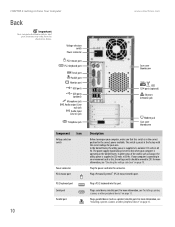
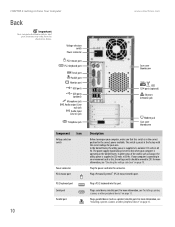
... a parallel device (such as this, the voltage switch should always be moved to Know Your Computer
www.emachines.com
Back
Important
Your computer hardware options and port locations may vary from the illustration ...In the United States, the utility power is supplied at a nominal 115 volts at the factory with the correct voltage for your computer is preset at 60 Hz.
Plug a serial device...
NG3 Hardware Reference - Page 25


...failure. To set at 50 Hz.
Voltage selection switch
18 CHAPTER 3: Using Your Computer
www.emachines.com
Protecting from reaching your computer. Protect your computer and peripheral devices by using a surge... protector. In the United States, the utility power is
supplied at 230 volts at the factory. During a power surge, the voltage level of the world, such as an opened paper clip...
NG3 Hardware Reference - Page 35


..., which opens after you double-click the Local Disk (C:) icon in the taskbar opens the window again.
28 CHAPTER 4: Using Windows XP
www.emachines.com
Adding icons to the desktop
You may want to add to the desktop.
3 Click Send To, then click Desktop (create shortcut).
Identifying window items
When you use frequently. Most windows include...
NG3 Hardware Reference - Page 81
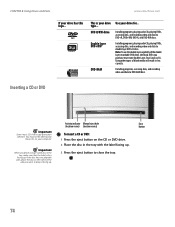
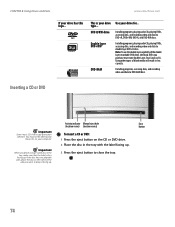
... the disc so the name of the
side you want to close the tray. Eject button
74 DVD R/RW drive Double layer DVD+RW
DVD-RAM
Use your drive type...
Installing programs, playing audio CDs..., make sure that the label side is your drive for...
CHAPTER 8: Using Drives and Ports
www.emachines.com
If your computer. Inserting a CD or DVD
Important
Some music CDs have copy protection software....
NG3 Hardware Reference - Page 123
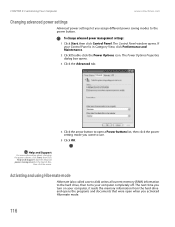
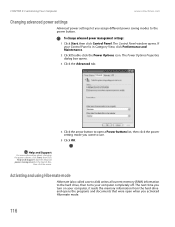
... save to disk) writes all current memory (RAM) information to... use.
5 Click OK.
Help and Support
For more information about changing the power scheme, click Start, then click
Help and Support. CHAPTER 9: Customizing Your Computer
www.emachines.com
Changing advanced power settings
Advanced power settings let you assign different power saving modes to open when you want...
NG3 Hardware Reference - Page 210


...emachines.com
Index
using 60
NTSC/PAL jack 76
numeric keypad 21 indicator 21
O
online help 3, 4
opening computer case 154 documents 37 files 23, 27 files across network 61 folders 23, 29 front bezel 156 programs 23, 27 shortcut menu 23
P
Pad Lock indicator 21
parallel port 10
password... Windows Media Player 105
RAM See memory
rebooting computer...files and folders 39
resetting computer 20
resolution ...
Similar Questions
How Do I Do A Factory Set On My El1331g Without Administer Password?
I bought my emachine EL1331G used from a pawn shop. Now i cant change anything on it or cant do just...
I bought my emachine EL1331G used from a pawn shop. Now i cant change anything on it or cant do just...
(Posted by crystalann9283 9 years ago)
Emachine When I Try To Make The Recovery Disk It Says Hard Drive Configuration
is not set to factory default
is not set to factory default
(Posted by trJen 10 years ago)
Can I Add An Hdmi Port To My Emachines T3104 Desktop Computer?
I bought a used emachines computer and would like to add an HDMI port so that I can use it to view T...
I bought a used emachines computer and would like to add an HDMI port so that I can use it to view T...
(Posted by cindy20552 10 years ago)
How Can Reset All Passwords No Reset Disk And Lost Admin Password
(Posted by Anonymous-58726 11 years ago)

