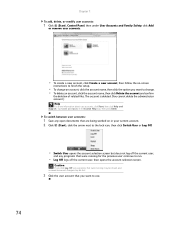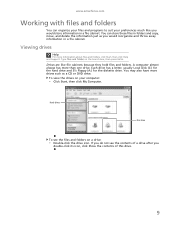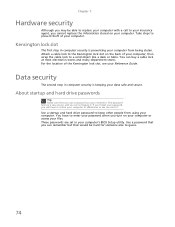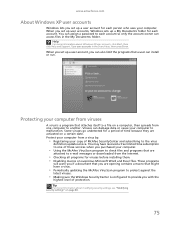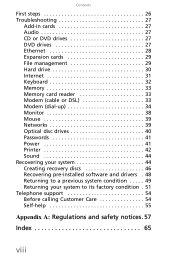eMachines EL1200 Support Question
Find answers below for this question about eMachines EL1200.Need a eMachines EL1200 manual? We have 5 online manuals for this item!
Question posted by Anonymous-58726 on May 8th, 2012
How Can Reset All Passwords No Reset Disk And Lost Admin Password
The person who posted this question about this eMachines product did not include a detailed explanation. Please use the "Request More Information" button to the right if more details would help you to answer this question.
Current Answers
Related eMachines EL1200 Manual Pages
Similar Questions
How To Reset My Emachines Administrator Password Without Disk For Free
(Posted by Dipcd 9 years ago)
How To Reset Your Emachine Desktop If You Forgot The Password
(Posted by Lapjr 10 years ago)
Want To Factory Reset Emachine T3104
i want to factory reset a emachine t3104 desktop i dont know the password and i dont have the reset ...
i want to factory reset a emachine t3104 desktop i dont know the password and i dont have the reset ...
(Posted by arnoldpaz 11 years ago)
Needs System Recovery Disk For
Et1810-03 Desktop
I bought reconditioned desktop 2 years ago, but opened the box today, it would not boot,it did not c...
I bought reconditioned desktop 2 years ago, but opened the box today, it would not boot,it did not c...
(Posted by dilipeena 11 years ago)
How Can Reset All Passwords No Reset Disk And Lost Admin Password
(Posted by Anonymous-58729 12 years ago)