eMachines T6524 Support Question
Find answers below for this question about eMachines T6524.Need a eMachines T6524 manual? We have 2 online manuals for this item!
Question posted by Dunli on September 9th, 2014
How To Disable My On Board Video Card In A Emachines T6524
The person who posted this question about this eMachines product did not include a detailed explanation. Please use the "Request More Information" button to the right if more details would help you to answer this question.
Current Answers
There are currently no answers that have been posted for this question.
Be the first to post an answer! Remember that you can earn up to 1,100 points for every answer you submit. The better the quality of your answer, the better chance it has to be accepted.
Be the first to post an answer! Remember that you can earn up to 1,100 points for every answer you submit. The better the quality of your answer, the better chance it has to be accepted.
Related eMachines T6524 Manual Pages
User Guide - Page 14


... Out Your eMachines Computer
Desktop PC Front
Your computer includes the following components.
DVD/CD drive
DVD/CD drive (optional)
Diskette drive (optional) USB port (optional)
Hard drive access indicator
Memory card reader (optional)
Power button/ Power indicator
IEEE 1394 ports (optional)
USB ports (optional)
Microphone jack Headphone jack
Model: S/No:
eMachines help resources...
User Guide - Page 16


Chapter 2: Checking Out Your eMachines Computer
Desktop PC Back
Your computer includes the following components. Voltage switch Power connector
PS/2 mouse port PS/2...Case cover thumbscrew
IEEE 1394 ports (optional)
Ethernet (network) jack
Modem jack Case cover thumbscrew
10
www.eMachines.com Important
Your computer hardware options and port locations may vary from the illustration below.
User Guide - Page 24


...
Make sure this when your computer is operating in cards, and peripheral devices. The power supply should be moved to the system board, add-in an environment such as Europe, the ... the voltage level of electricity coming into your computer to provide power to 230.
18
www.eMachines.com Although you have a telephone modem, use a surge protector that has a modem jack.
...
User Guide - Page 70


... that the modem cable is disabled before using the modem.
Also... card reader
Drive letters for a dial tone by plugging a working telephone into the modem jack and not the Ethernet
network jack. See "Desktop ...PC Back" on page 62.
Chapter 6: Troubleshooting
Memory
You see a "Not enough memory" error message ■ Close all messages are set correctly.
64
www.eMachines...
User Guide - Page 75


... and monitor, leave them off for at least a half hour, then restart your monitor and video card documentation. For more information about display types, see "Cleaning the mouse" on page 42. The....
■ Change the display settings. ■ Move the monitor away from sources of debris. www.eMachines.com
69 Mouse
The mouse does not work ■ Make sure that the mouse cable is working to...
User Guide - Page 82


... system is replaced incorrectly. Replace the battery with a TV Tuner, cable, or satellite receiver card, make sure that the product is in use. Dispose of power source indicated on the system...up your system. Care during use this product near your eMachines system.
Warning
Always follow all instructions marked on the system board.
Do not block or cover these instructions to help ...
User Guide - Page 90


... 70
digital camera serial port 11
USB port 9, 11
digital video camera
IEEE 1394 port 9, 12
DIMM
See memory directional keys 23
diskette drive 30 troubleshooting 59
diskette drive identifying 30 locating drive 9
troubleshooting 59 using 30 display troubleshooting 60 documentation eMachines Web site 3 help 3 Help and Support 3 online help 5 double-clicking...
User Guide - Page 94


... 73
telephone jack 11 telephone support 73 troubleshooting
add-in cards 57 cards 57 CD drive 57 cleaning CD 44 cleaning DVD 44 ...AntiVirus 39 Windows 38 UPS 18
USB port 9, 11, 28
V
video playing 35
virus protecting against 39 removing with Norton AntiVirus 39
voltage ...modem 67 controls 21 muting 21 troubleshooting 72
W
Web site eMachines 3
Windows Product Key Code 13
Windows key 23 Windows Media Player...
NG3 Hardware Reference - Page 4


www.emachines.com
Contents
Chapter 7: ... a fax 70
Chapter 8: Using Drives and Ports 71
Using the memory card reader 72 Memory card types 72 Using a memory card 73
Using the CD or DVD drive 73 Identifying drive types 73 Inserting... 81 Playing music and movies 83
Playing WAV audio files 83 Playing audio and video files 83 Playing CDs or DVDs 84 Creating audio files and music libraries 87 ...
NG3 Hardware Reference - Page 6


www.emachines.com
Contents
Updating Windows 142 BigFix 142 Managing hard drive space 143
Checking hard drive ...167 Replacing the front I/O panel 168 Adding or replacing an expansion card 171 Replacing the system board 172
Chapter 14: Troubleshooting 175
Safety guidelines 176 First steps 176 Troubleshooting 177
Add-in cards 177 Audio 177 Battery 177 CD or DVD drives 177 Computer 178...
NG3 Hardware Reference - Page 25


...has an antenna/cable TV jack.
If your system will be
moved to the system board, add-in cards, and peripheral devices.
If you set to far above normal levels and cause data loss... computer is
supplied at 230 volts at 50 Hz. CHAPTER 3: Using Your Computer
www.emachines.com
Protecting from reaching your
computer by connecting them from power source problems
Warning
High voltages...
NG3 Hardware Reference - Page 80


.... Installing programs, playing audio CDs, playing DVDs, accessing data, and recording video and data to
remove the memory card.
CD drive
Use your drive has this logo... DVD drive DVD+RW
Installing...card in the previous table.
2 To access a file on the front of the drive for ...
www.emachines.com
Using a memory card
Caution
To avoid memory card damage or errors while using a memory card...
NG3 Hardware Reference - Page 82


...
5 After the driver is installed, right-click any empty space on the desktop, then click Properties. The Display Properties dialog box opens.
6 Click the ...emachines.com
Using a second monitor
Using a second monitor
Important
The dialog boxes shown in this section are examples only and may need to your computer, see the setup poster or "Back"
on page 10.
If your computer's video card...
NG3 Hardware Reference - Page 181
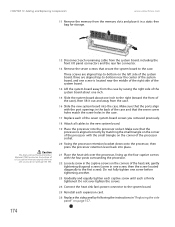
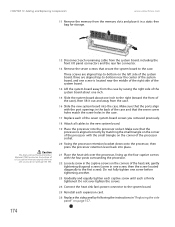
...and Replacing Components
www.emachines.com
11 Remove the memory from the memory slots and place it in the back of the case and that secure the system board to the new system board.
19 Place the ...in the captive screws on the corners of the seven system board screws you do not damage the TIM.
174
12 Disconnect each expansion card.
26 Replace the side panel by matching the small triangle on...
NG3 Hardware Reference - Page 195


...for help. You cannot see "Adjusting the screen and desktop settings" on page 108. The mouse works erratically ...emachines.com
Tips & Tricks For more information, see the other end is plugged into a router.
■ Make sure that all computers are working to your company network
Every network is unique.
Type the keyword network troubleshooting in your home, see your monitor and video card...
NG3 Hardware Reference - Page 201


.... ■ If your system is fitted with a TV Tuner, cable, or satellite receiver card, make sure that the product is properly grounded when in use this cord will fit only into... on the system board. Do not block or cover these instructions to the correct voltage. ■ Openings in the computer case are equipped with the same or equivalent type recommended by eMachines.
194 Make sure...
NG3 Hardware Reference - Page 206


..., 43, 51, 55 connecting 11
Caps Lock indicator 21
capturing video to computer 91
cards adding expansion 171 inserting memory card 73 installing memory card 73 removing memory card 73 replacing expansion 171 slots 72 troubleshooting add-in card 177 troubleshooting memory card 184 types of memory cards supported 72
case closing 157 opening 154
CD adding tracks...
NG3 Hardware Reference - Page 207


...music CD 103 text and graphics 39
creating desktop icons 28 desktop shortcuts 28 documents 36 folders 30 music CD 93 music files 88 video DVD 97 WMA files 88
customizing 107
...73
Dynamic Host Configuration Protocol 53
E
editing music track information 90 video 92
editing buttons 21
editing video 90
electrostatic discharge (ESD) 154
eMachines Web address 2 Web site 2
e-mail address 46 checking for ...
NG3 Hardware Reference - Page 208


www.emachines.com
Index
equipment needed 51 example 51 installing cards 52 installing drivers 52 jack 11, 12
Ethernet network creating 52
expansion card adding 171 replacing 171
extended desktop 113
external audio jack...keypad 21 power 9 Scroll Lock 21
installing battery 159 devices 13 digital camera 13 digital video camera 13 Fax 64 front bezel 156 memory 158 peripheral devices 13, 150 printer 13...
NG3 Hardware Reference - Page 211


...emachines.com
serial number 9
serial port 10
setting up safety precautions 194
sharing drives 58 folders 58 printer 59
shortcut menus accessing 23
shortcuts adding to desktop...protector 18
S-Video (TV) out
jack 76
switch voltage selection 10
system battery replacing 159
system board replacing 172
... from old computer 147 video to computer 91
troubleshooting add-in cards 177 cards 177 CD drive 177 ...
Similar Questions
How To Disable Video Card On Motherboard
no signal on monitor power supply ok need to disable internal video card
no signal on monitor power supply ok need to disable internal video card
(Posted by eugenfurst 11 years ago)
Emachine T6524
i need the main board power panel connection schematic if you have pls.. tx marty
i need the main board power panel connection schematic if you have pls.. tx marty
(Posted by macsrus76 12 years ago)

