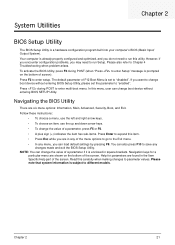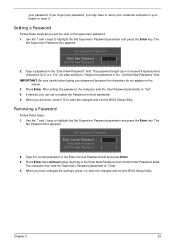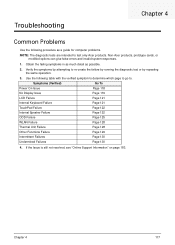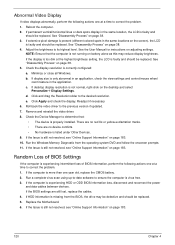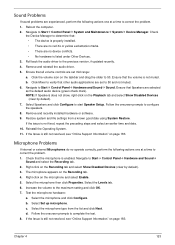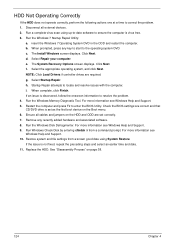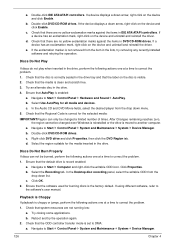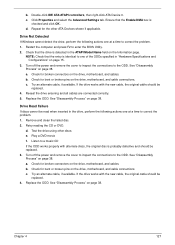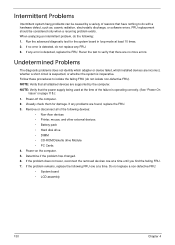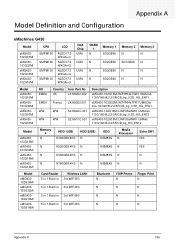eMachines G630 Support and Manuals
Get Help and Manuals for this eMachines item

View All Support Options Below
Free eMachines G630 manuals!
Problems with eMachines G630?
Ask a Question
Free eMachines G630 manuals!
Problems with eMachines G630?
Ask a Question
Most Recent eMachines G630 Questions
eMachines G630 Videos
Popular eMachines G630 Manual Pages
eMachines G630 Reviews
We have not received any reviews for eMachines yet.