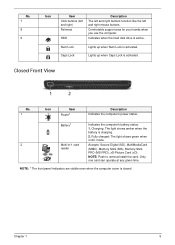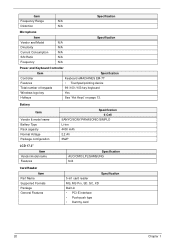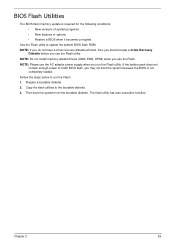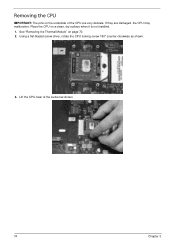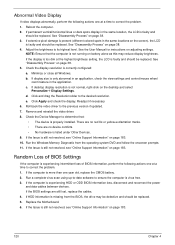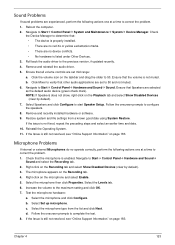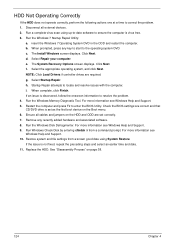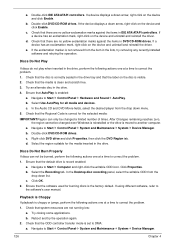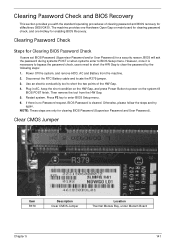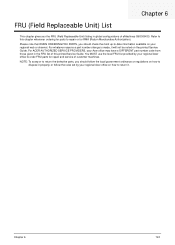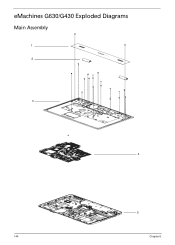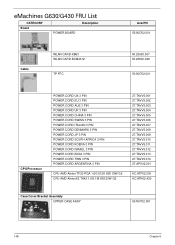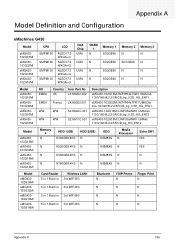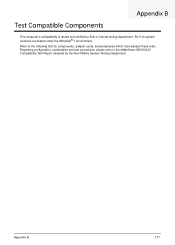eMachines G630 Support Question
Find answers below for this question about eMachines G630.Need a eMachines G630 manual? We have 1 online manual for this item!
Question posted by seechurnstephano on January 20th, 2012
How To Instal Wifi On Laptop Emachines?
drivers
Current Answers
Related eMachines G630 Manual Pages
Similar Questions
Query About Webcam
i have emachines e732z.how to open Webcam?how to open wifi,bt i hv no wifi & i hv no driver cd. ...
i have emachines e732z.how to open Webcam?how to open wifi,bt i hv no wifi & i hv no driver cd. ...
(Posted by dinaliswapnilnarkhede 7 years ago)
Not Able To Install Driver In Windows 8
Hi I have an emachine D732z, i wanted to installed windows 8 in my system .i also have a emachine d...
Hi I have an emachine D732z, i wanted to installed windows 8 in my system .i also have a emachine d...
(Posted by jaydipparekh17 10 years ago)
Wifi Certification.
hello my emachine laptop is not having wifi connection. how to install wifi software and how to get...
hello my emachine laptop is not having wifi connection. how to install wifi software and how to get...
(Posted by minakshi321dk 11 years ago)
How To Update Emachines E727 ?
how can i update my laptop emachines e727 drivers ? i hv no drivers cd and how pickup drivers from ...
how can i update my laptop emachines e727 drivers ? i hv no drivers cd and how pickup drivers from ...
(Posted by bismillahclutch 11 years ago)
Mouse Pad Problem
My emachines e720 mouse bad does not respond when i use it. I tried updating the driver through devi...
My emachines e720 mouse bad does not respond when i use it. I tried updating the driver through devi...
(Posted by Rhoba7 12 years ago)