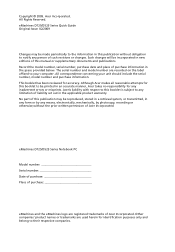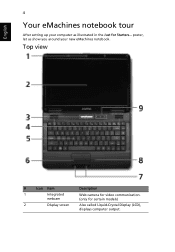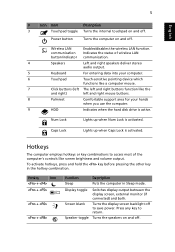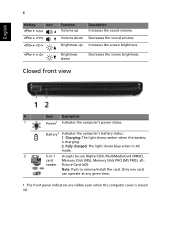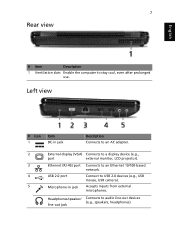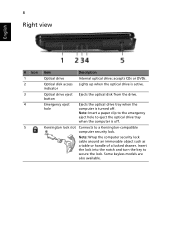eMachines D725 Support Question
Find answers below for this question about eMachines D725.Need a eMachines D725 manual? We have 5 online manuals for this item!
Question posted by minakshi321dk on April 20th, 2013
Wifi Certification.
hello
my emachine laptop is not having wifi connection. how to install wifi software and how to get certification done for it
Current Answers
Related eMachines D725 Manual Pages
Similar Questions
How To Acer Emachines D725 Laptop Bios Password Clear
(Posted by gatoM3XM 10 years ago)
How Can I Connect My D725 Series Emachines Laptop To My Flatscreen Tv?
(Posted by brebe23 10 years ago)
Wifi Problem
my emachines e729z laptom doesnt connect to wireless internet can anyone help me?
my emachines e729z laptom doesnt connect to wireless internet can anyone help me?
(Posted by jackrobertson45 11 years ago)
Cant Connect To Internet And I Have A Emachin M5414. I Have Never Had A Laptop
I tried to connect to internet and it says cant display page, and emachine says im not connected, so...
I tried to connect to internet and it says cant display page, and emachine says im not connected, so...
(Posted by lboothroyd 12 years ago)