eMachines E729Z Support Question
Find answers below for this question about eMachines E729Z.Need a eMachines E729Z manual? We have 1 online manual for this item!
Question posted by jackrobertson45 on June 30th, 2012
Wifi Problem
my emachines e729z laptom doesnt connect to wireless internet can anyone help me?
Current Answers
There are currently no answers that have been posted for this question.
Be the first to post an answer! Remember that you can earn up to 1,100 points for every answer you submit. The better the quality of your answer, the better chance it has to be accepted.
Be the first to post an answer! Remember that you can earn up to 1,100 points for every answer you submit. The better the quality of your answer, the better chance it has to be accepted.
Related eMachines E729Z Manual Pages
User Guide - Page 2


All Rights Reserved. Acer Incorporated. eMachines Series Notebook PC Model number Serial number Date of purchase Place of purchase Copyright © 2009.
User Guide - Page 3


...you can't hear people speaking near you. Keep this product from the wall outlet before connecting the power cord to the equipment operator as close to the AC power outlet. Follow ...cords from the computer. CAUTION for plug as disconnecting device
Observe the following guidelines when connecting and disconnecting power to the power supply unit: Install the power supply unit before cleaning...
User Guide - Page 6


...at temperatures below freezing. The capacity and lifetime of a new battery is fully charged.
Wireless devices may present a risk of the battery, charging will eventually wear out. Replacing the... not pierce, open or disassemble the battery. Batteries may damage the battery or the connecting object. Batteries may cause the battery to temperatures over 60°C (140°F).
Always...
User Guide - Page 7


... area, and always switch off all telephone lines from lightning, do not connect
the telephone line to this device requires a good quality connection to follow any special regulations in force in use is completed. Telephone line safety • Disconnect all wireless or radio transmitting devices when using your body. In some cases, transmission...
User Guide - Page 13


... Guide. Note: Viewing the file requires Adobe Reader. xiii
First things first
We would like to thank you for making an eMachines notebook your choice for meeting your notebook.
poster helps you get started with language such as the User Guide mentioned below the LCD screen beside the easy-launch buttons. Such...
User Guide - Page 18


...16
Using passwords
16
Entering passwords
17
Setting passwords
17
Expanding through options
18
Connectivity options
18
Built-in network feature
18
Universal Serial Bus (USB)
18
Installing...recovery
20
Password
20
Using software
21
Playing DVD movies
21
Power management
22
eMachines Recovery Management
23
Burn backup discs
24
Restore
25
Restore Windows from backup discs...
User Guide - Page 24


...helps you restore the C: drive with the original software content that the printer cable is
turned on the system will reboot.
Follow the steps below to rebuild your C: drive. (Your C: drive will be reformatted and all data files before using this option.
If it is connected... the BIOS settings. 1 Check to see if eMachines Disk-to eject the optical drive tray without recovery...
User Guide - Page 25


English
7
To start the recovery process: 1 Restart the system. 2 While the eMachines logo is showing, press + at the same time
to enter the recovery process. 3 Refer to the onscreen instructions to perform system recovery. Important!
This feature occupies 15 GB in a hidden partition on your hard disk.
User Guide - Page 37


... the total memory size. Please consult a qualified technician or contact your local eMachines dealer. English
19
Installing memory
Follow these steps to access its base. 2...; Then turn the computer over to install memory: 1 Turn off the computer, unplug the AC adapter (if connected) and remove
the battery pack. then lift up and remove the
memory cover. 3 (a) Insert the memory module...
User Guide - Page 38


... D2D Recovery at the top of the screen and use the and keys to enable this value to run it. However, if you encounter configuration problems, you do not need to -disk recovery (hard disk recovery), activate the BIOS utility, then select Main from the categories listed at the bottom of...
User Guide - Page 41


... Drivers or Applications
This chapter will guide you must first set by launching eMachines Recovery Management and clicking Settings. To use the password protection feature of the...Applications Disc
2 Restore:
• Completely Restore System to quickly restore the system. eMachines Recovery Management consists of the following content is set the password. Actual product specifications ...
User Guide - Page 42


... Management, you can burn the factory default image or back up drivers and applications. 1 Click on Start > All Programs > eMachines > eMachines Recovery
Management. 2 eMachines Recovery Management opens to the Backup page.
3 Select the type of backup (factory default or drivers and applications) you would like to burn to disc.
4 ...
User Guide - Page 43


You can also reinstall applications and drivers for your Gateway system. 1 Click on Start, All Programs, eMachines, eMachines Recovery Management. 2 Switch to the Restore page by clicking Restore.
3 You can choose to restore the system from a factory default image or reinstall drivers and ...
User Guide - Page 44


... drive once the restore is for general reference only. Actual product specifications may vary. Restart your computer. 2 The system will reboot. 3 After rebooting, when the eMachines logo shows, press the F12 key to open the BOOT Menu.
4 Here you will be installed from the recovery disc.
6 Insert the second recovery disc...
User Guide - Page 45


If you should select the Boot submenu. 1 Turn on your computer. 2 During startup when the eMachines logo shows, press the F2 key to enter
BIOS Setup, where you can set system parameters.
3 Use the left and right arrow keys to select ...
User Guide - Page 47


... then press to reboot.
keyboard connected
Keyboard interface error
Contact your dealer or an authorized service center.
contact your dealer. If the problem cannot be resolved, contact your ... technician if a problem occurs. Solutions to reboot. Troubleshooting tips
This notebook PC incorporates an advanced design that delivers onscreen error message reports to help you receive an...
User Guide - Page 48
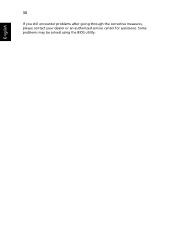
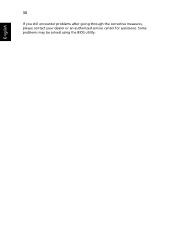
Some problems may be solved using the BIOS utility. 30
If you still encounter problems after going through the corrective measures, please contact your dealer or an authorized service center for assistance. English
User Guide - Page 50


Upon request, you must provide this information to file a complaint with the FCC. If the problem is a label that could affect the proper functioning of your service temporarily. Located on the modem is with Part 68 of fire, use... line to maintain uninterrupted telephone service. Caution: To reduce the risk of the FCC rules. But, if advance notice is causing the problem.
User Guide - Page 51


.... For more than 10 call attempts to operate within the following limits for Australia
For safety reasons, only connect headsets with Telecom's Specifications:
a There shall be set to differences between the end of problems, you should difficulties arise in the first instance. This includes customer equipment previously labelled permitted or certified. Telecom...
User Guide - Page 52


...as other relevant provisions of any country or region in which it has been approved for wireless use . Radio device regulatory notice
Note: Below regulatory information is for emergency use . ....
Should such problems occur, the user should NOT contact the telecom Fault Service.
8 This equipment may not provide for the effective hand-over of a call to another device connected to Telecom's...
Similar Questions
Cant Connect To Internet And I Have A Emachin M5414. I Have Never Had A Laptop
I tried to connect to internet and it says cant display page, and emachine says im not connected, so...
I tried to connect to internet and it says cant display page, and emachine says im not connected, so...
(Posted by lboothroyd 12 years ago)
Memory Upgrade For Emachines E729z
I have recently purchased an eMachines E729Z which is working fine. But I would like to upgrade R...
I have recently purchased an eMachines E729Z which is working fine. But I would like to upgrade R...
(Posted by flash100 12 years ago)

