ZyXEL omni.net LCD Plus Support and Manuals
Get Help and Manuals for this ZyXEL item
This item is in your list!

View All Support Options Below
Free ZyXEL omni.net LCD Plus manuals!
Problems with ZyXEL omni.net LCD Plus?
Ask a Question
Free ZyXEL omni.net LCD Plus manuals!
Problems with ZyXEL omni.net LCD Plus?
Ask a Question
Popular ZyXEL omni.net LCD Plus Manual Pages
Quick Start Guide - Page 3
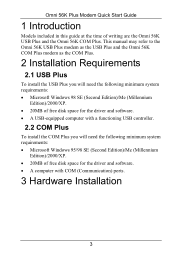
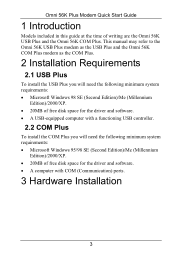
... the driver and software. • A computer with a functioning USB controller.
2.2 COM Plus
To install the COM Plus you will need the following minimum system requirements: • Microsoft Windows 95/98 SE (Second Edition)/Me (Millennium
Edition)/2000/XP. • 20MB of writing are the Omni 56K USB Plus and the Omni 56K COM Plus. Omni 56K Plus Modem Quick Start Guide
1 Introduction
Models...
Quick Start Guide - Page 7
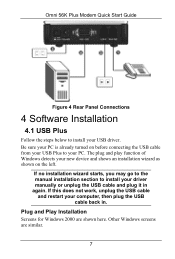
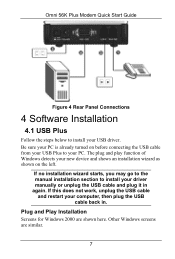
....
7
If this does not work, unplug the USB cable
and restart your PC is already turned on the left. Other Windows screens are shown here. Omni 56K Plus Modem Quick Start Guide
Figure 4 Rear Panel Connections
4 Software Installation
4.1 USB Plus
Follow the steps below to install your driver manually or unplug the USB cable and plug it in . Be sure your...
Quick Start Guide - Page 9
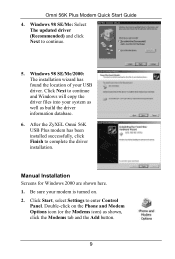
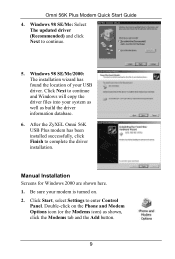
After the ZyXEL Omni 56K USB Plus modem has been installed successfully, click Finish to continue.
5. Omni 56K Plus Modem Quick Start Guide 4. Windows 98 SE/Me: Select
The updated driver (Recommended) and click Next to complete the driver installation. Windows 98 SE/Me/2000: The installation wizard has found the location of your modem is turned on the Phone and Modem Options icon...
Quick Start Guide - Page 13
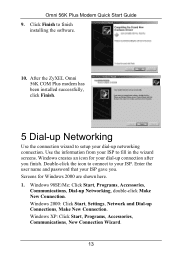
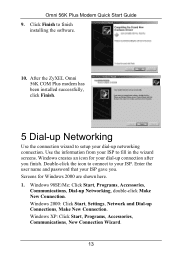
Click Finish to your ISP. After the ZyXEL Omni 56K COM Plus modem has been installed successfully, click Finish.
5 Dial-up Networking
Use the connection wizard to fill in the wizard screens. Windows XP: Click Start, Programs, Accessories, Communications, New Connection Wizard.
13 Enter the user name and password that your dial-up connection after you...
Quick Start Guide - Page 17
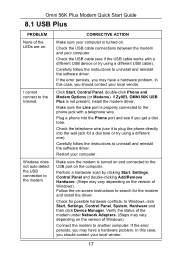
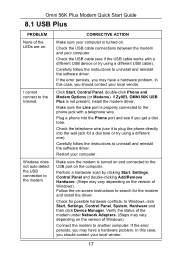
... to the modem. Perform a hardware scan by clicking Start, Settings, Control Panel and double-clicking Add/Remove Hardware. (Steps may vary depending on -screen instructions to uninstall and reinstall the software driver. Follow the on the version of Windows). Omni 56K Plus Modem Quick Start Guide
8.1 USB Plus
PROBLEM None of Windows).
Click Start, Control Panel, double-click...
Quick Start Guide - Page 18
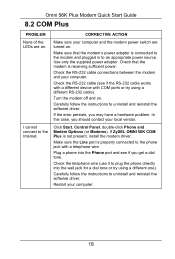
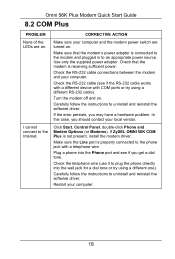
... driver. I cannot connect to the phone jack with COM ports or try using a different RS-232 cable). Plug a phone into the wall jack for a dial tone or try using a different one).
Restart your computer. Make sure your local vendor.
If the error persists, you may have a hardware problem. Omni 56K Plus Modem Quick Start Guide
8.2 COM Plus
PROBLEM...
User Guide - Page 5
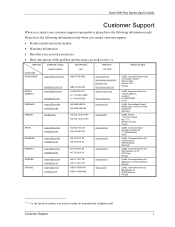
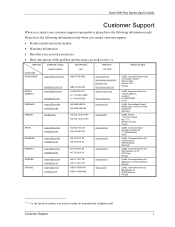
... Innovation Road II Science Park Hsinchu 300 Taiwan
ZyXEL Communications Inc. 1130 N.
Omni 56K Plus Series User's Guide
Customer Support
When you contact your customer support representative please have the following information ready:
Please have the following information ready when you contact customer support.
• Product model and serial number.
• Warranty Information.
•...
User Guide - Page 6


... 1.1 ZyXEL Omni 56K Plus modem Overview 1-1 1.2 Main Features ...1-1
Chapter 2 Specifications and Function Description 2-1 2.1 Hardware Specifications...2-1 2.2 Firmware Specifications ...2-1 2.3 Protocol Support...2-2 2.4 Capability ...2-3 2.5 Data Function ...2-4 2.6 Fax function...2-10 2.7 Voice Function ...2-10
Chapter 3 Result Codes ...3-1 Chapter 4 Command Sets...4-1
4.1 Data command sets...
User Guide - Page 7


Omni 56K Plus Series User's Guide
List of Tables
Table 2-1 Hardware Specification ...2-1 Table 2-2 Firmware Specification ...2-1 Table 2-3 Feature Description ...2-4 Table 2-4 Physical Layer Capacity...2-4 Table 2-5 Different Ring Types in Register S40 2-8 Table 2-6 Fax Physical Layer Capacity 2-10 Table 3-1 Result Codes...3-1 Table 4-1 Basic AT Command Sets ...4-1 Table 4-2 AT Command Sets ...
User Guide - Page 8
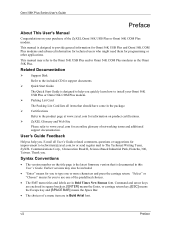
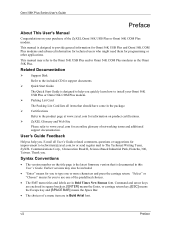
... page is designed to type one of networking terms and additional support documentation. Omni 56K Plus Series User's Guide
Preface
About This User's Manual
Congratulations on your Omni 56K USB Plus or Omni 56K COM Plus modem. Thank you . Related Documentation
Support Disk Refer to the product page at www.zyxel.com for you to help you .
Command and arrow keys are...
User Guide - Page 11
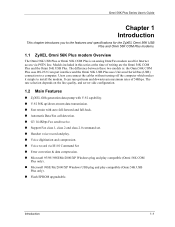
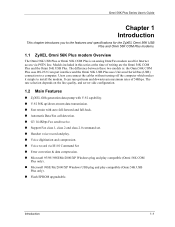
... Series User's Guide
Chapter 1 Introduction
This chapter introduces you to the features and specifications for the ZyXEL Omni 56K USB Plus and Omni 56K COM Plus modems.
1.1 ZyXEL Omni 56K Plus modem Overview
The Omni 56K USB Plus or Omni 56K COM Plus is : the Omni 56K COM Plus uses RS-232 Com port interface and the Omni 56K USB Plus uses Universal Serial Bus (USB) connection to install the modem...
User Guide - Page 18


... an attempt to use the Caller ID feature, be offered by your phone company for this service. In single message format, the modem will also report the Caller ID information if asked by the phone company.
Omni 56K Plus Series User's Guide
2.5.6 Data Compression
In the modem, the data compression is used with V.42...
User Guide - Page 35
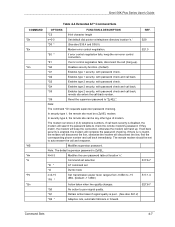
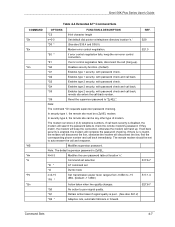
...password checking. If there is ZyXEL. The remote modem should be set
*I2
Dumb mode
n=0-15 *P9 *
Set transmission power level;
Command set selection
S17.6-7
*I0 *
AT command set to auto-answer the call -back number.
*G9
Reset the supervisor password to check the remote modem's password. Omni 56K Plus Series User's Guide... and S38.0)
Modem error control negotiation. If call back ...
User Guide - Page 40


... ID response CSI. n=1
All other +F commands are not supported, but the modem will respond OK. refer to +FDCC=.... command. refer to +FDCC=.... Transmit error on phase D hang up code.
Call termination status response. Transmit error on phase A hang up code. Omni 56K Plus Series User's Guide
Table 4-9 Supported Commands (per TIA PN2388 8/20/90)
COMMAND
DESCRIPTION
VALUE...
User Guide - Page 42
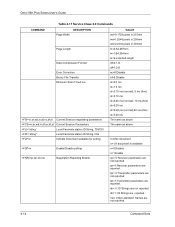
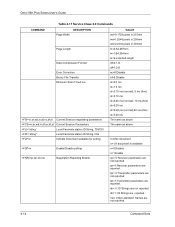
... reported. idr=1: ID Strings are not reported. Omni 56K Plus Series User's Guide
Table 4-11 Service Class 2.0 Commands
COMMAND
DESCRIPTION Page Width
Page Length
Data Compression Format
Error Correction Binary File Transfer Minimum Scan Time/Line
+... parameters are not reported.
4-14
Command Sets nsr= 0:Non-standard frames are reported. rpr=1:Receiver parameters are reported.
ZyXEL omni.net LCD Plus Reviews
Do you have an experience with the ZyXEL omni.net LCD Plus that you would like to share?
Earn 750 points for your review!
We have not received any reviews for ZyXEL yet.
Earn 750 points for your review!
