ZyXEL SBG3300-N000 Support and Manuals
Get Help and Manuals for this ZyXEL item
This item is in your list!

View All Support Options Below
Free ZyXEL SBG3300-N000 manuals!
Problems with ZyXEL SBG3300-N000?
Ask a Question
Free ZyXEL SBG3300-N000 manuals!
Problems with ZyXEL SBG3300-N000?
Ask a Question
Popular ZyXEL SBG3300-N000 Manual Pages
Quick Start Guide - Page 10


... information
Product Name Model Number
: Wireless N VDSL2 Combo WAN Small Business Security Gateway : SBG3300-N000
Produced by
Company Name : ZyXEL Communications Corporation Company Add. : No. 2, Gongye E. 9th Rd., East Dist., Hsinchu City 300, Taiwan
to which this declaration relates, is responsible for regulatory topics only :
Company Name : ZyXEL Communications Corporation Company...
User Guide - Page 38


...) or manual configuration (Section 4.3.3 on the Device.
Thomas has to configure the wireless network settings on page 43).
4.3.1 Configuring the Wireless Network Settings
This example uses the following parameters to access the Internet. SSID Security Mode Pre-Shared Key 802.11 Mode
Example WPA-PSK DoNotStealMyWirelessNetwork 802.11b/g/n Mixed
38
SBG3300-N Series User's Guide Chapter...
User Guide - Page 97


... radio
button.
Select the Use preshared key for Default_L2TPVPN IPSec VPN rule. Click OK to return to the Connect window.
16 (Vista) Select Advanced (custom settings) radio button and click Settings. SBG3300-N Series User's Guide
97 Chapter 4 Tutorials 15 (Windows 7) Click Advanced...
User Guide - Page 150


...this SSID from communicating with other wireless devices in this field.
150
SBG3300-N Series User's Guide It is associated. For a fixed type passphrase enter 16 alphanumeric characters...a wireless channel width of channel bands. Set whether the control channel (set the Device's password generation to the access point (AP) must also support 40 MHz.
Passphrase Key
Select Variable to ...
User Guide - Page 157


...point (AP) must contain both letters and numbers and is enabled. SBG3300-N Series User's Guide
157 Wireless devices associating to exit this network without saving. BSSID
This...have the Device generate a password, the setting in this screen. Wireless Network Settings
Wireless Network Name (SSID)
The SSID (Service Set IDentity) identifies the service set security for wireless traffic in...
User Guide - Page 159
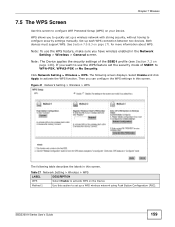
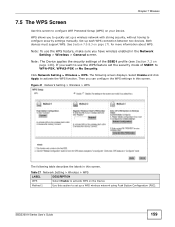
..., without having to configure security settings manually. Chapter 7 Wireless
7.5 The WPS Screen
Use this screen to activate the WPS function. WPS allows you to use the WPS feature, make sure you have wireless enabled in the Network
Setting > Wireless > General screen.
Both devices must support WPS. SBG3300-N Series User's Guide
159 Then you want to quickly...
User Guide - Page 169
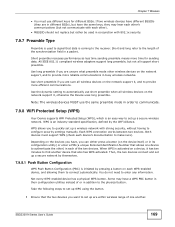
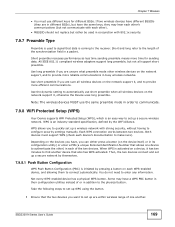
... has two minutes to find another .
Use the dynamic setting to automatically use short preamble when all wireless devices on the network support it, and to provide more time for different BSSs.
Not every WPS-enabled device has a physical WPS button. SBG3300-N Series User's Guide
169 If two wireless devices have , you can either...
User Guide - Page 179
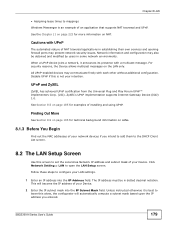
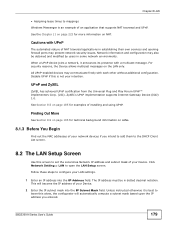
... on the LAN only. Unless instructed otherwise it announces its presence with a multicast message. Network information and configuration may communicate freely with UPnP
The automated nature of installing and using UPnP. The IP address must be obtained and modified by users in dotted decimal notation. ZyXEL's UPnP implementation supports Internet Gateway Device (IGD) 1.0. Cautions...
User Guide - Page 196
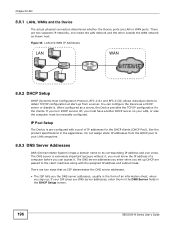
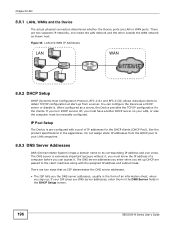
...turn DHCP service off, you... are LAN or WAN ports. IP Pool Setup
The Device is extremely important because without it, you must be manually configured.
The DNS server addresses you enter ... mask. See the product specifications in the DHCP Setup screen.
196
SBG3300-N Series User's Guide Figure 58 LAN and WAN IP Addresses
LAN
WAN
8.9.2 DHCP Setup
DHCP (Dynamic Host Configuration ...
User Guide - Page 231


... of port numbers.
SBG3300-N Series User's Guide
231
Open End Port... protocol from ports that are not specified in the NAT Port Forwarding Setup screen. A default server receives packets from TCP, UDP, or TCP... received for specified services, NAT supports a default server IP address.
Click Cancel to exit this port (or range of port numbers. Table 59 Network Setting > NAT > DMZ...
User Guide - Page 249


.... Use this screen, click Network Setting > USB Service > File Sharing.
SBG3300-N Series User's Guide
249
Table 71 Network Setting > LAN > File Sharing
LABEL
DESCRIPTION
File Sharing Services
Select Enable to restore your previously saved settings. Apply
Click Apply to save your USB device cannot be detected by the Device, see the troubleshooting for browsing. To access this screen...
User Guide - Page 265


...Click Add to show a screen in this button to save your previously saved settings. SBG3300-N Series User's Guide
265 Internet Access Schedule
Day
Select check boxes for the rule.
This shows ...descriptive name for the days that you can add a new service rule.
Click this User Access control rule. Add new service # Service Name Protocol:Port Modify
If you select All, the rule...
User Guide - Page 335


... the Device's time based on your Device's time and date, click Maintenance > Time. Use this screen to configure system related settings, such as shown. The screen appears as system time, password, name, the domain name and the inactivity timeout interval.
33.2 The Time Screen
To change your local time zone. Figure 146...
User Guide - Page 341


Figure 149 Maintenance > Logs Setting
SBG3300-N Series User's Guide
341 The screen appears as shown. CHAPTER 35
Logs Setting
35.1 Overview
You can configure where the Device sends logs and which logs and/or immediate alerts the Device records in the Logs Setting screen.
35.2 The Log Setting Screen
To change your Device's log settings, click Maintenance > Logs Setting.
User Guide - Page 438


...remote IPSec router 277 remote network 277 security associations (SA) 278 VPN. W
WAN status 116 Wide Area Network, see UPnP upgrading firmware 345 UPnP 184
cautions 179 example 185
438
installation 185 ...passwords 23, 24
WEP 167 WEP Encryption 152, 153 WEP encryption 151 WEP key 151 Wi-Fi Protected Access 411 wireless client WPA supplicants 412 wireless LAN 147, 163
SBG3300-N Series User's Guide...
ZyXEL SBG3300-N000 Reviews
Do you have an experience with the ZyXEL SBG3300-N000 that you would like to share?
Earn 750 points for your review!
We have not received any reviews for ZyXEL yet.
Earn 750 points for your review!
