ZyXEL P-661HW-61 Support and Manuals
Get Help and Manuals for this ZyXEL item
This item is in your list!

View All Support Options Below
Free ZyXEL P-661HW-61 manuals!
Problems with ZyXEL P-661HW-61?
Ask a Question
Free ZyXEL P-661HW-61 manuals!
Problems with ZyXEL P-661HW-61?
Ask a Question
Popular ZyXEL P-661HW-61 Manual Pages
User Guide - Page 4
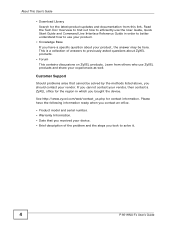
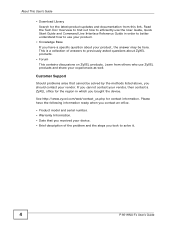
... description of answers to solve it.
4
P-661HNU-Fx User's Guide
Customer Support
Should problems arise that you bought the device. This is a collection of the problem and the steps you should contact your vendor. About This User's Guide
• Download Library Search for the latest product updates and documentation from others who use your product.
• Knowledge...
User Guide - Page 23
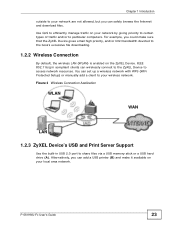
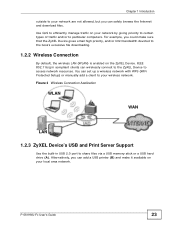
... not allowed, but you could make it available on your local area network. IEEE 802.11b/g/n compliant clients can set up a wireless network with WPS (WiFi Protected Setup) or manually add a client to access network resources. You can wirelessly connect to the ZyXEL Device to your network by giving priority to certain types of traffic...
User Guide - Page 25


... device within two minutes of the ZyXEL
Device using a (supported) web browser. • FTP for firmware upgrades and configuration backup/restore. This is recommended for more information.
1.4 Ways to Manage the ZyXEL Device
Use any of the following methods to manage the ZyXEL Device. • Web Configurator.
P-661HNU-Fx User's Guide
25 See Chapter 6 on page 132...
User Guide - Page 35
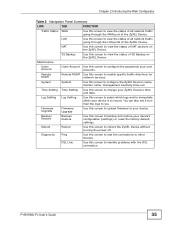
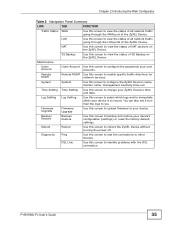
... specific traffic directions for network services.
Time Setting Time Setting
Use this screen to change your device's configuration (settings) or reset the factory default settings. Backup/ Restore
Backup/ Restore
Use this screen to backup and restore your ZyXEL Device's time and date.
NAT
Use this screen to view the status of NAT sessions on the ZyXEL Device. Firmware...
User Guide - Page 39
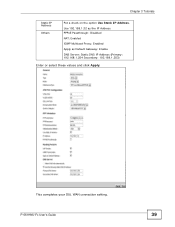
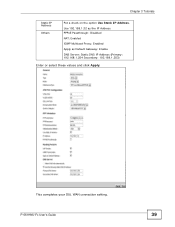
Chapter 3 Tutorials
Static IP Address
Others
Put a check on the option Use Static IP Address. This completes your DSL WAN connection setting.
P-661HNU-Fx User's Guide
39 Use 192.168.1.32 as the IP Address PPPoE Passthrough: Disabled NAT: Enabled IGMP Multicast Proxy: Enabled Apply as Default Gateway: Enable DNS Server: ...
User Guide - Page 47
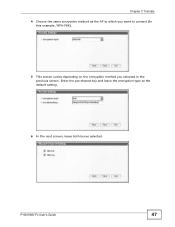
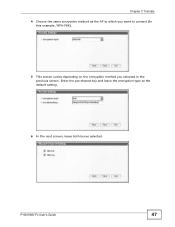
P-661HNU-Fx User's Guide
47
Tutorial: Wireless Protocol Settings. Tutorial: Profile Encryption
6 In the next screen, leave both boxes selected.
Tutorial: Profile Security
5 This screen... previous screen. Enter the pre-shared key and leave the encryption type at the default setting. Chapter 3 Tutorials 4 Choose the same encryption method as the AP to connect (In
this example, WPA-PSK).
User Guide - Page 63
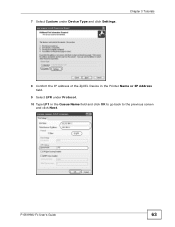
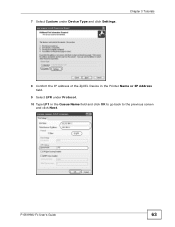
Tutorial: Custom Port Settings
P-661HNU-Fx User's Guide
63
7 Select Custom under Protocol.
10 Type LP1 in the Queue Name field and click OK to go back to the previous screen and click Next. Tutorial: Custom Port Settings
Chapter 3 Tutorials
8 Confirm the IP address of the ZyXEL Device in the Printer Name or IP Address field.
9 Select LPR under Device Type and click Settings.
User Guide - Page 92
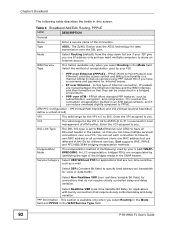
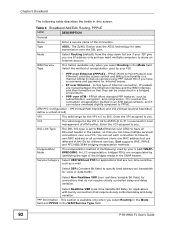
... WAN Service Type field.
92
P-661HNU-Fx User's Guide Select ...that you . EoA supports IPoE, PPPoE and RFC1483...set to EoA (Ethernet over the DSL port.
Chapter 5 Broadband
The following table describes the fields in the Mode field.
PPP Information -
WAN Service Type
This field is used as the connection encapsulation method in a manner similar to have a username and password...
User Guide - Page 113
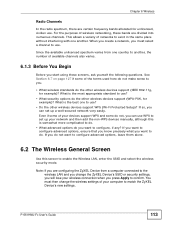
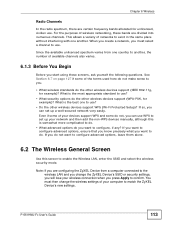
...some do the other wireless devices support WPS (Wi-Fi Protected Setup)? You must select a channel to...support (WPA-PSK, for example)?
If you can use WPS to set up your devices support WPS and some of wireless networking, these screens, ask yourself the following questions. P-661HNU-Fx User's Guide
113 For the purposes of your network and then add the non-WPS devices manually...
User Guide - Page 149


... cannot be able to join the workgroup if your local area network has restrictions set up that comes with users on your network.
P-661HNU-Fx User's Guide
149 Figure 43 File Sharing Overview
B
C
A
The ZyXEL Device will not be detected by the ZyXEL Device, see troubleshooting for browsing. The following figure is an overview of the...
User Guide - Page 179


.... Chapter 10 Quality of Service (QoS)
The following table describes the labels in the Class Setup screen. If you want to many large file downloads so that the ZyXEL Device forwards out through the WAN interface.
P-661HNU-Fx User's Guide
179
You can give low priority to allocate using QoS.
For example, set this screen.
WAN...
User Guide - Page 253
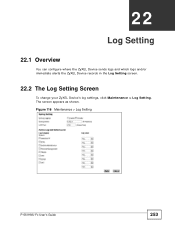
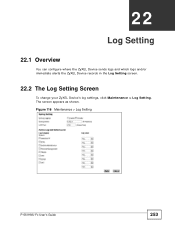
Figure 116 Maintenance > Log Setting
P-661HNU-Fx User's Guide
253 CHAPTER 22
Log Setting
22.1 Overview
You can configure where the ZyXEL Device sends logs and which logs and/or immediate alerts the ZyXEL Device records in the Log Setting screen.
22.2 The Log Setting Screen
To change your ZyXEL Device's log settings, click Maintenance > Log Setting.
The screen appears as shown.
User Guide - Page 255
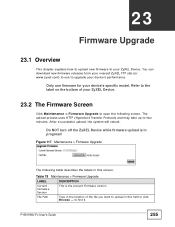
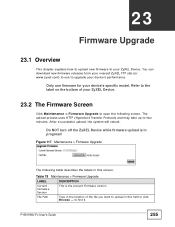
.... You can download new firmware releases from your nearest ZyXEL FTP site (or www.zyxel.com) to use firmware for your ZyXEL Device.
23.2 The Firmware Screen
Click Maintenance > Firmware Upgrade to open the following table describes the labels in the location of your device's specific model. Table 78 Maintenance > Firmware Upgrade
LABEL
DESCRIPTION
Current Firmware Version
This is...
User Guide - Page 321


Figure 174 openSUSE 10.3: Network Settings
P-661HNU-Fx User's Guide
321 Figure 173 openSUSE 10.3: YaST Control Center
4 When the Network Settings window opens, click the Overview tab, select the appropriate connection Name from the list, and then click the Configure button.
Appendix B Setting Up Your Computer's IP Address 3 When the YaST Control Center window...
User Guide - Page 391
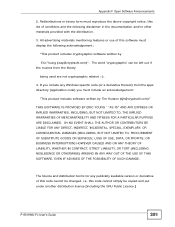
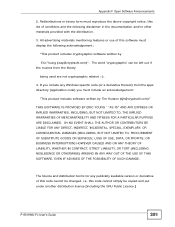
..., BUT NOT LIMITED TO, PROCUREMENT OF SUBSTITUTE GOODS OR SERVICES; LOSS OF USE, DATA, OR PROFITS; OR BUSINESS INTERRUPTION...SUCH DAMAGE. The licence and distribution terms for any Windows specific code (or a derivative thereof) from the library
being used...code cannot simply be copied and put under another distribution licence [including the GNU Public Licence.]
P-661HNU-Fx User's Guide...
ZyXEL P-661HW-61 Reviews
Do you have an experience with the ZyXEL P-661HW-61 that you would like to share?
Earn 750 points for your review!
We have not received any reviews for ZyXEL yet.
Earn 750 points for your review!
