ZyXEL G-220 Support and Manuals
Popular ZyXEL G-220 Manual Pages
User Guide - Page 3
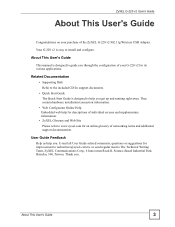
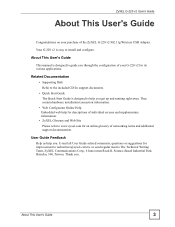
...terms and additional support documentation. Related Documentation
• Supporting Disk Refer to the included CD for its various applications. Thank you . About This User's Guide
This manual is designed to help you . User Guide Feedback
Help us help you through the configuration of the ZyXEL G-220 v2 802.11g Wireless USB Adapter.
Your G-220 v2 is designed to guide you get up...
User Guide - Page 13
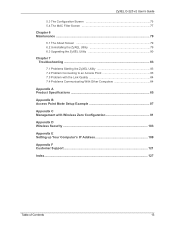
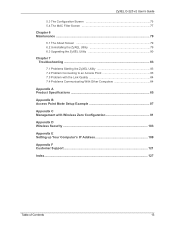
ZyXEL G-220 v2 User's Guide
5.3 The Configuration Screen 75 5.4 The MAC Filter Screen 77
Chapter 6 Maintenance ...79
6.1 The About Screen 79 6.2 Uninstalling the ZyXEL Utility 79 6.3 Upgrading the ZyXEL Utility 80
Chapter 7 Troubleshooting 83
7.1 Problems Starting the ZyXEL Utility 83 7.2 Problem Connecting to an Access Point 83 7.3 Problem with the Link Quality 84 7.4 Problems ...
User Guide - Page 16
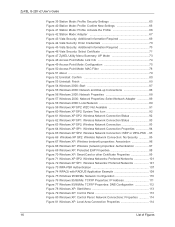
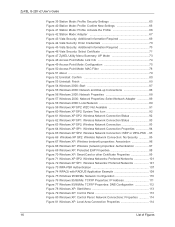
ZyXEL G-220 v2 User's Guide
Figure 39 Station Mode: Profile: Security Settings 65 Figure 40 Station Mode: Profile: Confirm New Settings 66 Figure 41 Station Mode: Profile: Activate the Profile 66 Figure 42 Station Mode: Adapter 67 Figure 43 Vista Security: Additional Information Required 69 Figure 44 Vista Security: Enter Credentials 70 Figure 45 Vista Security: Additional Information ...
User Guide - Page 19


... Troubleshooting Starting ZyXEL Utility 83 Table 21 Troubleshooting Access Point Connection Problem 83 Table 22 Troubleshooting Link Quality 84 Table 23 Troubleshooting Communication Problem 84 Table 24 Product Specifications 85 Table 25 Windows XP SP2: System Tray Icon 92 Table 26 Windows XP SP2: Wireless Network Connection 94 Table 27 Windows XP: Wireless Networks 95 Table 28 Windows XP...
User Guide - Page 21


... on Windows Vista:
• AP Mode (Section 2.3 on page 32) • Encryption Settings - 802.1x and WPA/WPA2 -
You can access the Internet or the wired network behind the AP. When the G-220 v2 works as a wireless station (wireless client), you to use the ZyXEL utility.
1.1 About Your G-220 v2
The G-220 v2 is an IEEE 802.11b/g compliant wireless LAN adapter. ZyXEL G-220 v2 User's Guide...
User Guide - Page 37
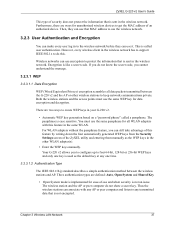
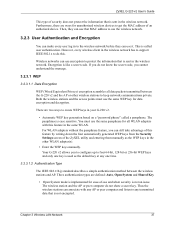
Furthermore, there are ways for unauthorized wireless devices to four 64-bit, 128-bit or 256-bit WEP keys and only one time.
3.2.3.1.2 Authentication Type
The IEEE 802.11b/g standard describes a simple authentication method between the G-220 v2 and the AP or other WLAN adapter(s).
• Enter the WEP keys manually.
Your G-220 v2 allows you cannot understand the message.
3.2.3.1 WEP
...
User Guide - Page 57
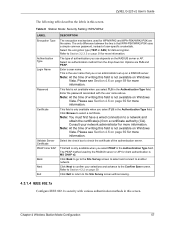
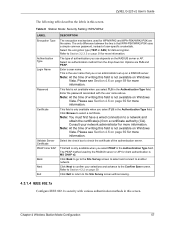
... set up on a RADIUS server.
Table 8 Station Mode: Security Setting: WPA/WPA2
LABEL Encryption Type
Authentication Type Login Name
Password
...specific credentials. Chapter 4 Wireless Station Mode Configuration
57 Please see Section 4.6 on page 69 for data encryption. ZyXEL G-220 v2 User's Guide
The following table describes the labels in this field is not available on Windows Vista...
User Guide - Page 74
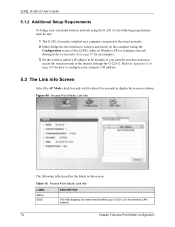
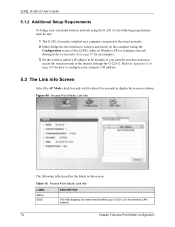
... ZyXEL G-220 v2 User's Guide
5.1.2 Additional Setup Requirements
To bridge your wired and wireless network using the
Configuration screen of the ZyXEL utility in Windows XP) or configure network sharing (refer to Appendix B on page 109 for how to display the screen as shown.
Refer to Appendix E on page 87 for an example). 3 Set the wireless station's IP address to be installed...
User Guide - Page 80
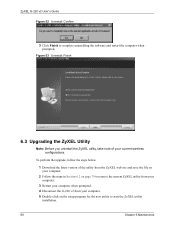
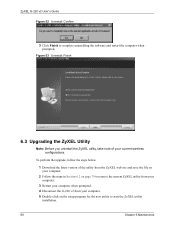
...the upgrade, follow the steps below.
1 Download the latest version of your computer. 5 Double-click on page 79 to remove the current ZyXEL utility from your computer.
3 Restart your computer when prompted. 4 Disconnect the G-220 v2 from your current wireless configurations.
ZyXEL G-220 v2 User's Guide Figure 52 Uninstall: Confirm
3 Click Finish to start the ZyXEL utility
installation.
80...
User Guide - Page 83
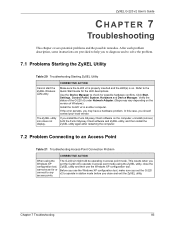
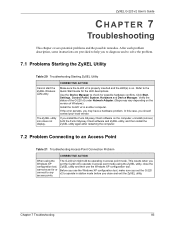
... Windows). If the error persists, you close the ZyXEL utility and then use the Windows XP configuration tool, make sure you set the G-220 v2 to solve the problem.
7.1 Problems Starting the ZyXEL Utility
Table 20 Troubleshooting Starting ZyXEL Utility
PROBLEM Cannot start the ZyXEL Wireless LAN utility
The ZyXEL utility icon does not display.
CORRECTIVE ACTION
Make sure the G-220 v2...
User Guide - Page 92


...the computer. ZyXEL G-220 v2 User's Guide
Connecting to a Wireless Network
1 Double-click the network icon for details. Refer to open the Wireless Network Connection Status screen. The G-220 v2 is limited because the network did not assign a network address to open the Wireless Network Connection screen. The G-220 v2 is connected to a wireless network.
Table 25 Windows XP SP2: System...
User Guide - Page 93


... Configuration
93 ZyXEL G-220 v2 User's Guide
Windows XP SP1: In the Wireless Network Connection Status screen, click Properties and the Wireless Networks tab to join the selected wireless network.
Select a wireless network in the list and click Connect to open the Wireless Network Connection Properties screen.
Figure 62 Windows XP SP1: Wireless Network Connection Status
3 Windows XP SP2...
User Guide - Page 94


... search for the wireless network. ZyXEL G-220 v2 User's Guide
The following table describes the icons in the Wireless Network Connection screen to the same security settings as the associated AP to add the selected network into the Preferred networks table. Refer to the section on the signal strength. Figure 64 Windows XP SP1: Wireless Network Connection Properties
4 4.Windows XP SP2: If...
User Guide - Page 101


...Windows XP SP1: Wireless Networks: Preferred Networks
2 Whenever the G-220 v2 tries to connect to open the screen as shown. ZyXEL G-220 v2 User's Guide Figure 71 Windows XP SP2: Wireless Networks: Preferred Networks
Windows XP SP1: In the Wireless Network Connection Status screen, click Properties and the Wireless...delete it or click Properties to add a preferred network into the list manually.
User Guide - Page 129
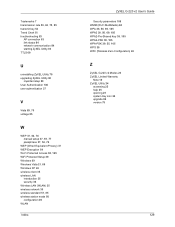
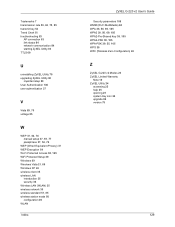
... WEP Encryption 54 Wi-Fi Protected Access 38, 105 WiFi Protected Setup 39 Windows 69 Windows Vista 21, 69 Windows XP 24 wireless client 35 wireless LAN
introduction 35 security 36 Wireless LAN (WLAN) 35 wireless network 35 wireless standard 51, 85 wireless station mode 50 configuration 49 WLAN
Index
ZyXEL G-220 v2 User's Guide Security parameters 108 WMM (Wi-Fi MultiMedia) 68 WPA 38, 56...
ZyXEL G-220 Reviews
Do you have an experience with the ZyXEL G-220 that you would like to share?
Earn 750 points for your review!
We have not received any reviews for ZyXEL yet.
Earn 750 points for your review!

