ZyXEL PLA4211 Support and Manuals
Get Help and Manuals for this ZyXEL item
This item is in your list!

View All Support Options Below
Free ZyXEL PLA4211 manuals!
Problems with ZyXEL PLA4211?
Ask a Question
Free ZyXEL PLA4211 manuals!
Problems with ZyXEL PLA4211?
Ask a Question
Popular ZyXEL PLA4211 Manual Pages
User Guide - Page 4


... ...33 5.5 Setting Up a New Network with a New Adapter 34 5.6 Splitting a Network into Two Networks 36 5.7 Troubleshooting ...38
Chapter 6 LEDs and Troubleshooting ...41
6.1 LEDs ...41 6.2 Power and Light Problems ...42 6.3 Configuration Utility Problems ...44 6.4 Powerline Problems ...44 6.5 RESET/ENCRYPT Button Problems 45
Appendix A Legal Information...47
Index ...51
4
PLA4211 User's Guide
User Guide - Page 8


...security on your home.
8
PLA4211 User's Guide See Section 2.2 on page 10 for short) to add the password for enabling security on the PLA4211. Change the network name via the PLA42xx Series Configuration Utility to set up security on the powerline network in the HomePlug AV powerline network.
Use the PLA42xx Series Configuration Utility (or utility, for instructions on page 24...
User Guide - Page 11


... initial screen. Figure 4 InstallShield Wizard Start Screen
PLA4211 User's Guide
11 Alternatively this can also be done manually by double clicking the setup.exe file on the CD. Figure 3 .NET Framework Installation Process
3 The Setup utility runs automatically. The Setup utility runs automatically. Figure 2 .NET Framework Installation Prompt
2 The next screen allows you to abort...
User Guide - Page 18


Wait for about one minute while your powerline device for 0.5 to 8 seconds and then release it.
18
PLA4211 User's Guide If the HomePlug ( ) lights on the PLA4211. This must be blinking while the devices are not connected. If that doesn't work, see the Troubleshooting in Section 6.5 on page 45 for each Powerline model. 3 Repeat step 2 in this section for 5 to...
User Guide - Page 24


... information is only one connection, however, if your device.
24
PLA4211 User's Guide Click Scan to set up when you are configuring.
You can find the MAC address of the powerline adapter you launch the utility. The configuration utility automatically updates this table. Chapter 4 The Configuration Utility
4.3 Configuration Screen
Use the Configuration screen to see which devices...
User Guide - Page 25


....
This software contains processing instructions for all devices Save
Note: You must enter the correct DAK password for the selected powerline adapter before you can check the ZyXEL website for firmware upgrades for the powerline adapter directly connected to the computer running the configuration utility. If you change the network name for the PLA4211 such as the network name...
User Guide - Page 26


... Network Info Screen
26
PLA4211 User's Guide Figure 14 Firmware Screen
4.5 Network Info Screen
Use the Network Info screen to upload the correct model firmware as uploading the wrong model firmware may damage your powerline network. Chapter 4 The Configuration Utility Note: Be sure to see the rates at which a specific PLA4211 is communicating with other powerline adapters on your device...
User Guide - Page 27


... rate". The information provided in your ZyXEL HomePlug AV adapter.
The rate is given in the following table describes the labels in your powerline adapter. PLA4211 User's Guide
27
Typically there is the PLA4211 directly connected to the computer running the configuration utility to the computer running the configuration utility.
Site
This field displays:
MAC Address...
User Guide - Page 29


..., Medium, Normal and Low. Chapter 4 The Configuration Utility
Use this screen to configure priority settings for traffic from the drop-down box for traffic FROM your network.
PLA4211 User's Guide
29 The options, in this screen.
Select a priority setting from the powerline adapters on your selected device.
However, if your powerline network but not directly connected to the...
User Guide - Page 31
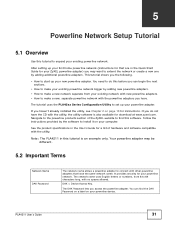
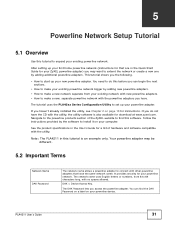
...be different.
5.2 Important Terms
Network Name DAK Password
The network name allows a powerline adapter to install it on your existing powerline network. Note: The PLA4211 in the User's Guide for that have the same network name.
After setting up your ZyXEL powerline adapter) you have the CD with the utility. See the product specifications in this software. The network name uses...
User Guide - Page 32


...your computer. Figure 20 Connect Your Powerline Adapter to a Computer
3 2
4 Open the PLA42xx Series Configuration Utility on page 36 to set up a second network with your new adapters. • See Section 5.6 on your existing adapters.
32
PLA4211 User's Guide Go to Start > (All) Programs > ZyXEL PLA42xx Series Configuration > PLA42xx Series Configuration Utility, or click on the icon on...
User Guide - Page 42


...
Off On Blinking Off
DESCRIPTION
The PLA4211 is starting up.
The data transfer rate is communicating with a networking device connected to the PLA4211.
42
PLA4211 User's Guide
The PLA4211 is greater than 80 Mbps.
Chapter 6 LEDs and Troubleshooting
The following table describes the behavior of the lights turn on and ready and the PLA4211 detects a device connected to an...
User Guide - Page 44


... pressing the RESET/ENCRYPT buttons on both devices for troubleshooting LED related problems.
• Check all or any of the firmware. If you are on installing the latest firmware.
• Check you do not have the latest utility, download it from such appliances to Section 4.4 on page 25 for instructions on or blinking. Go to reduce interference.
44
PLA4211 User's Guide
User Guide - Page 45


... to a power strip next to each other. PLA4211 User's Guide
45
The HomePlug light is in Low Power mode. Press the RESET/ENCRYPT button on , but the HomePlug light does not turn on.
• Ensure you have pressed the button for 5 to
3 seconds. • The POWER light on some powerline devices do not blink as electrical insect...
User Guide - Page 49


... used electrical and electronic products should service or disassemble this product. Your product is damaged as the WEEE mark. PLA4211 User's Guide
49 Note
Repair or replacement, as insufficient airflow may also refer to dampness, dust or corrosive liquids. • Do NOT store things on the device. • Do NOT install, use the device if the power...
ZyXEL PLA4211 Reviews
Do you have an experience with the ZyXEL PLA4211 that you would like to share?
Earn 750 points for your review!
We have not received any reviews for ZyXEL yet.
Earn 750 points for your review!
